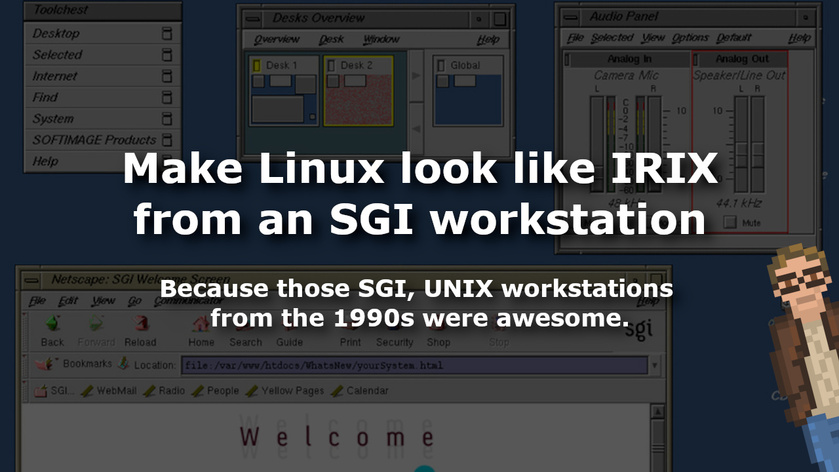From the late 1980s through the early 2000s, Silicon Graphics, inc. (or just SGI as they were typically called) produced the IRIX operating system for their line of high performance, multi-media workstations.
IRIX was (really is) pretty darn cool. Based on UNIX System V (plus BSD extensions), IRIX is where OpenGL was created. Along with the XFS file system. High performance, and highly scalable (up to 1024 processors).
And to put a cherry on top of what was already an incredibly awesome system… SGI produced their own desktop environment, known as “IRIX Interactive Desktop” (originally called the “Indigo Magic Desktop”). First released in 1993 it was… gorgeous. Simple. But gorgeous. Here is what it looked like:

Nice. Simple. Familiar. Pleasing.
Well there is a project, called MaXXdesktop, that recreates the look and feel (and usability) of SGI’s IRIX Desktop… for modern Linux systems. Hallelujah!
From the project:
MaXXdesktop is a true re-implementation of the "SGI Desktop" with the added benefits of using a modern software stack of highly tuned loosely-coupled components delivering maximum performance and stability while using as little resources as possible. We believe that high performance computing and energy friendly are not mutually exclusive.
Well, I like that! So what does MaXXdesktop look like? It looks like this:

It’s gorgeous. They’ve gone to great lengths to polish this experience:
“While respecting the original retro CLASSIC SGI look and feel, which is very important for us to get it right, we created a newer and more modern user experience called the MODERN look that feels like a natural evolution of the original SGI look, as if SGI did it themselves throughout the years perfecting an already pretty awesome recipe. The MODERN look still supports SGI Color Schemes but introduce Unicode and UTF-8 support, anti-aliased font rendering, more hardware acceleration and a new virtual-desktop manager. The user can switch between looks with one mouse-click, now that's cool.”
And, luckily, the project is also heavily documented. With detailed installation instructions for:
Ubuntu
Arch
Debian
RHEL / CentOS
Check out this screenshot of the “Classic” look (sticking close to the original SGI IRIX design) running… Note that the entire system is using only 323 MB of RAM. Not too shabby.
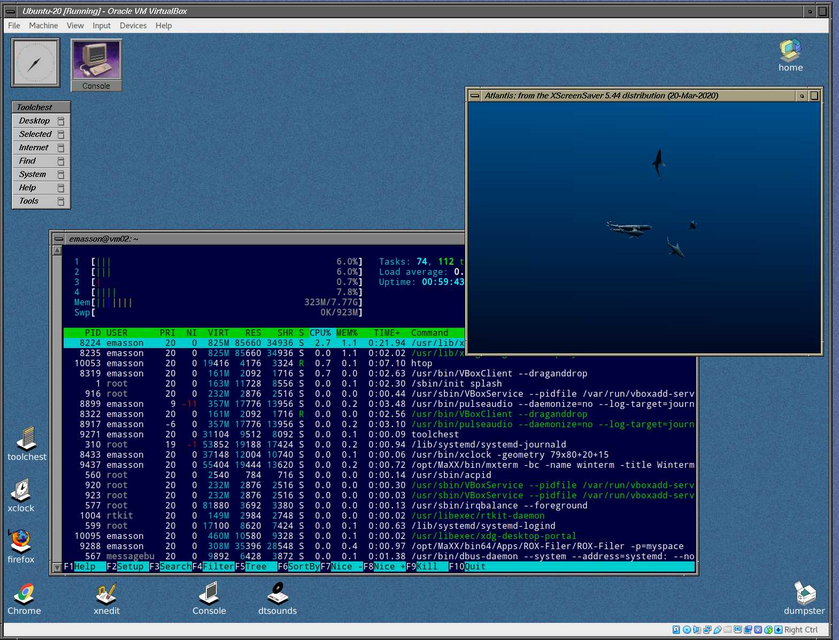
Pretty sweet, right?
I think I’ll be switching to MaXXdesktop for my production laptop. I love the idea of getting work done — and recording podcasts — using an interface that makes me feel like I have an old SGI workstation.
That just feels right.
Making Linux look like other systems is a favorite pastime of The Lunduke Journal. Here are some articles that detail how to make Linux look like… a bunch of different OS's: