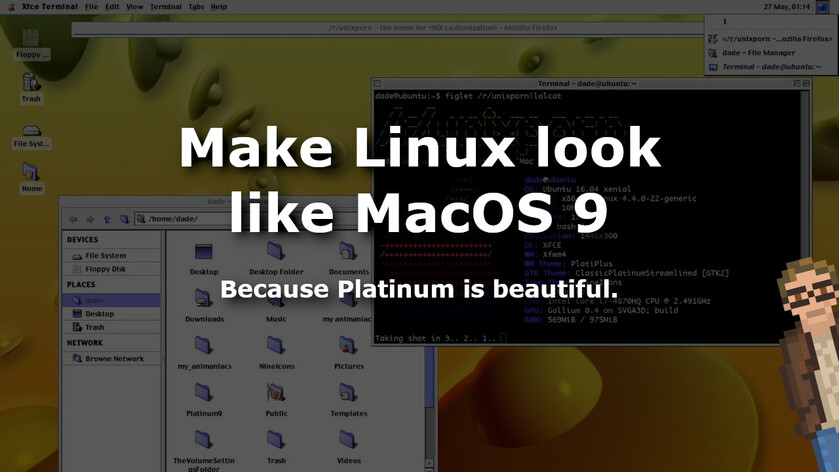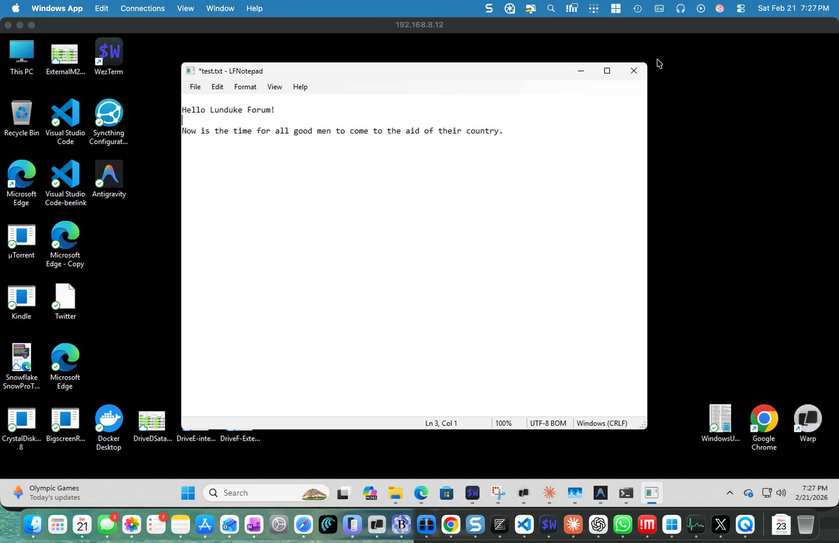We've covered how to make your Linux desktop look like Windows 95, Windows XP, and even Amiga OS.
And, sure, that's cool. But what about all of the people that yearn for the glorious look and feel of MacOS 8 and 9?
Well the same wonderful person who brought us that Windows 95 Linux theme did the same for MacOS 9! He calls it “Platinum9” (Platinum was the name of the default appearance style of MacOS 8 and 9).
And it’s pretty close to the real thing!
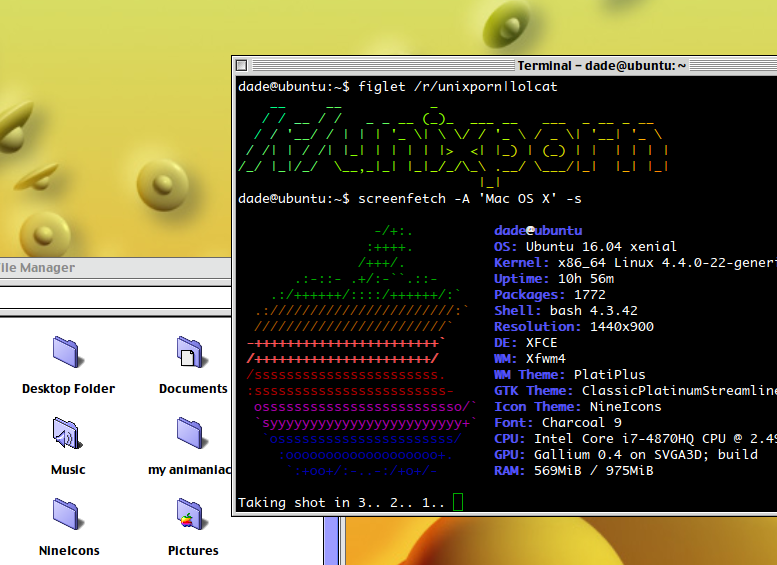
Note the Apple Platinum color scheme and controls, the Mac OS 8 / 9 window borders and decorations, the appropriate font, and even the MacOS 9 icons.
It’s not quite a perfect recreation of the original. There’s a few issues:
The menu bar doesn’t look quite right.
The “window-shade” style is off.
The launcher down on the bottom doesn’t quite replace the OS 9 control strip.
The non-active window look is also a bit off.
Just the same, it’s very close in most of the ways that matter. And it makes for a very pleasant, “semi-retro” desktop look and feel.
Honestly, the icons, font, and window decorator really covers the key “feel”. Well done.

This all was specifically designed for use with XFCE… but most of it should work well in other GTK based desktops.
I recommend manually moving your desktop icons over to the right hand side (the way classic MacOS handles it). Just to give the look a little extra authenticity.
Getting it set up is pretty simple. In fact the entire instructions, from the GitHub page, are:
Place the folder NineIcons in ~/.icons (created the folder if it doesn't exists), same with the GTK theme, place it in .themes.
For the fonts, place them in .fonts and update your font cache and you should be good to go.