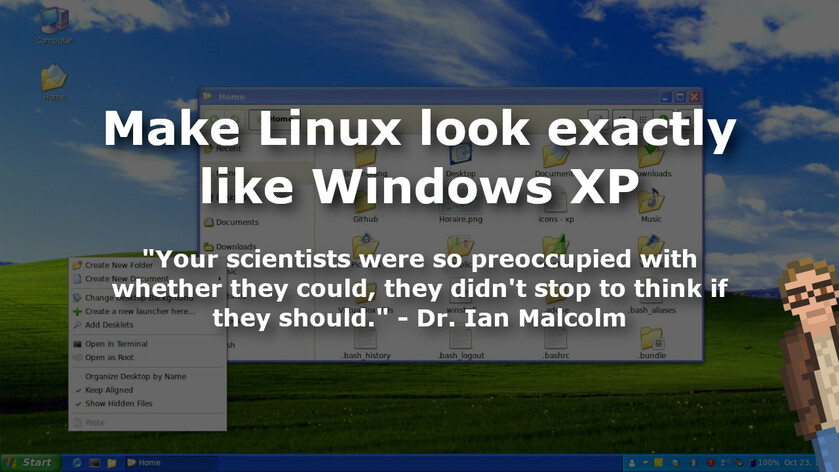We already know how to make a Linux desktop look exactly like Windows 95… and a heck of a lot like Amiga OS.
But what if — for whatever absolutely insane reason — you want Linux to look like Windows XP?
It's doable... and pretty doggone easy. I'll show you exactly how.
(And no judgement for doing it! If you want to defile a perfectly good Linux machine by making it look like XP... that's your own business. Heck. I kinda like the look of Windows 3.1... so who am I to judge, anyway?)
Step 1) Start with XFCE or MATE
Like with most attempts at recreating classic / vintage computer GUI’s, using the XFCE desktop environment is a great way to start. In this case MATE is absolutely viable as well.
Just the same, I recommend XFCE for this sort of thing (and the screenshots below are all with XFCE). Use whatever Linux distribution you like.
Step 2) Grab the “Devil Luna” theme
Go download the “Devil Luna” theme. Install it. You now have… this:
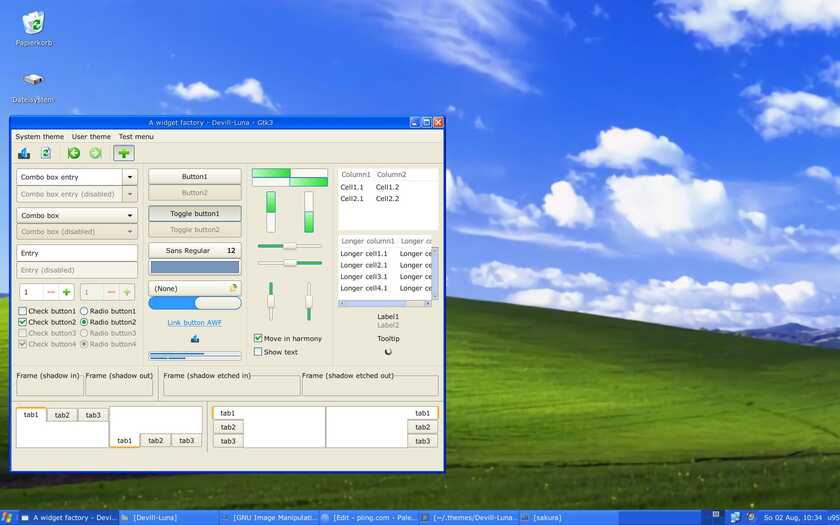
Not bad, right? Very XP-ish.
But there's still some work to do.
You need some icons. And that classic Windows XP wallpaper (known as “Bliss”). Oh, also some font tweaks.
At which point you'll have this...
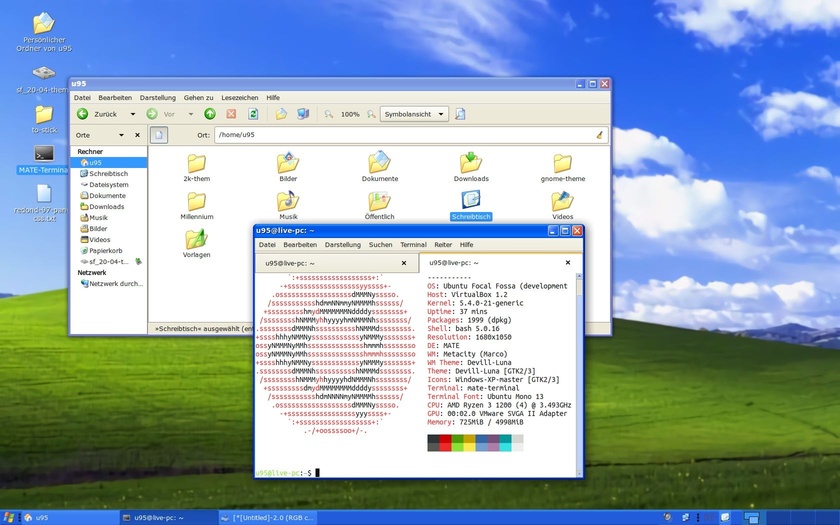
But, otherwise, you're almost there.
Step 3) Get the Bliss Wallpaper
Some crazy person upscaled the Bliss XP wallpaper to 8K. Grab that and set your desktop background.

Step 4) You’ll want some XP icons
Head over to the B00merang-Artwork GitHub project for Windows XP icons.
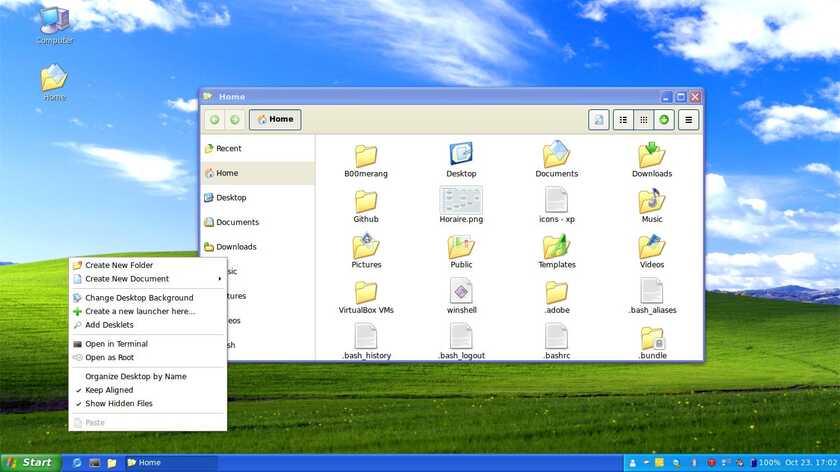
Those icons are about as close to the originals as you’re going to find. Which is critical in recreating the proper XP look and feel.
Step 5) The Windows XP Font
Many people forget about choosing the right font when emulating the look and feel of retro computer systems. This is a classic blunder. Without the right font, the system will never look quite right.
The default font on Windows XP was known as Tahoma. Luckily you can find Tahoma (and many variants) all over the place. Grab a copy of Tahoma and use it on your desktop (and everywhere else you can).
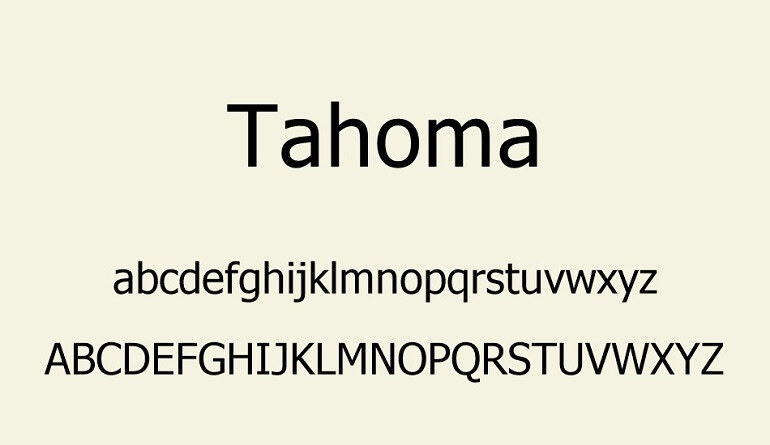
See? Doesn’t that font just scream “Windows XP”?
Step 6) Make LibreOffice look like MS Office
Your system now looks about as close to Windows XP as you can possible get.
… Except for LibreOffice. Wouldn’t it be cool to make LibreOffice look like Microsoft Office 2007?
I know. I know. Blasphemy. Horrors. But it’s the era appropriate look.
To do this you’ll want GitHub user ZoomTen’s LibreOffice theme. Which looks like this:
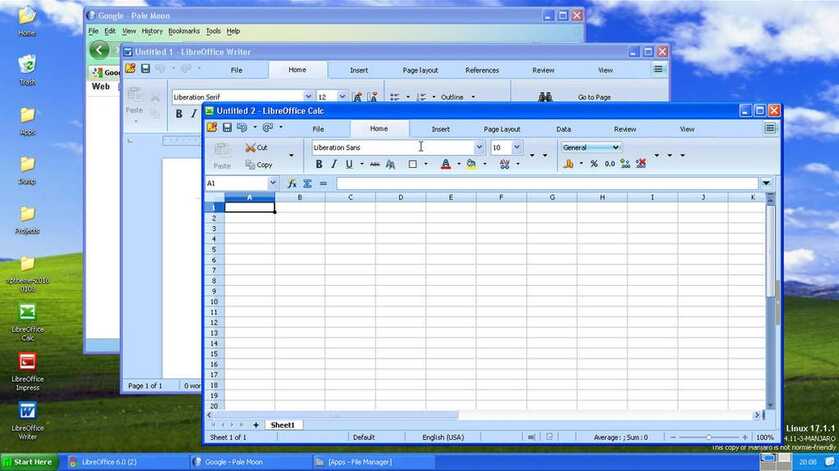
The theme isn’t 100% perfect, but it’s pretty close. There are instructions on the GitHub page on how to install it.
All Done!
If you’ve followed all of these steps, you could probably fool even the most passionate Windows XP aficionado. (Until they fire up a Terminal, anyway.)
Do you feel all dirty inside? Like you’ve defiled a perfectly good Linux machine? Yes, you sure do. You are, after all, only human.
But that’s ok. We all need our vices. Again. No judgement here.