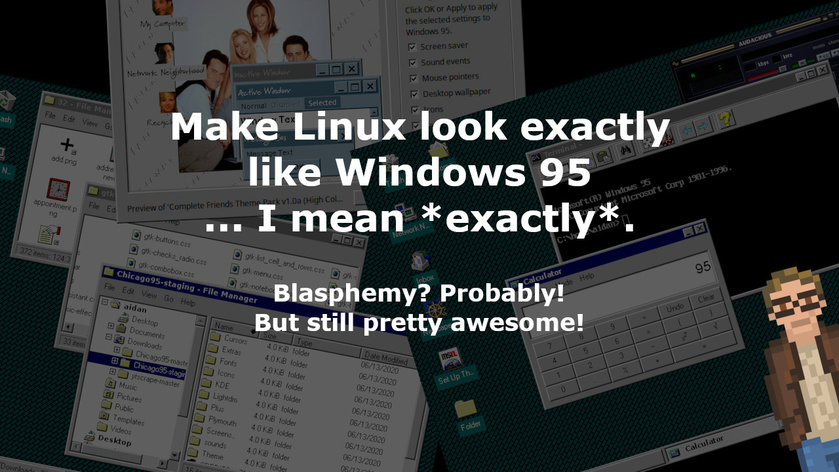Linux themes and icon sets, inspired by other operating systems, have been around for as long as Linux has had a GUI. Some times those themes get pretty close to looking like the original. But…
What if — what if — you could make your Linux desktop look almost exactly like Windows 95?
Take a look at this screenshot… of Linux:
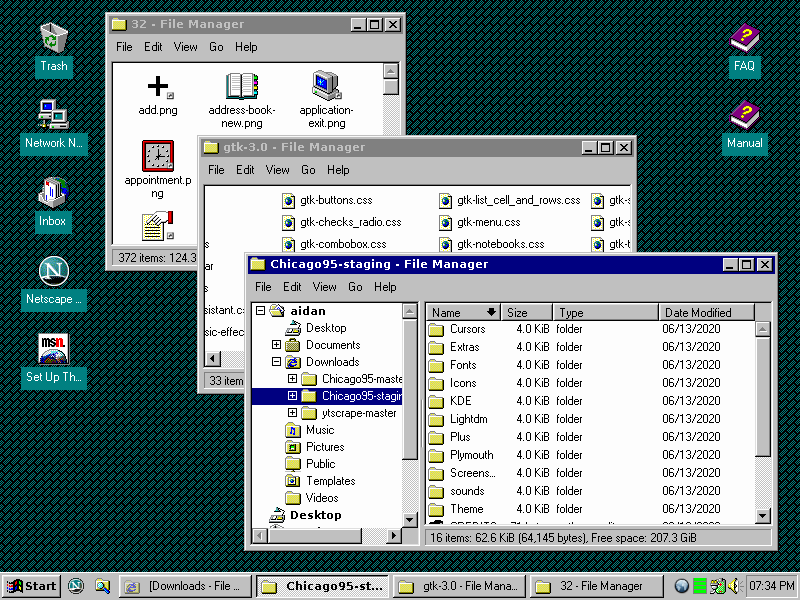
Specifically, that is Xubuntu (Ubuntu with XFCE). This is made possible through a project called Chicago95, that aims to bring a consistent, Win 95 look to XFCE desktops. (Though a lot of this will work on other GTK-based desktops as well.)
We’re not talking about a simple theme. Or a few icons. Or just some Windows 95-ish wallpaper. No, sir. We’re talking a near total visual conversion to Windows 95!
New icons to complete the icon theme started with Classic95
GTK2 and GTK3 themes
Edited Redmond XFWM theme to more accurately reflect Windows 95
Chicago95 Plus! A tool to preview and install Windows 95/98/ME/XP themes
Plymouth theme created from scratch
An MS-DOS inspired theme for oh-my-zsh
Partial support for HiDPI monitors
Partial icon theme for Libre Office 6+
I mean… check this out! Even an “MS-DOS inspired” theme for the terminal!
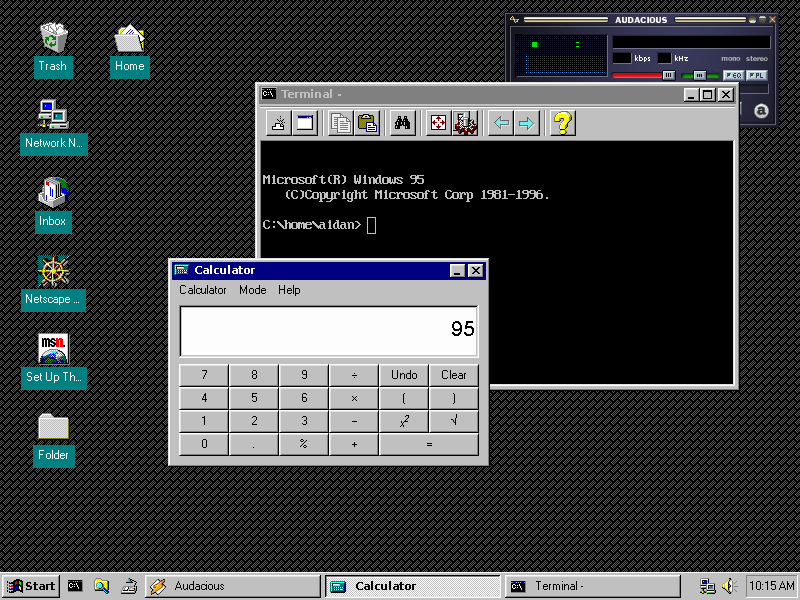
Want to really kick the Windows 95 experience up a notch?
Chicago95 even includes a tool that lets you install Windows 96 Plus! pack themes.

Want to use a modern web browser… but have it look like you’re running Netscape Navigator under Windows 95? Shazam!

There are even icons to make LibreOffice look surprisingly similar to Microsoft Word 95.
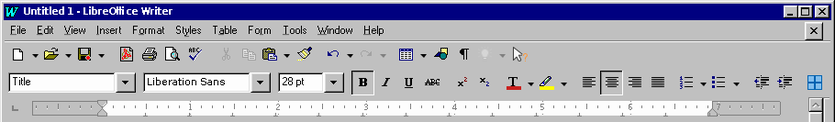
Ok. Not everything is perfectly emulating Windows 95. The Start menu isn’t perfect. But it’s close enough.

Is this ridiculous? Is this blasphemy? Is this… wonderful?
Probably all three.