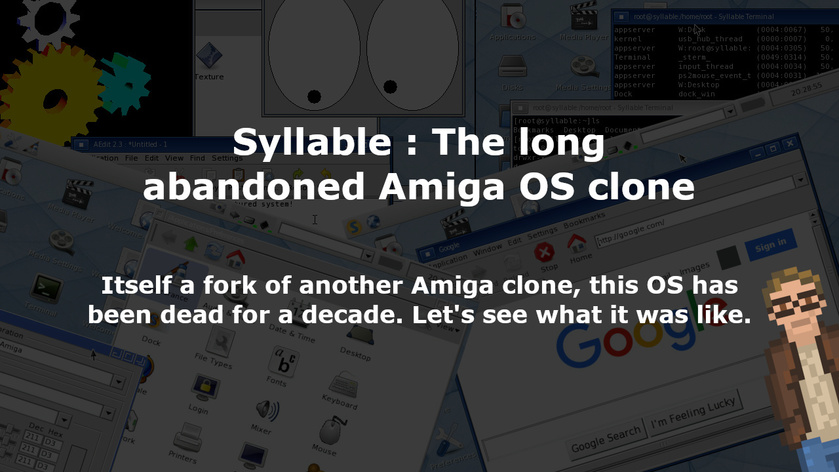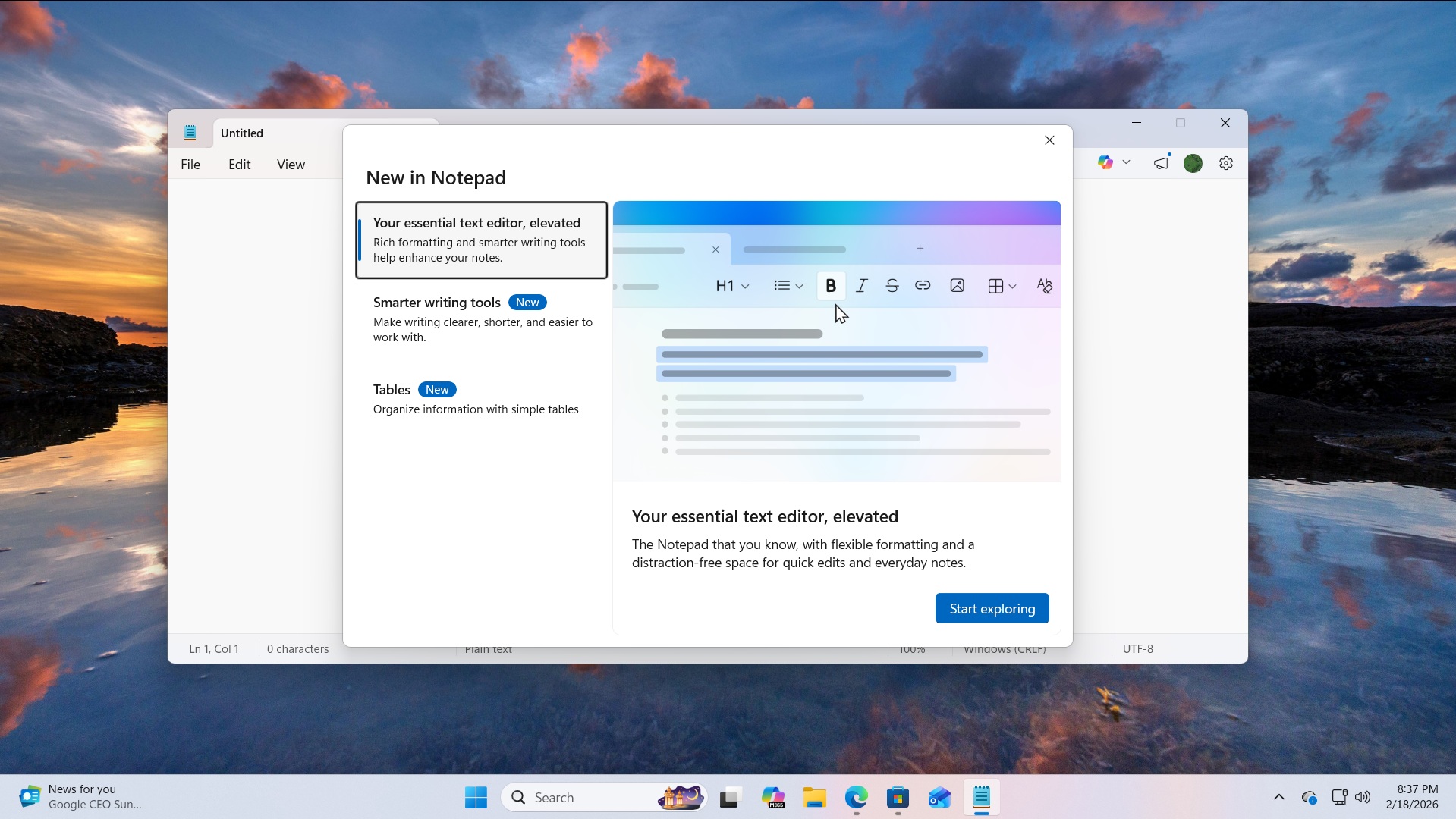Back in 1994, a gentleman named Kurt Skauen began a new Operating System project that was, in essence, a clone of Amiga OS for x86 PCs.
He called it “Atheos”.
Around 2001, development of Atheos was abandoned.
By the next year, 2002, Atheos was forked in order to continue development under the name “Syllable Desktop”. Development of Syllable continued for a full decade. Then, in 2012… was ultimately abandoned.
And abandoned it has remained. For the last 10 years.
Let’s take a little “Operating System Archeological Tour”, shall we? Let’s dust off and boot up the the latest version of Syllable we can find and see what this long abandoned system looks like through the eyes of 2022.
Luckily, ArchiveOS.org has a few .iso’s of Syllable archived for download.
Let’s boot up Syllable Desktop 0.6.7, shall we?
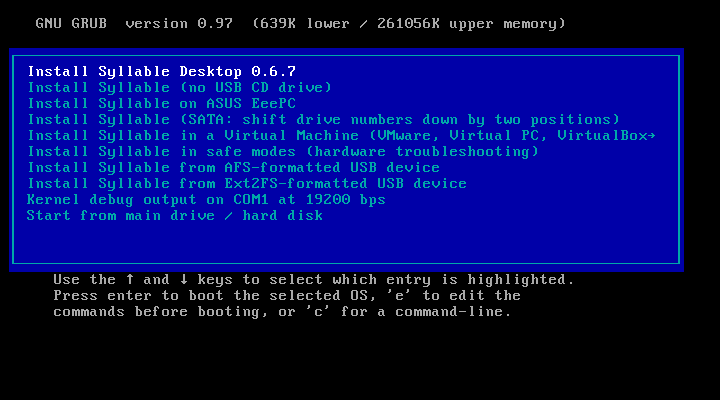
Look at that! It’s GRUB! Just like we use on modern Linux systems!
With an interesting list of installation boot options. Looks like it has specific installation setups for old eeePC netbooks, virtual machines, and whatnot. Cool!
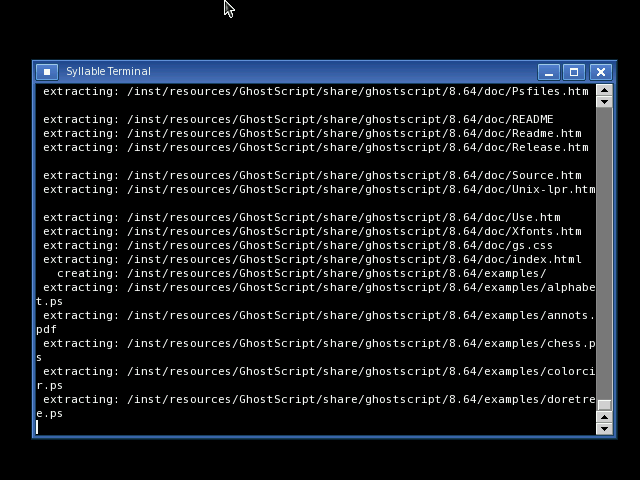
The Syllable installer is… fascinating.
It’s entirely text based… yet runs within a GUI window terminal. It seems to work well enough, but it’s not exactly user friendly.
I chose all the defaults (which required hitting a variety of different keys… m… l… y… yes… every text based option seemed to have a different set of keys to press) and the install proceeded without error. Took around 4 minutes.
At first boot, I was greeted with this:
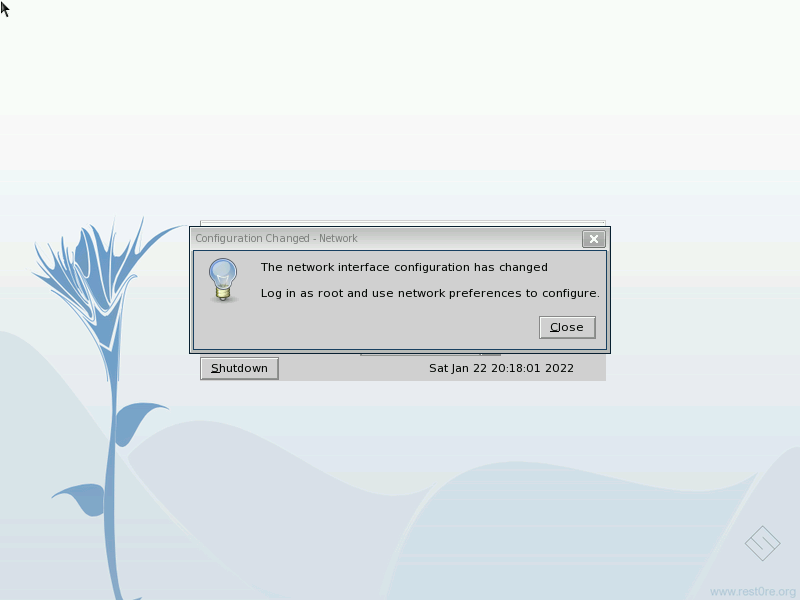
Ok. Fair.
Behind that dialog was a simple login window. I entered a password of “root” (I guessed) and was greeted with…
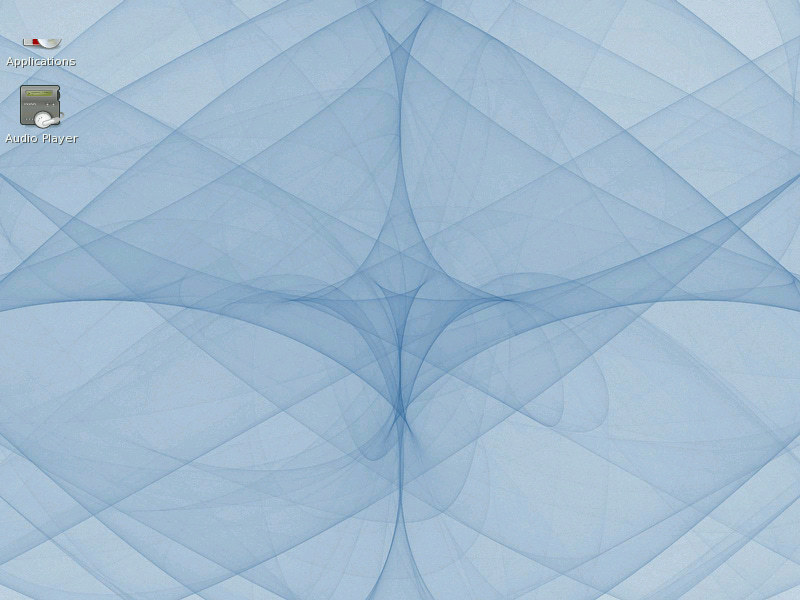
A frozen desktop.
No mouse, no nothing. Just two icons, with one of them cut off half way. I waited a bit — just to be sure it wasn’t thinking about the meaning of life really hard — then rebooted.
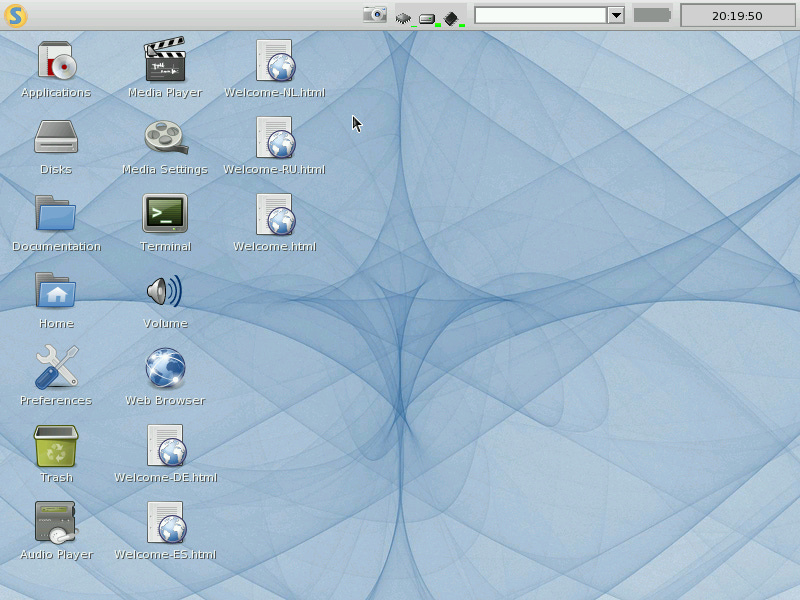
So much better! Now it works! Must have been some “first boot jitters”.
Syllable has rather attractive desktop. Similar to the classic GNOME 2 in layout. Icons on the desktop are opened with a single click (if you double click an icon… it’ll open twice). Took some getting used to.
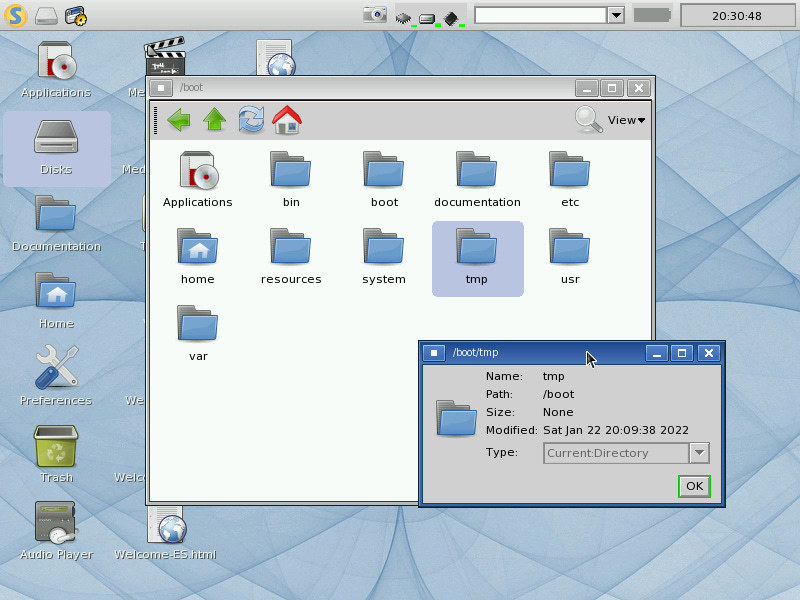
The default file browser is simple and fast. Not exactly fancy-shmancy. Very few options or features. But it works. Feels very… old-school Amiga or early MacOS (other than the rather sparse toolbar at the top of each file browser window).
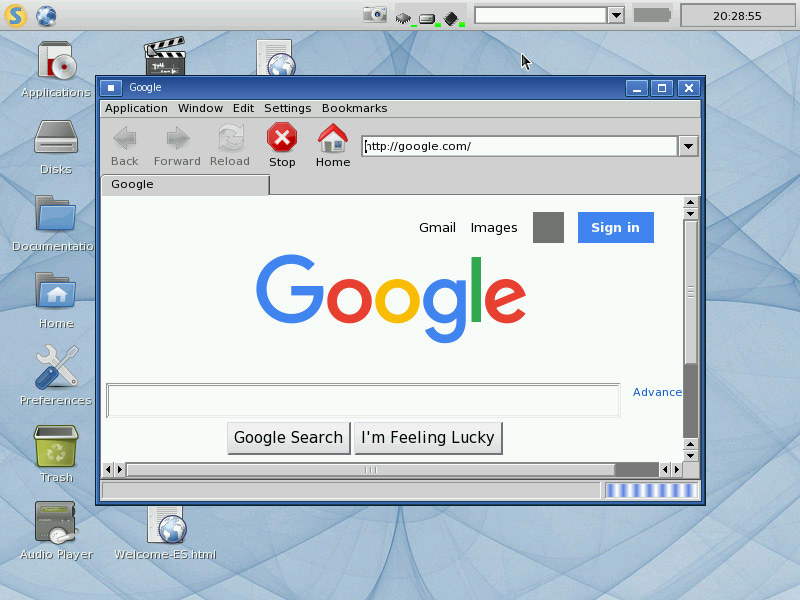
The built-in web browser, “Webster”, works! It’s pretty bare bones. And over a decade old… so no websites that require HTTPS / SSL will work worth a hill of beans. But it’s there! And, hey, it renders fairly basic HTML over HTTP pretty well.
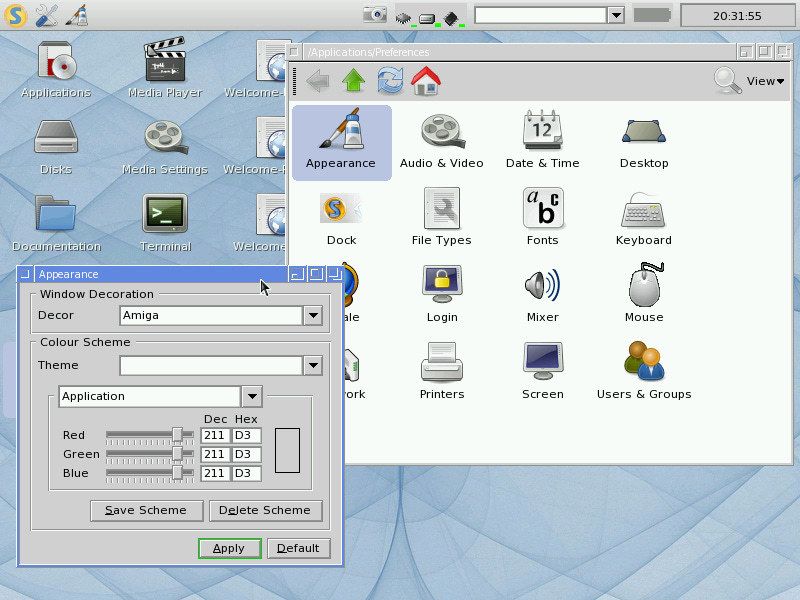
The Preferences icon on the desktop really just opens up a file browser with a bunch of individual Settings / Preferences applications. The Appearance application has pre-set themes that mimic BeOS, Windows95 (and XP), Amiga, OS/2 Warp, and a bunch of others.
A nice touch.
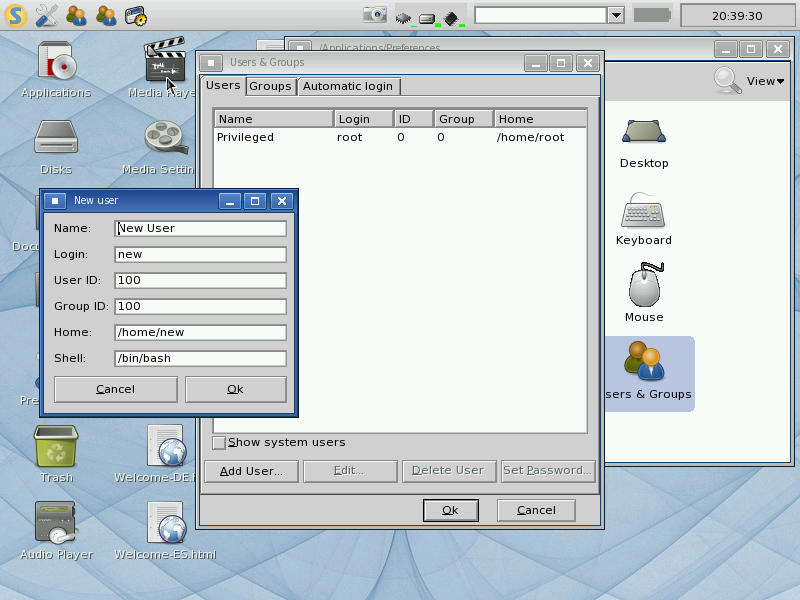
Syllable is very much a modern system. Multitasking, and multi-user (with very UNIX-like user permissions).
Interesting that the default user account is named “Privileged”.
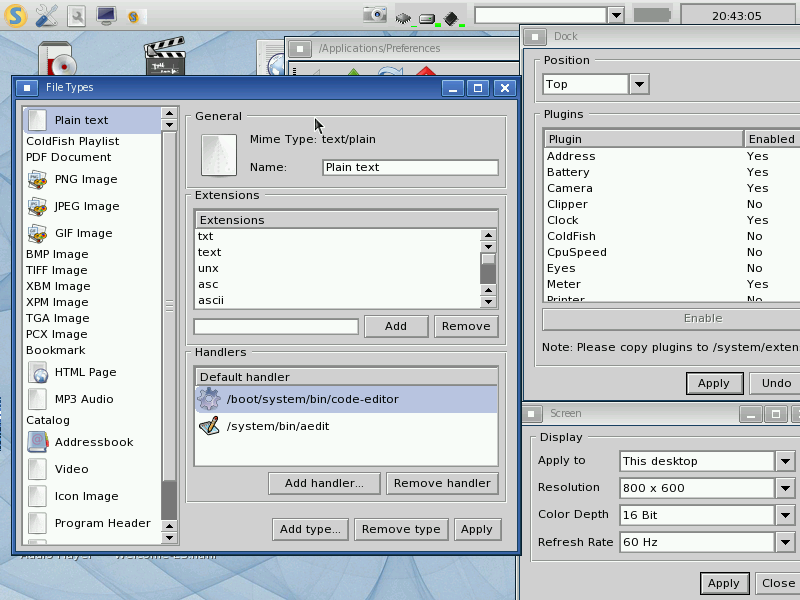
Syllable has a pretty robust system for handling file / mime types. Screen settings are super simple (and functional). The “dock” (the panel along the top) is fairly customizable, with a series of plugins.
Also note that window management is very much handled in an “Amiga” style. See that button on the top left of each window? That button brings a window to the foreground… or sends it to the back. Clicking on a window that is not currently fore-most… does not bring it to the foreground.
Very… Amiga. Which makes sense, considering the goals of the original project were to be an Amiga clone.
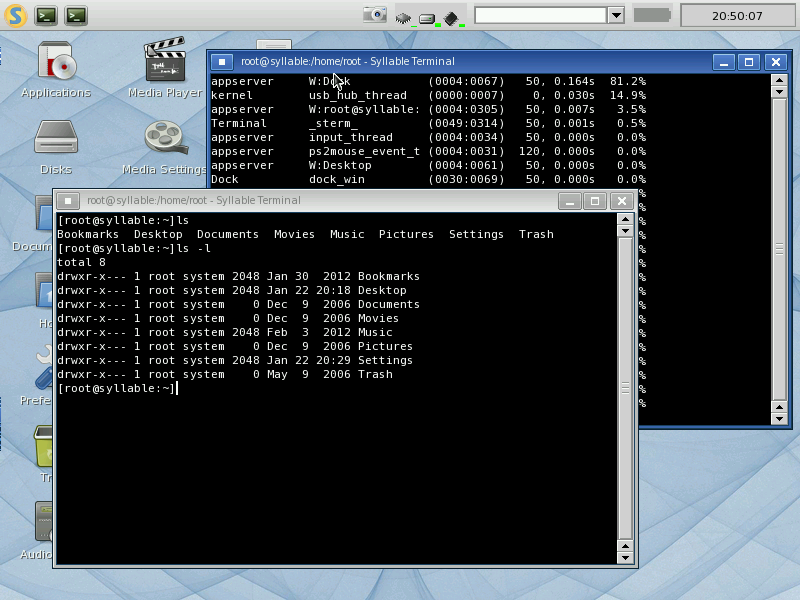
The terminal application has a nice little BASH shell. You can even see a version of “top” running in the background terminal.
Note the two Terminal icons now in the top left of the dock, representing the two running instances of the Terminal application.
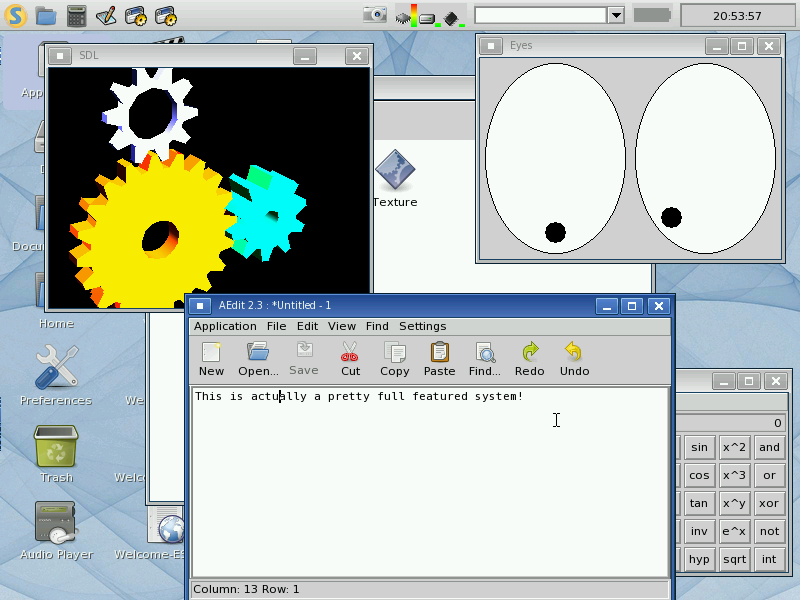
The default system ships with a handful of demo applications (including some 3D stuff and SDL stuff). And a variation on “xeyes” that follows your cursor around.
Performance when having multiple applications running at once is pretty snappy. I tested most things out on a good powered machine (in a VM) with 256 MB of RAM allocated. But, just for kicks, booted it up in a VM on a slow, older laptop and only gave the VM 64 MB of RAM. Performance stuttered a little here and there when running a number of applications… but was still pretty peppy and usable.
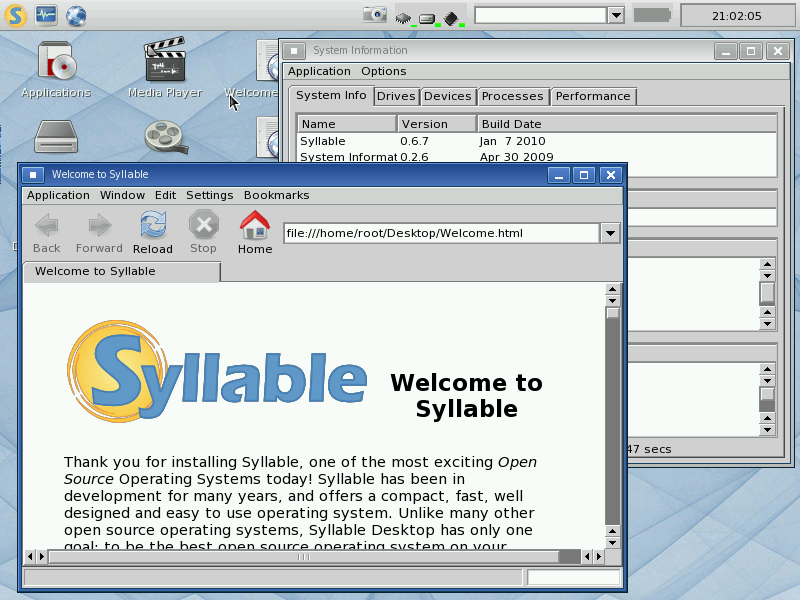
I’ve gotta be honest… Syllable is not a shabby system!
There are some rough spots (especially the installer). And it’s certainly showing its age… but it’s a more than capable system.
It’s fast, light, and has a nice BASH shell (which would make porting Linux/UNIX/BSD terminal software a bit easier). Honestly, if you told me that Syllable is the only OS available to me… shrug… it wouldn’t be so bad!
I mean, to be sure, it could use a lot more software ported to it (though there’s already quite a bit ported… including DOSBox, Apache and others). Well. And a few other tweaks. But it’s already doggone powerful.
Syllable is GPL and up on Sourceforge. Who knows. Maybe, one day, someone will take up the mantle and fork Syllable to continue development… just as Syllable was created from the ashes of Atheos.
That certainly would be cool.