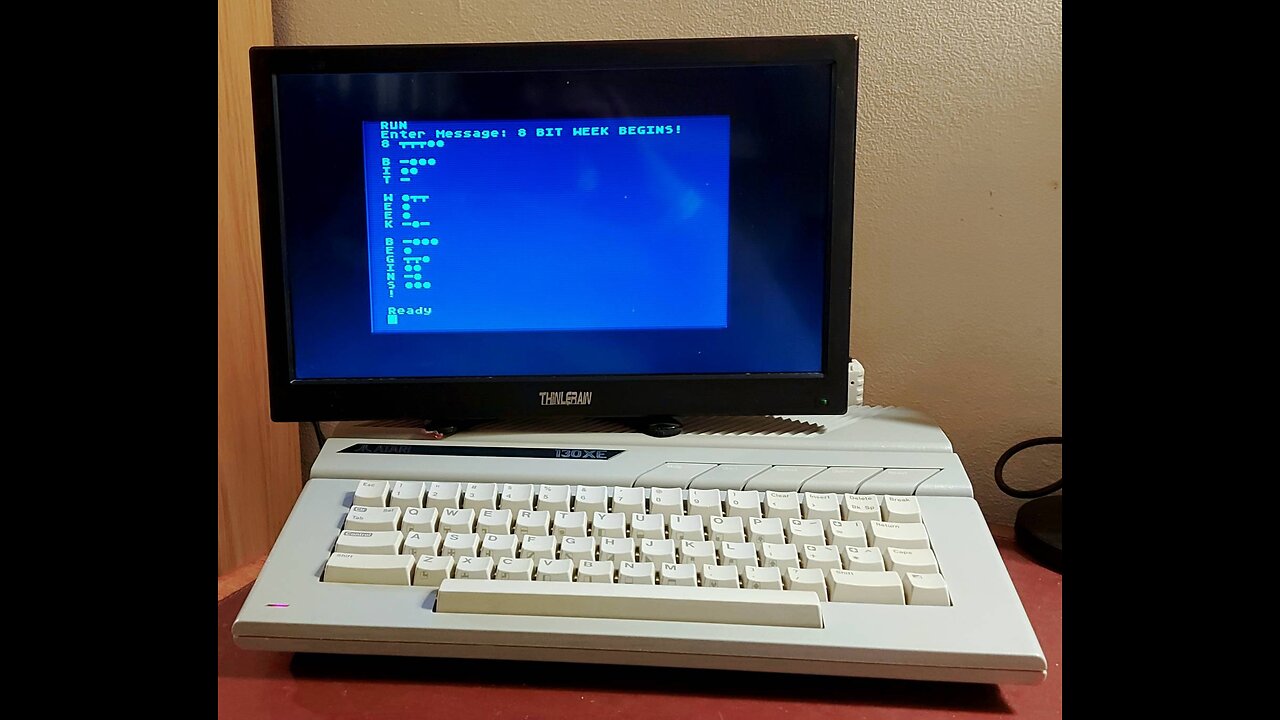Thoughts on my chosen setup for Command Line Week:
All the TUI software I used have two things in common. First, the keybindings are either obvious, using existing knowledge from the GUI world, or are onscreen. Second, the app interface makes the mode and status clear; Colors, sizes, or highlights make it obvious what I just did, and what I can do from here.
1. Zellij: I fell in love with this psuedo-multiplexer. There is no guesswork involved. The current tab and pane focus is highlighted. Available commands are listed clearly at the bottom. This app alone made the week a lot more fun.
2. Helix Editor: Learning how to use a TUI based code editor was quite an experience. Helix has a lot of power, including tree-sitting, syntax highlighting, and auto complete. It is outstanding for a TUI editor. However, it also highlights just how far editors have come. Modern GUI editors speed things up dramatically. I have learned an appreciation of how fortunate we are these days.
3. Btop: Honestly, I'll continue to use this after TUI week. It's a great monitoring app, especially for when you're compiling or using virtual machines. The intuitive interface make figuring out how taxed the server was during testing or operation quite easy.
4. MyCLI: How did I do command line MySQL before this? No idea. It's like moving from basic bash to fish.
5. Broot: Using a terminal file manager just doesn't come natural to me. I'm so used to using cd and ls with fish autocomplete, that a terminal file manager just kinda seems unnecessary.
6. GoAccess: Very useful if you have access to the web or system logs. It simplifies log reading tremendously. This is a niche tool, though, for those who need to read standardized logs.
7. GiTUI: Very easy to use, and provides a great diff window. My own experience probably excludes using something like this, but I can see how it can be super useful to someone working with git on a remote server.
That's my opinion after a week of living on the command line.