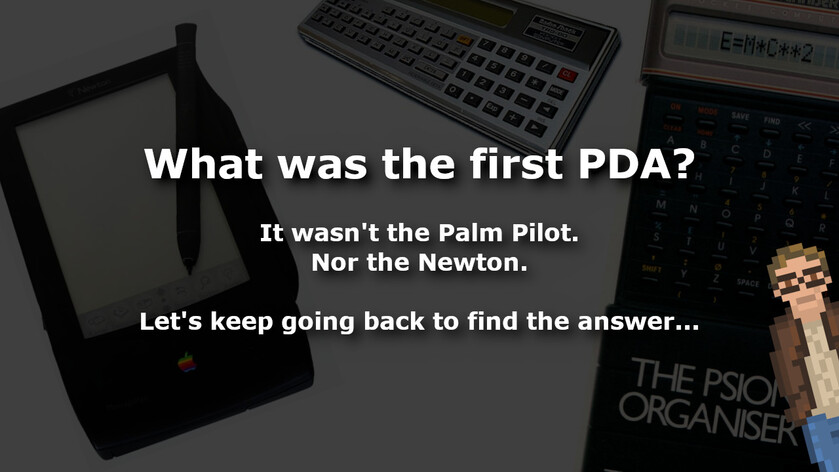It’s always fun to look at who was the “first” to do something amazing.
Who made the first computer shell? Who was the first computer programmer? What was the first smartphone?
Today, let’s ask another simple question: What was the first PDA (Personal Digital Assistant)?
What (exactly) is a PDA?
To figure this out, first we need to clearly define what a PDA actually is. While most of us can identify a PDA using the tried and true “I know one when I see one” approach, for historical purposes… we need to be a little more scientific about it.
Here is the official, Lunduke Journal Approved (tm) definition of “PDA”.
PDA - [ pē′dē-ā′ ]
Short for personal digital assistant. A lightweight, handheld computer, which can fit in a large pocket, generally used for storing information such as addresses or schedules.
Using this definition means we can include many different form factors — including the classic “handheld, touchscreen” style (such as the Palm Pilots), as well as the “palmtops” (such as the HP LX or Jornadas).
They key is that it is “handheld”, “pocket sized”, and a “computer”. And, of course, it must “assist” the user in some way. Storing notes, contacts, or appointments. Running custom software. That sort of thing.
But, and here is a key bit, calculators don’t count. The PDA must be, first and foremost, a computer.
It came before the 1990s
Many people believe that the Palm Pilot was the first PDA. Arriving on the scene in 1996… it was, in fact, far from the first.
Others (including Time Magazine) proclaim the Apple Newton, released in 1992, to be the first PDA.

Also, wrong. The Tandy Zoomer beat the Apple Newton to market by quite a wide margin. Yet that device is also not the first PDA.
Fun Historical Side-Note: Even though the Apple Newton was not the first device of this type (not by a long-shot)… Apple has the distinction of having coined the term “Personal Digital Assistant.” Apple CEO, John Sculley, made the first public usage of the phrase during a January 7, 1992 presentation at the Consumer Electronics Show in Las Vegas, Nevada.
1989’s Atari Portfolio? Surely that would be the first? It was made in the ‘80’s for Pete’s sake!
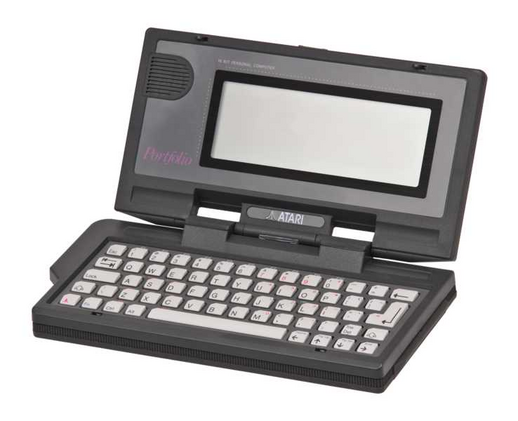
Nope. It wasn’t that one either.
Was it 1984’s Psion Organizer?
In 1984, the UK software company, Psion, made the jump into hand-held computers with the “Organizer”.
It had a distinctly “Calculator-like” look to it… but was most definitely a full computer.

Note the full keyboard (with the letters laid out alphabetically instead of QWERTY). Even had a “Space” key.
The Organiser was powered by an HD6301X — an 8-Bit CPU that was a variant of the Motorola 6800 — clocking in at a whopping 0.9 MHz. Yes. Zero-point-9.
2KB of RAM, 4KB of ROM, and a single row (alpha-numeric) LCD.
Psion went so far as to declare the Organiser to be “The world’s first practical pocket computer.”

One extra cool bit: The Organiser had small memory cards — dubbed the “DATAPAKS” — which acted as removable storage.
These “DATAPAKS” were truly fascinating. They came in two versions — 8KB or 16KB — and were “Ultra-Violet-Erasable Programmable Read-Only Memory”. These cards were “write-once”. Meaning you could write data to the card… and then that data cannot be easily deleted.
Want to erase your DATAPAK and start it over from a clean slate? That’s where the “Ultra-Violet-Erasable” part comes in. You could take in your used DATAPAKS to a Psion dealers, who were supplied with an “ultra violet eraser”, and they could (effectively) wipe the data off your cards.
The 4KB of ROM on the Organizer did not include much in the way of any real operating system. Simply small applications (a clock, a calculator, and a flat database).
That said, additional software was sold on DATAPAKS — including a programming language known as “POPL”, and various math and finance tools written in the POPL language.
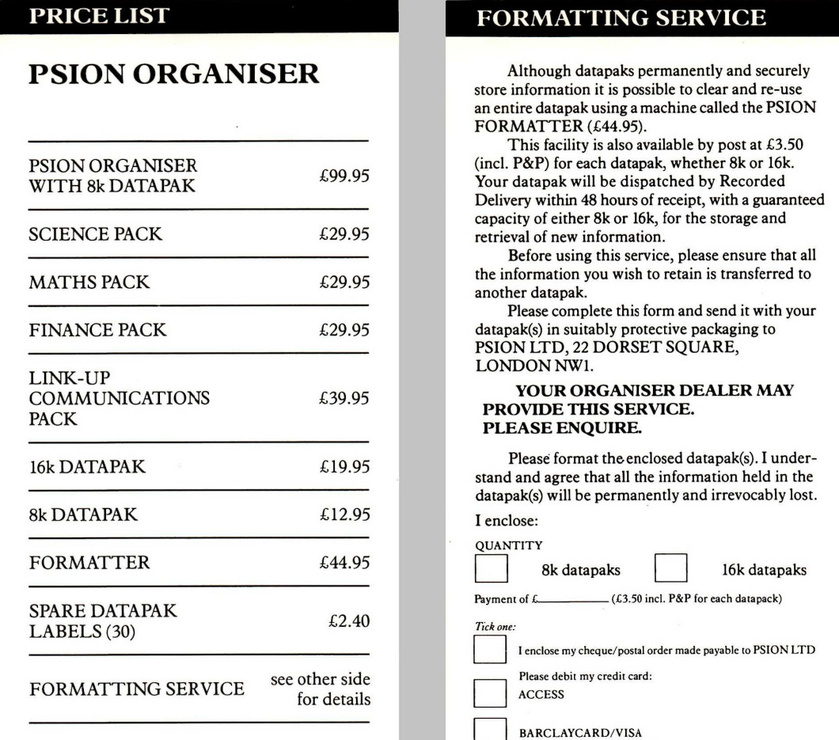
Impressive! Fascinating! Weird! And while it lacked some of the features of later PDAs… it definitely counts as one!
But… was it the first? Nope. Definitely not.
How about 1980’s Tandy Pocket Computer?
Let’s go all the way back to July of 1980.
Empire Strikes Back and Caddyshack were dominating the box office and Funkytown ruled the airwaves.
And a little company called Tandy released the TRS-80 Pocket Computer (also known as the “Sharp PC-1211”).
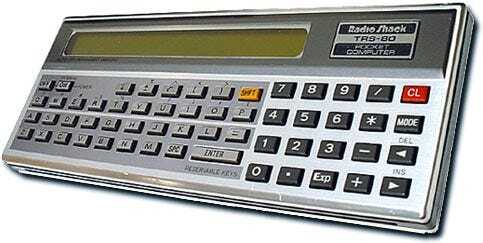
This little, hand-held beauty was powered by two 4-Bit CPUs (the SC43177 and the SC43178) clocking in at 256 kHz. That’s 1/4 of a MHz.
1.5KB of RAM. A 24 character LCD screen. A QWERTY keyboard plus a 10-key number pad. Full BASIC programming language, built-in. Which made it easy to make it do… just about whatever you wanted.
All with a battery life of between 200 and 300 hours. Seriously.
There was, however, no permanent form of memory storage. For that you needed to purchase a cassette interface (which was pretty common among various computers of the time).

Considering this beast came out in 1980, it is surprisingly svelte. Weighing only 6 ounces (roughly the weight of an iPhone) and — while not super tiny — it is small enough to fit in a large coat pocket. (You definitely won’t be putting the Pocket Computer in your jeans, however.)
Despite the limitations… it definitely qualifies as a PDA.
The Conclusion!
After careful consideration, The Lunduke Journal is prepared to declare a winner in our search for the world’s first PDA…
The Radio Shack / Tandy TRS-80 Pocket Computer.
It is, without question, the first computer to meet our definition of a “PDA”. And, besides that, it is simply a really cool little computer.
However…
Because the universe is never quite as cut and dried as we’d like it to be, what follows are a conclusive list of “firsts” within the PDA world.
The 1st PDA ever — 1980’s Tandy Pocket Computer
The 1st PDA with built-in long-term storage — 1984’s Psion Organiser
The 1st PDA that looked and acted like a modern PDA — 1992’s Tandy Zoomer
The 1st PDA to actually use the term “PDA” — 1992’s Apple Newton
The 1st PDA that was also a cell phone — 1994’s IBM Simon
There you go. Now, if you see someone say something like “the first PDA was the Apple Newton”… you can set them straight. (I’m looking at you, Time Magazine.)