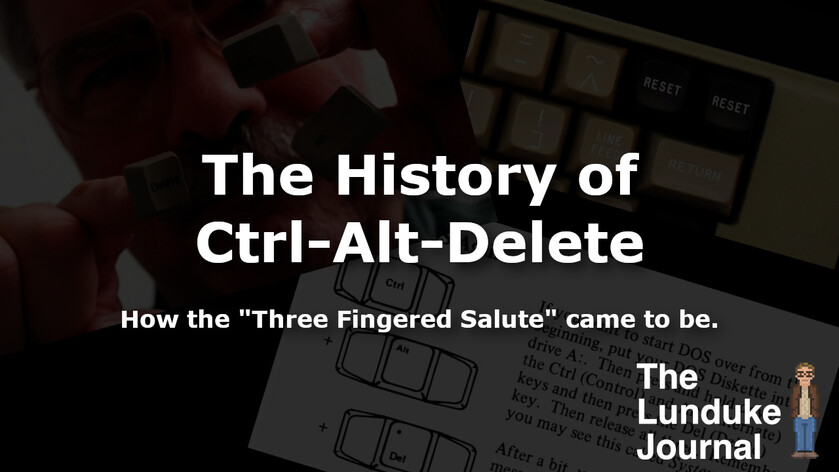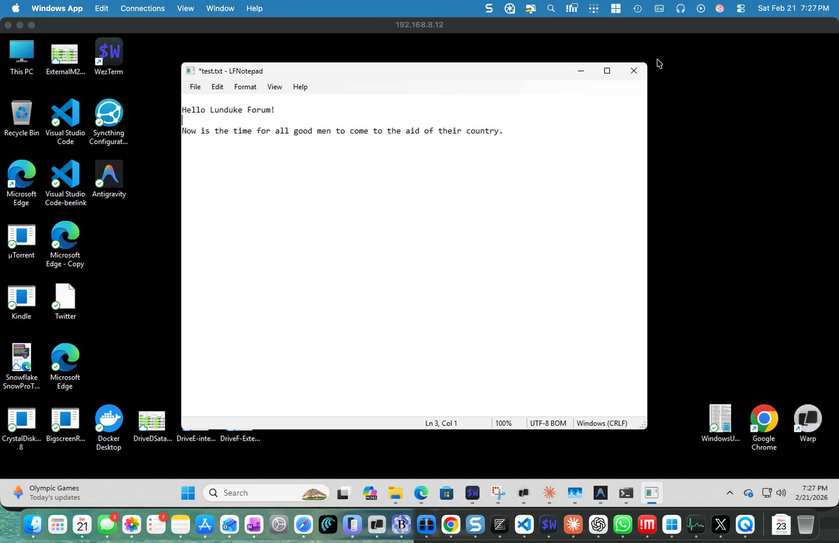Ctrl-Alt-Del — sometimes known as “The Three Fingered Salute” — is among the most recognizable keyboard commands in the entire computer world. Restarting, or logging into, countless computers since the 1980s.
But... what a peculiar combination of keys! How, exactly, did it come to be?
Let’s take a tour through the history of this beloved / hated / mocked key combination.
Not the first multi-key reset
Control-Alt-Delete may be the most famous “reset this computer” key combination… but it wasn’t the first.
That honor goes to the Exidy Sorcerer in 1978. A Z-80 powered home computer that never saw the commercial success of its rivals.

Note the two “Reset” keys in the top right of the keyboard.
Ok, that simply is too small to make out.
ENHANCE!

Much better.
Here we see the two “Reset” keys.
How do you hard reset an Exidy Sorcerer? You guessed it -- press both of these keys at the same time.
In theory this was to make it harder to accidentally reset a machine... having a single "Reset" key would simply be too easy to tap without intending to. But they put the two keys immediately next to each other. And right next to "RETURN" -- which you would always be reaching for with a pinky. Strange keyboard layout choice, right?
It's like putting a "Nuclear Self Destruct" button right next to the "Make a Cup of Coffee" button.
Regardless, the Sorcerer still wins the title of “first computer with a multi-key reset”. So it’s got that going for it.
The IBM 5150
Flash forward to 1981, in Boca Raton, Florida. A team of engineers was about to release the IBM 5150 (aka “The IBM Personal Computer”).
(Yes. The IBM PC was crated in Florida. That random little tidbit doesn’t get talked about much.)

One of the engineers working on the BIOS of the 5150, David Bradley, implemented a three-key reset for the team within IBM (and partners such as Microsoft) to use during development.
A convenience feature that was never intended to see the light of day. Three keys that would quickly reset the entire machine without needing to do a hard “Power off and Power back on”.
That three-key combination?
Control… Alt… Escape.
“Sorry, Lunduke. You wrote that wrong. It’s Control-Alt-Delete. Not Escape.”
Not at first. In those early days, the key combination was “Ctrl-Alt-Esc”. That’s how the IBM 5150 was originally reset.
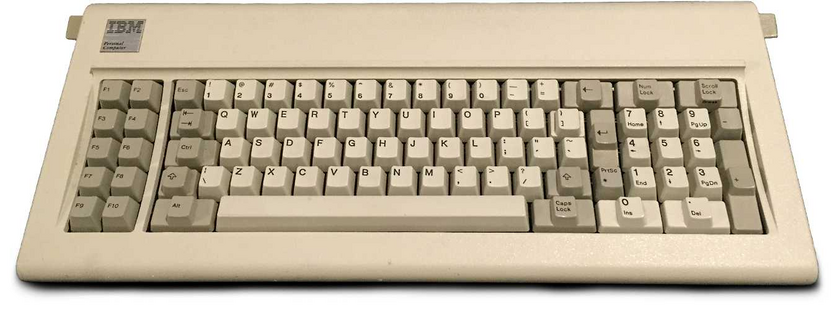
However, all three of those keys being on the left hand side of the keyboard made it too easy to accidentally bump. You might as well have two "RESET" keys right next to each other (how crazy would that be?).
So the lead programmer of the project, Mel Hallerman, suggested changing “Escape” to “Delete” (which was on the complete other side of the keyboard). Thus making it much harder to accidentally hit.
And, just like that, Control-Alt-Delete was born.
It was not supposed to ship
Considering how instantly recognizable the "Three Fingered Salute" is nowadays, it seems wild to think that it was never intended for the public to even know about -- it was strictly for internal development purposes.
In fact, it barely received any development time at all according to the man who developed it.
“It was five minutes, 10 minutes of activity, and then I moved on to the next of the 100 things that needed to get done.” - David Bradley
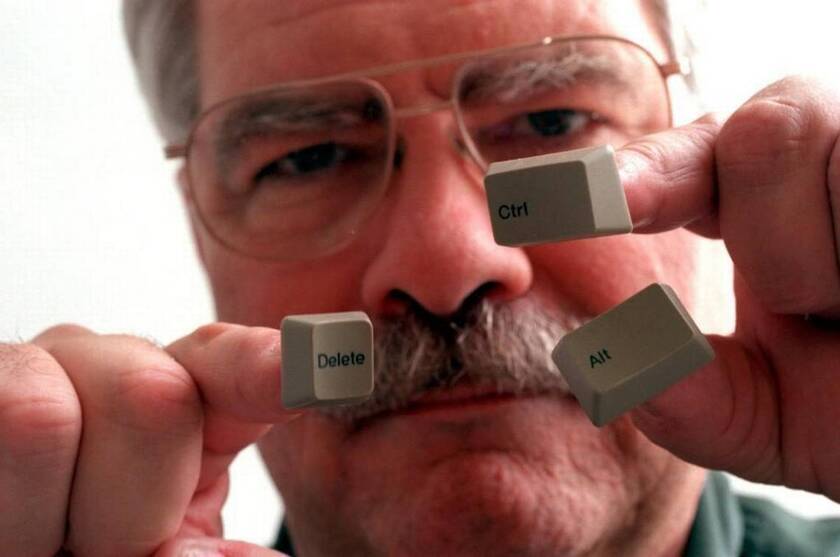
All that changed when someone included the details of “Ctrl-Alt-Del” in the technical manuals for the IBM Personal Computer.
Here you can see it documented in the “IBM 5150 Guide to Operations” (where it is detailed not once… but three times):
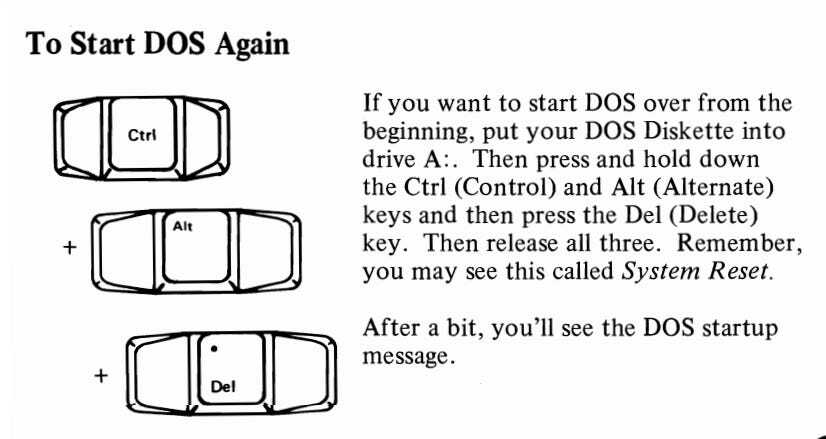
At which point… the cat was out of the bag. Ctrl-Alt-Delete was documented and publicly known (and used) by a commercially successful computer.
There was no turning back now. It was a standard. Even if it was never intended to see the light of day.
And, to think, we were this close to having Ctrl-Alt-Escape instead. (Let’s just thank heavens we didn’t get stuck with the double RESET keys…)