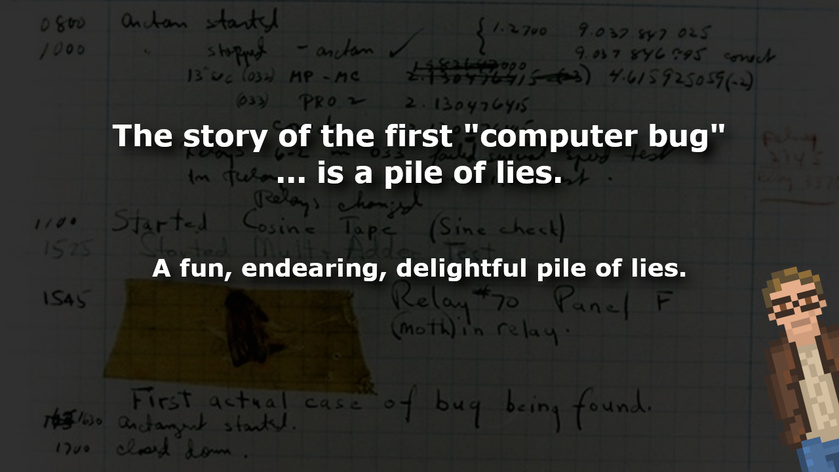Many of us have heard the story of “The First Computer Bug”. It goes something like this…
On September 9, 1947 — at 3:45pm — Grace Hopper recorded the “first actual case of a bug being found” in her logbook. The bug was a moth found between the relay contacts of the Harvard Mark II computer.
The story is a fantastic one. A bug. An actual bug causing a computer to misbehave.
The fact that this was found by Grace Hopper — who is an absolute legend in the world of computer programming — adds to the legendary status of this story. And this story has been repeated countless times as the origin for why we use the term “bug” when talking about errors and defects in computer software.
Here is a picture of the actual log book page. Note that the moth in question is actually taped onto the page. Which, I must say, is a pretty awesome way to handle a “bug report.”
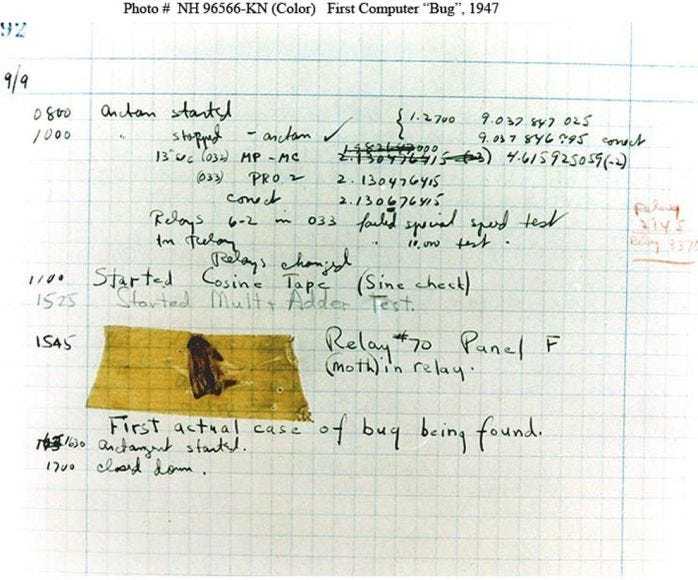
So that you can get a full appreciation for the computer we’re talking about here, this is what the console of the Harvard Mark II computer looked like. Note the teletypes to either side of the desk
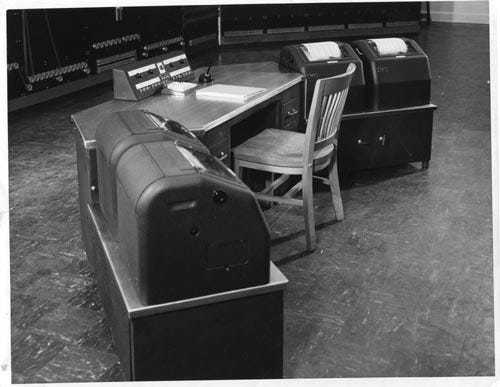
See that cool control sitting in the middle of the table? Here’s a close up view of that beauty. Just because.
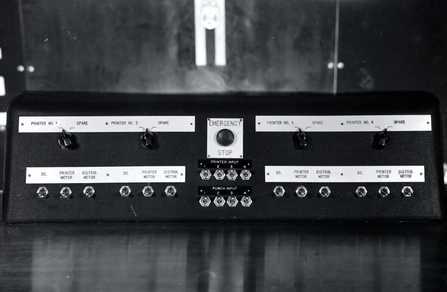
And what about those relays where that moth was found? Well. Here is a picture of the bank of relays of the Harvard Mark II. This is where the moth was discovered.
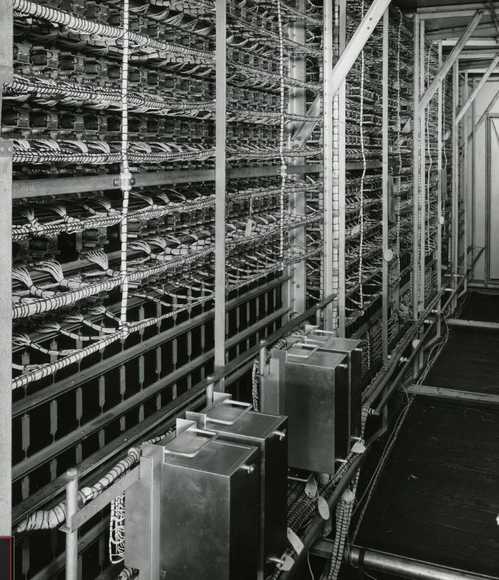
Petty cool right?
And a cool story! The origin of the “computer bug”! By Grace Hopper! Awesome!
A story so cool that it has been repeated (with ever so slight variations) in so many major publications. Everything from the New York Times to Newsweek has repeated this anecdote. Telling this story in computer publications is almost a sacred tradition at this point. Such as in the January, 1984 edition of BYTE (which has a truly fantastic magazine cover).
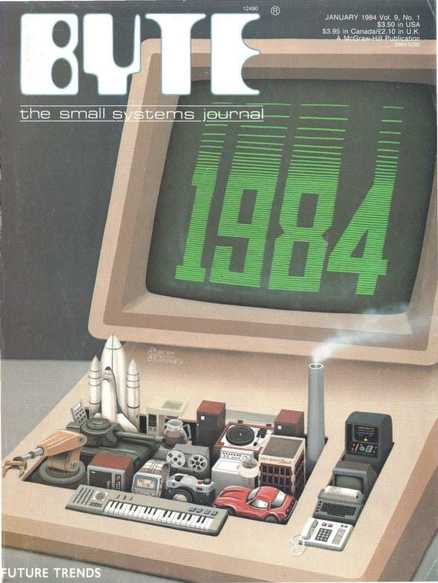
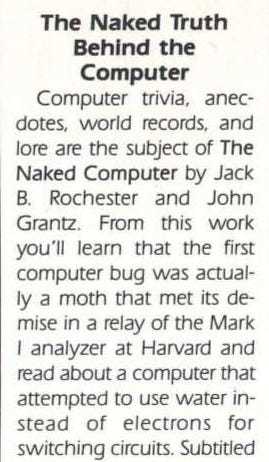
There’s just two problems with this story:
This was not the origin of term “bug” being used for engineering — including computer software.
And it was not likely discovered — or recorded — by Grace Hopper.
Seriously.
The two most critical parts of this story — a story repeated more times than almost any other throughout the computing world — are not true. At all.
Let’s start with the logbook.
The likelihood is… that this logbook was not actually Grace Hopper’s. The handwriting does not match Hopper’s — even the National Museum of American History considers this logbook page to not be written by Hopper. And the discovery of the moth in the relay was not Hopper’s discovery either.
Who wrote this logbook entry? That remains a bit of a mystery. One that I would very much like to solve. Considering the relatively small size of the team who worked on the Mark II, I’m hopeful to eventually get a definitive answer to this.
Now. Let’s address the other factual problem with this story…
This is not the first time that computer defects were referred to as “bugs”.
In fact, that was already common at this point — as it had become standard throughout many engineering fields for several decades.
In fact, here is a quote from Thomas Edison — dated March 3rd, 1878 — where he talks about finding a bug affecting his technology:
“You were partly correct, I did find a ‘bug’ in my apparatus, but it was not in the telephone proper. It was of the genus ‘callbellum.’ The insect appears to find conditions for its existence in all call apparatus of telephones” - Edison
Here is a scan of the entire letter from Edison:
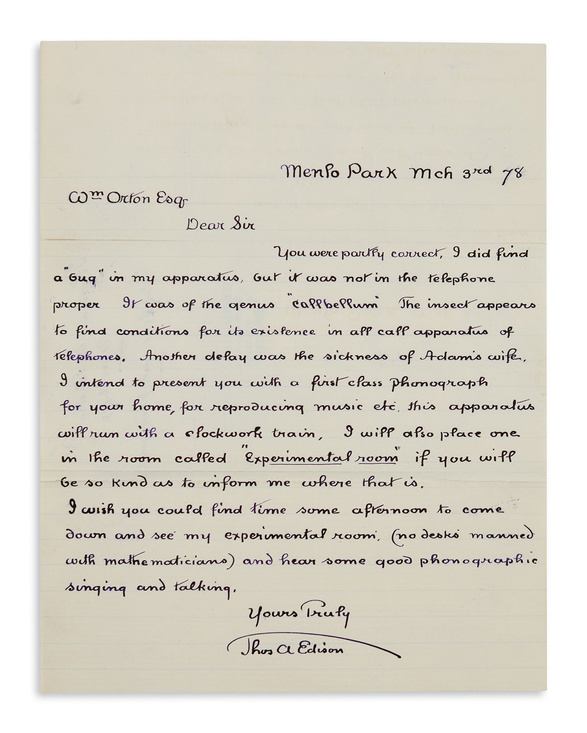 In fact, even this is not the first time Edison, himself, used “bug” to talk about engineering defects.
In fact, even this is not the first time Edison, himself, used “bug” to talk about engineering defects.
A “bug” was a common issue in Quadruplex Telegraphs in the 1800s — specifically referring to “false signals”. In order to fix these “bugs”, Edison invented something called a “Bug Trap”. Which led to a series of trademark disputes well into the 1920s.
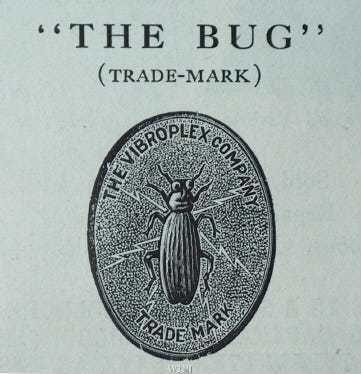
And, by this time, “bug” was quickly becoming a common term for any sort of engineering error or anomaly. As computer creation progressed during the 1940s, the terminology was both well understood and used by those early computer engineers and programmers.
Whoever wrote that famous 1947 log entry — “first actual case of a bug being found” — was making a joke. It was, indeed, the first time a physical, insect “bug” was recorded to be found inside a computer.
It was not, however, the first time a joke was made about finding a real “bug” in a work of engineering (that would go to Edison).
Nor was it the first time that a computer glitch would have been referred to as a “bug”.
Nor was it found or recorded by Grace Hopper.
This has become one of those stories which has been repeated so often — and blindly accepted as fact (in large part, I think, because we have a picture of the actual moth) — that it will continue to be be re-told, over and over again, and never questioned.
Even though it’s filled with falsehoods.
Still. A fun story, though.