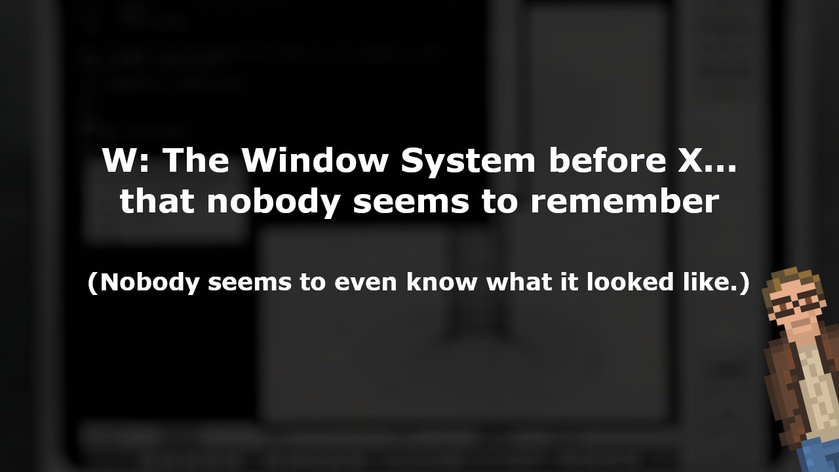Most users of Linux or UNIX, nowadays, are quite familiar with the X Window System — the display server that has powered our graphical workstations for decades (in one iteration or another).
The “window system X”, as it was initially called, was created as a fork of another window system (known as “W”), back in June of 1984.
Here is the announcement email, of “window system X”, from Robert Scheifler (at MIT):
From: rws@mit-bold (Robert W. Scheifler)
To: window@athena
Subject: window system X
Date: 19 Jun 1984 0907-EDT (Tuesday)
I've spent the last couple weeks writing a window system for the VS100. I stole a fair amount of code from W, surrounded it with an asynchronous rather than a synchronous interface, and called it X. Overall performance appears to be about twice that of W. The code seems fairly solid at this point, although there are still some deficiencies to be fixed up.
We at LCS have stopped using W, and are now actively building applications on X. Anyone else using W should seriously consider switching. This is not the ultimate window system, but I believe it is a good starting point for experimentation. Right at the moment there is a CLU (and an Argus) interface to X; a C interface is in the works. The three existing applications are a text editor (TED), an Argus I/O interface, and a primitive window manager. There is no documentation yet; anyone crazy enough to volunteer? I may get around to it eventually.
Anyone interested in seeing a demo can drop by NE43-531, although you may want to call 3-1945 first. Anyone who wants the code can come by with a tape. Anyone interested in hacking deficiencies, feel free to get in touch.
Cool… So what, exactly, is “W”?
Now that we know that “W” is the inspiration (and original source code for) “X”… wouldn’t it be amazing to know more about W? How it worked, what it looked like, etc.?
Finding detailed information on the “W Window System” is astoundingly difficult.
In fact, almost every mention of “W” seems to consist entirely of variations on the following text (found on Wikipedia):
The W window system is a discontinued windowing system and precursor in name and concept to the modern X Window System window system.
W was originally developed at Stanford University by Paul Asente and Brian Reid for the V operating system. In 1983, Paul Asente and Chris Kent ported the system to UNIX on the VS100, giving a copy to those working at MIT's Laboratory for Computer Science.
In 1984, Bob Scheifler of MIT replaced the synchronous protocol of W with an asynchronous alternative and named the result X.
Since this time the X window system has gone through many fundamental changes and no longer bears any significant resemblance to W.
And… that’s it.
Screenshots? Technical details? Documentation? Nope. None of that.
This is not the original W
Fun side note: The Wikipedia entry for W (which I quote above), includes a link to an email thread that, at first glance, appears to be discussing the W from the early 1980s.
… but it’s not. What that thread is referring to is a completely different Window System, from the 1990s, which also was named “W”. That Window System looked like this:
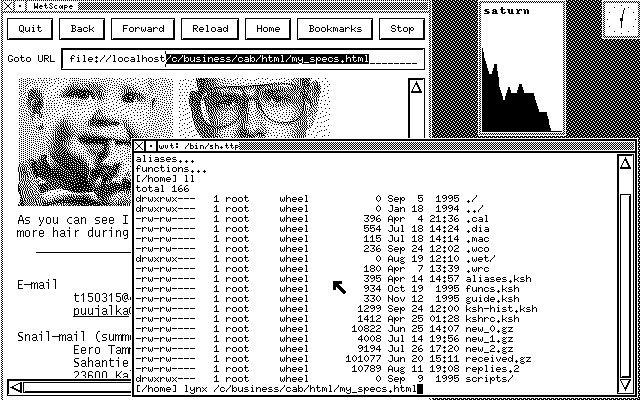
What is wild, is there is significantly more information about this 1990s Window Server -- which very few people have actually used -- than there is about the, deeply historically significant, 1980s W.
Great. So what DO we know about the original W?
We know that W is a Windowing System developed, originally, for the V Distributed Operating System.
The V Distributed System (sometimes just called V-System) was developed at Stanford starting in 1981. It had its own display system called “Virtual Graphics Terminal Service” (or VGTS). Files and (some) source code from V has been archived by the folks at BitSavers.org.
And those archives do contain a piece of software called “w”. But, once again, it is not the 1980’s display server “W”. The “w” contained in the V archives is a command which lists users connected to the V system.
The name of the W Window System was chosen because it ran on V.
W was next in alphabetical order. (Which is also why “X Window System” is called “X”… it is the next letter after “W”.)
In 1983, W Window System was ported to the VAXstation 100 (and, hence, to UNIX).
Let’s look at the VAXstation 100
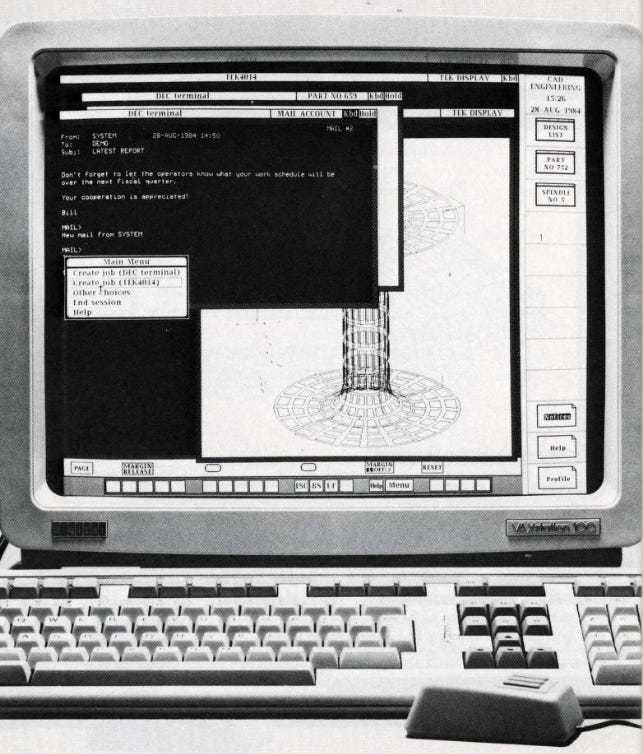
Hey, hey! What have we here? Is that a graphical desktop I see?
Could this be the elusive “W Window System” that inspired X?
Let’s take a closer look at another page from the VAXstation 100 technical summary:
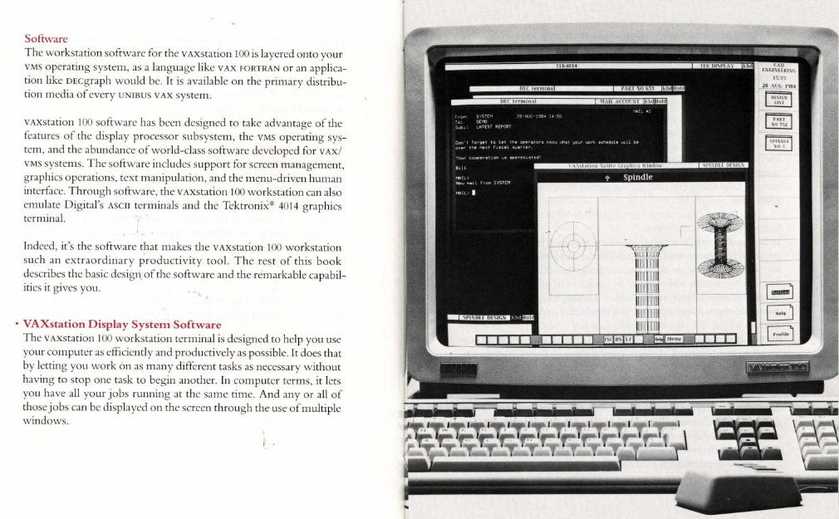
After reading absolutely everything in the Technical Summary, there is no mention of “W”. Instead the graphical interface is called the “VAXstation Display System Software”.
This is continued in the VAXstation 100 Users Guide, which was published in June of 1984. The illustrations in that document appear to match the photos in the Technical Summary document.
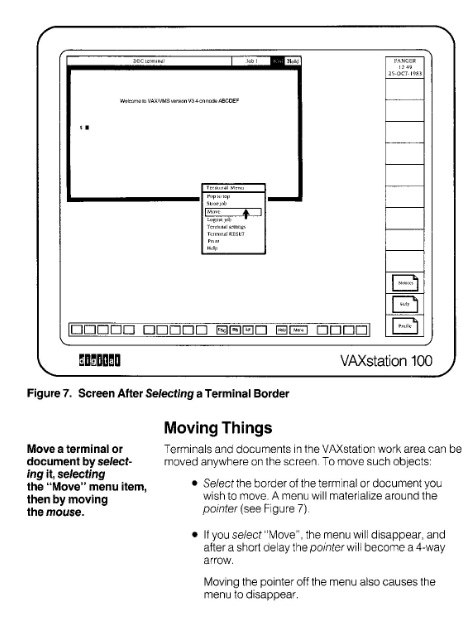
This appears to be the only reference to “VAXstation Display System” in existence.
However.
In October of 1984 (just a few months after those documents were published), the “VAXstation I” was released. And, with it, the first (possibly) official graphical desktop for VAX/VMS systems: VMS Workstation Software (VWS).
Now, according to Wikipedia, the VMS Workstation Software was not released before October of 1984.
Which leaves us with a few possibilities:
Wikipedia is wrong (it often is).
The “VAXstation Display System” is an earlier name for “VMS Workstation Software”… it does only precede it by a few months, after all.
The “VAXstation Display System” is simply “W” (which was developed the year before the documentation above)… but rebranded.
The likelihood is that the “VAXstation Display System” is just a different terminology for “VMS Workstation Software” that was used in documentation a few months before the release of the VAXstation I. But that is purely conjecture based on the available data.
How do we find out more about W?
The reality is this:
In order to get W running, we need:
A way to properly emulate 1983 / 1984 versions of the “V Distributed Operating System” developed at Stanford.
And a copy of W.
Or…
A working VAXstation 100.
And a copy of W.
Either way, we need a copy of W. Which we don’t have.
Case in point: W Window System doesn’t seem to exist anywhere on the entire Internet. Either in binary or source code form.
In short: Here’s what we don’t know about W
We don’t know, with any certainty…
What W looked like
How W functioned
What, specifically, was changed between W and X
If any of you have additional details, I would love to hear about it. The fact that such a critical part of computing history is largely lost is a sad thing… one that deserves to be rectified.