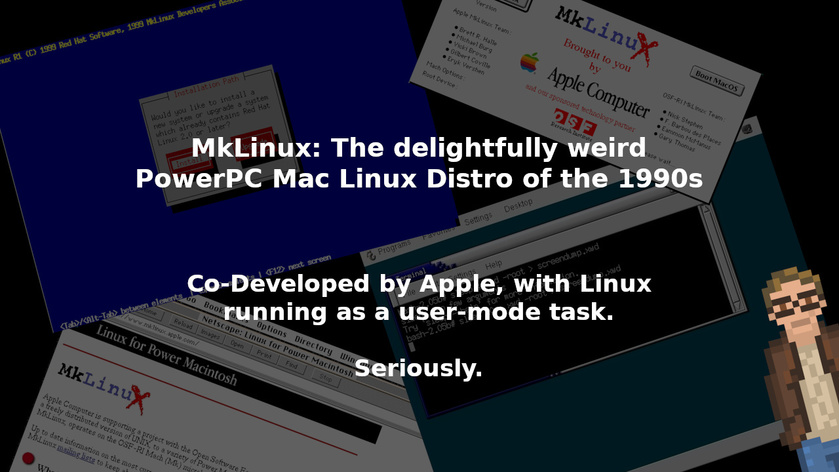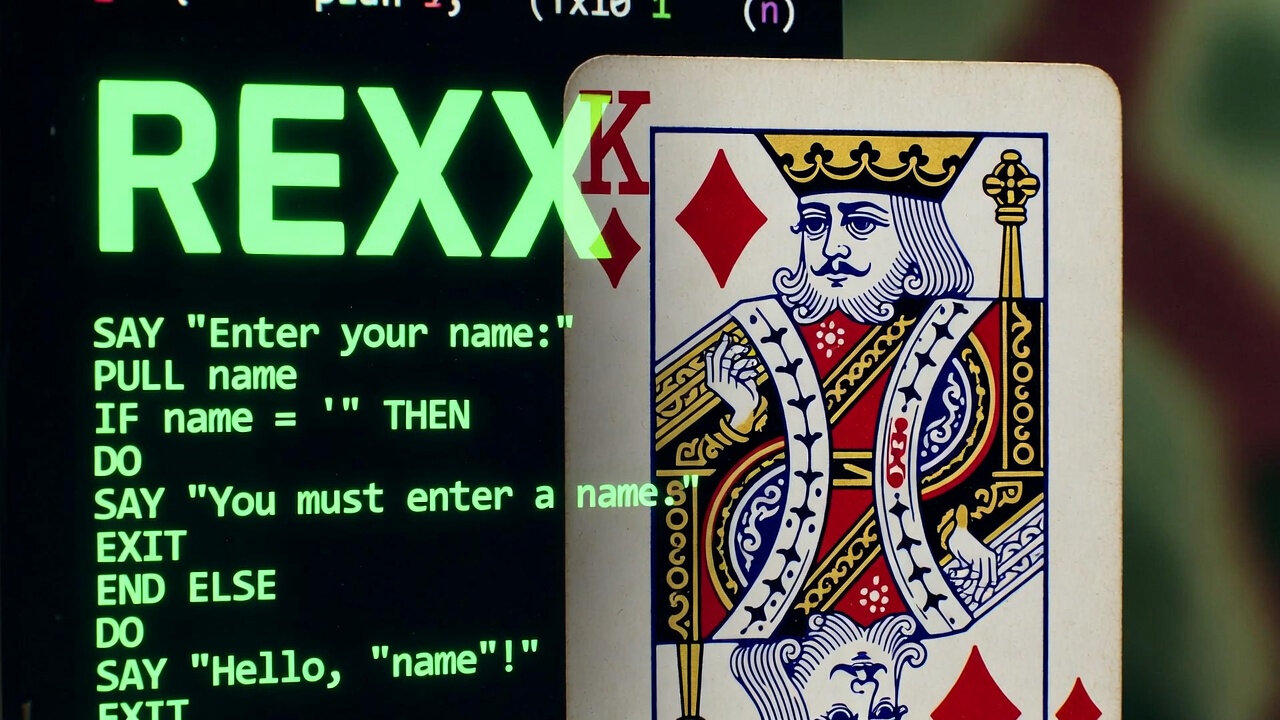In 1996 -- just two years after Linux, itself, hit version 1.0 -- a version of Red Hat Linux was ported to PowerPC Macintosh computers... by Apple.
Seriously.
The very same Apple that currently opposes people running macOS on any non-sanctioned hardware -- and who fights (rather hard) to keep non-macOS systems from running on Apple hardware -- used to actively help port other systems to the Macintosh computers. My-oh-my how times have changed.
Known as MkLinux -- short for "Micro-Kernel Linux" -- the development was a joint project between Apple and "The Open Group Research Institute" in France. And it was a truly fascinating beast... because it wasn't quite your typical "Linux" system.
In fact, MkLinux really consisted of two different kernels:
- "Open Group Mach" -- a variation of the Mach microkernel which had been ported to a number of platforms, including: HP PA-RISC, x86, and (of course) PowerPC Macintosh.
- "Linux" -- a port of the Linux kernel itself.
What made MkLinux so strange... is that "Open Group Mach" was the lowest level kernel. It would boot the system and provide a subset of hardware access... then "Linux" would actually be run as a task within "Open Group Mach".
A user mode task, no less! Yes, in MkLinux... the "Linux" kernel is run as a standard, user-mode application!
Wild!
Over the years, MkLinux gained support for a number of different PowerPC Macintosh models (including some G3-based machines)... and, reportedly, had somewhere between 50,000 and 100,000 total users before eventually being all but abandoned by Apple and moving to become a small, community project.
I have personally run MkLinux on a Power Macintosh 6100 running at 66 Mhz. Was it a speed demon? No. It felt quite a bit more sluggish than MacOS (7.x or 8.0) on the same system. But, you know what? It was a surprisingly usable Linux system! Mostly stable, and fairly high quality!
In order to preserve some of the memory of this marvelously weird Linux "distribution", what follows is a bit of a visual tour of what using MkLinux was like on PowerPC Macs of the 1990s.
The official MkLinux website (note that it was hosted by Apple itself):
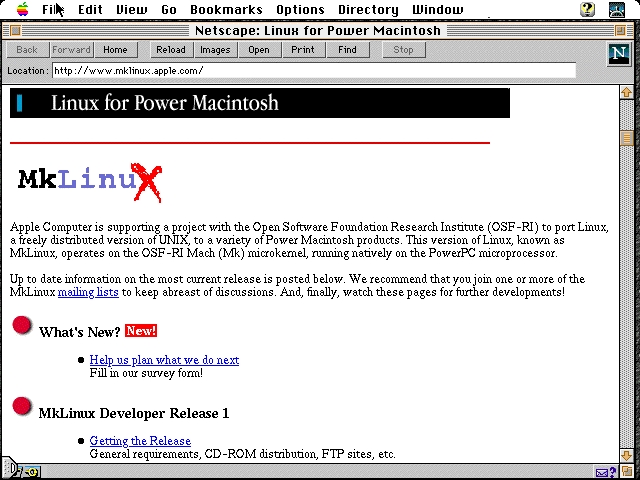
As part of the installation process, you would place the Mach Kernel and bootloader into your Mac Extensions folder.
The MkLinux boot screen (a MacOS application that launched when your Mac booted... with buttons that let you choose whether to boot Mk Linux or MacOS):

The MkLinux Installer! Note this is a slightly modified version of the old Red Hat installer:
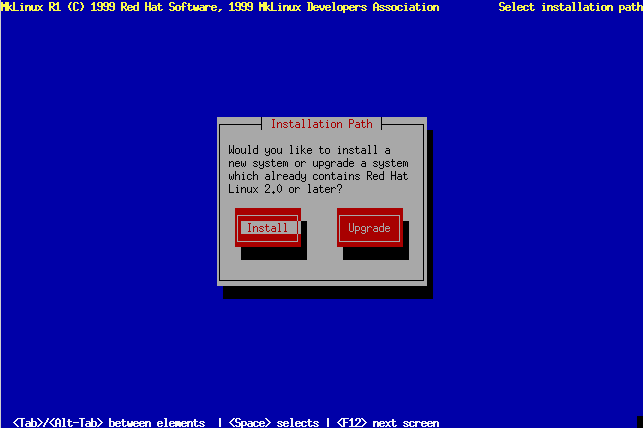
What kind of Mouse? An ADB (Apple Desktop Bus) mouse, naturally!
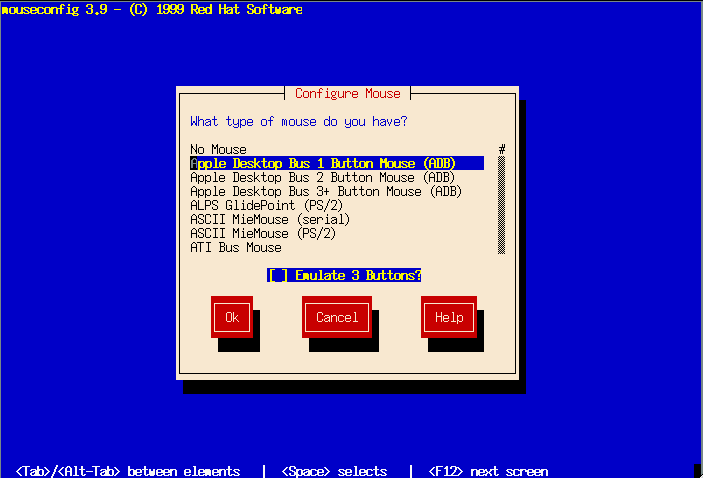
Screenshot from a PowerBook 1400cs/133 running a customized MkLinux DR3 (Developer Release 3) installation:
Another screenshot of MkLinux DR3:
You can find an archive of the very first release of MkLinux on Archive.org, and a great deal of in-depth details at MkLinux.org. Unfortunately, that site hasn't been udpated since 2009. Just the same, the information is historically fascinating.