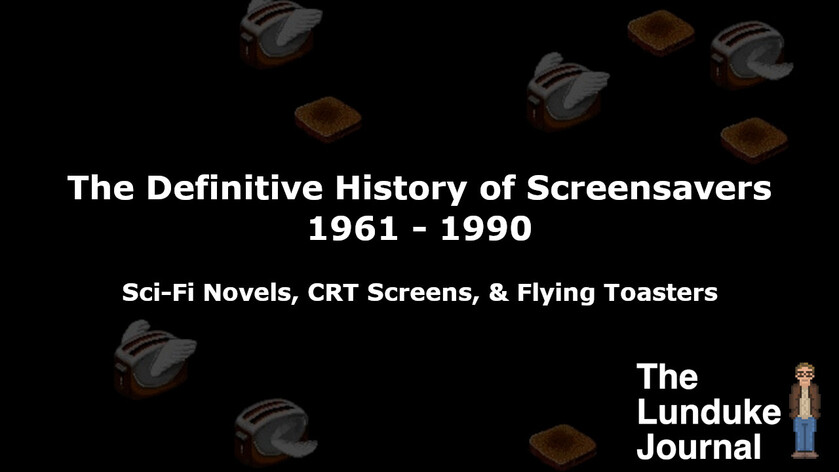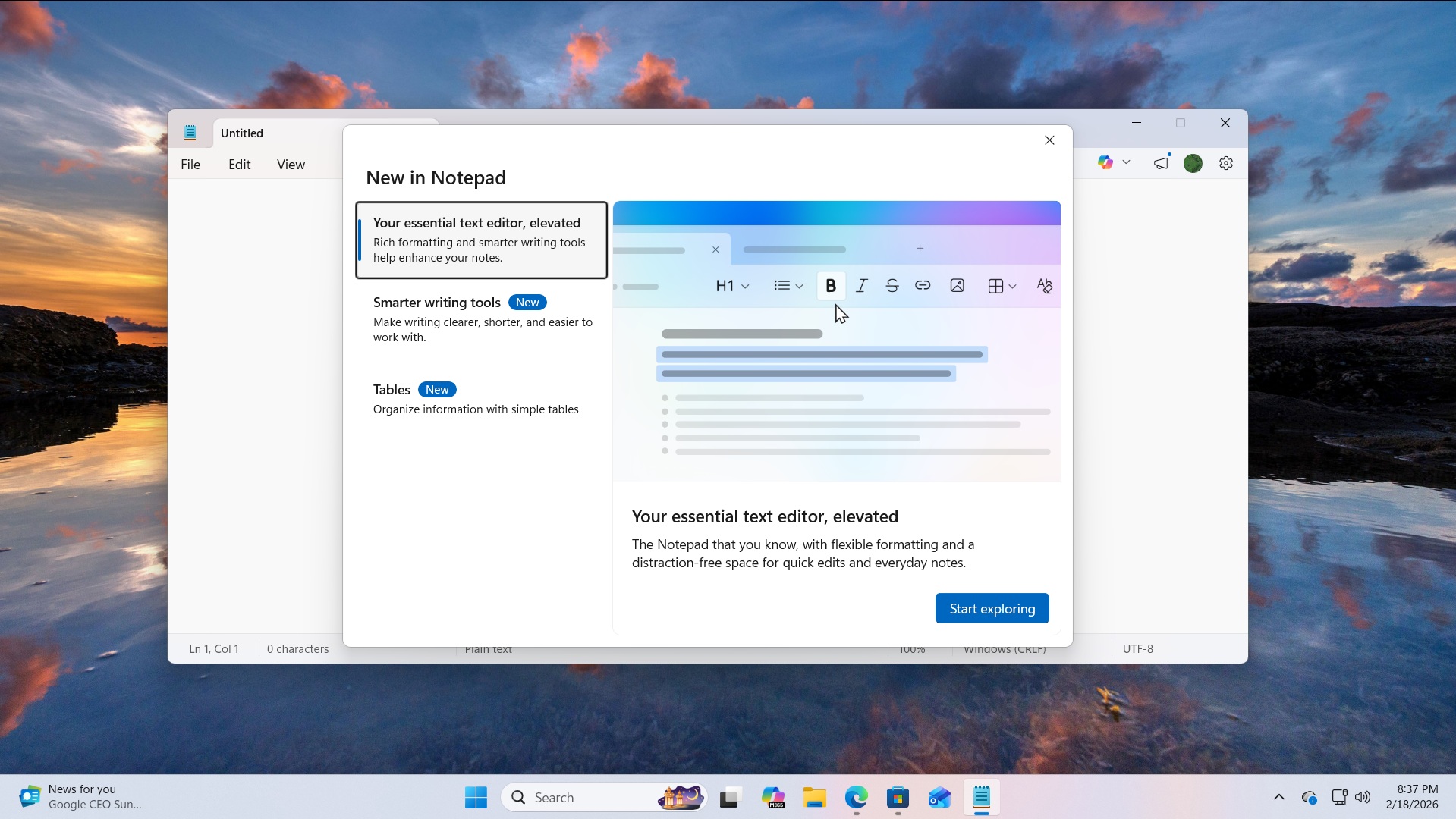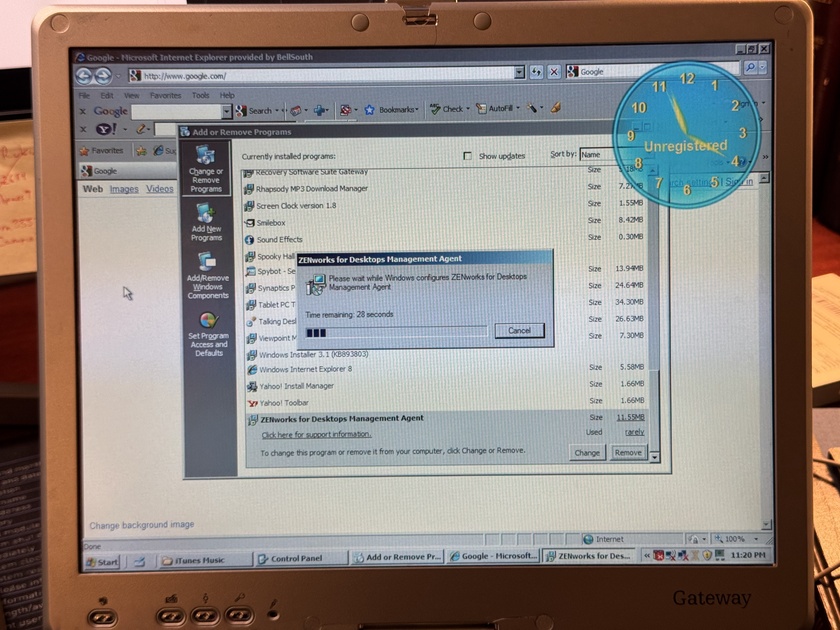Screensaver’s were all the rage in the 1990s. From Flying Toasters to 3D Mazes, screensavers were found on every major operating system across the land.
Screensavers are a fun, and loved, part of the 1990s (and onward) computing experience. But what was the very first one created? What is the story behind the early screensavers? Inquiring minds want to know!
Let’s dive into the glorious early history of… the Screensaver.
The Dreaded Screen Burn-in
Leave any CRT screen (be it a standard television , computer monitor, or even an oscilloscope) on for too long — with the same, non-moving image — and you’ll eventually give your CRT something known as “Burn-in”.

Burn-in is caused by the way CRT’s work: The phosphors which produce the light on the screen tend to lose their luminance over time. Over-use of specific areas will, eventually, cause a dramatic enough change that ghost images can appear.
Screensavers were created to reduce this problem. By making sure that no single portion of the screen could sit, displaying the exact same image, for too long of a period.
1961
The first known reference to something akin to a screensaver is in Robert Heinlein’s Sci-Fi novel, “Stranger in a Strange Land”.
“They went to the living room; Jill sat at his feet and they applied themselves to martinis. Opposite his chair was a stereovision tank disguised as an aquarium; he switched it on, guppies and tetras gave way to the face of the well-known Winchell Augustus Greaves.”
A fish aquarium screensaver (or something very close to it), talked about all the way back in 1961. Pretty cool.
This was, of course, merely a casual reference in a work of fiction. Still… fun to note where Sci-Fi predicts reality.
Many years passed without any actual screensaver being produced. Until…
1977
In 1977, a handful of games for the new Atari Video Computer System (later named the Atari 2600), included simple color cycling effects in order to prevent screen burn-in.

Were these full fledged “screensavers” as we know them nowadays? Not exactly. But they did serve to “save the screen”.
1979
Then, in 1979, Atari released two computer systems: The Atari 400 and 800. Much like the Atari 2600, these Atari computers used a color cycling effect in order to limit screen burn-in. In this case, the effect kicked in after the computer sat idle for a number of minutes.
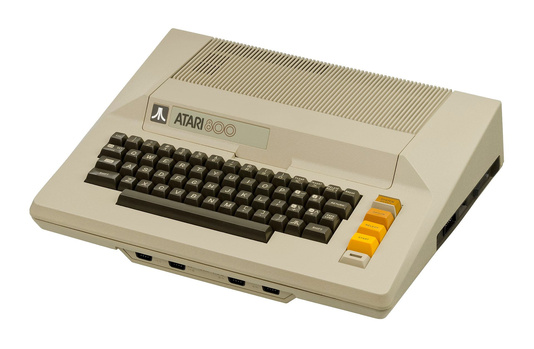
Not exactly a "Screensaver" -- at least not as we know them today. But it's the early steps in that direction.
1983
A few years later, in January of 1983, the Apple Lisa (the precursor to the Macintosh) was released. Within it was a system wide Preferences application that allowed the user to set the Lisa to “dim” the display after a definable amount of time.
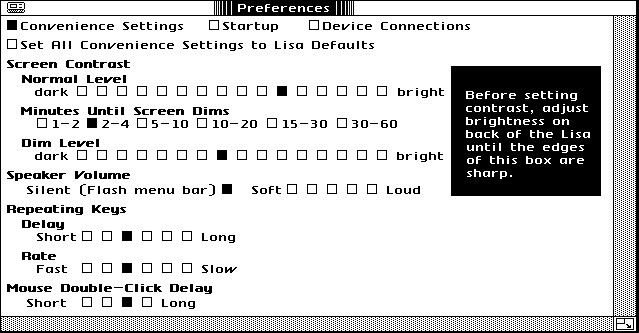
Note the non-specific amount of time to wait before the screen dims. “I would like the screen to dim between, say, 15 and 30 minutes after I stop using it.”
I find the large time windows highly amusing. Could the Apple Lisa not handle specific amounts of time? Fascinating.
Just the same, this is notable as it is the first time an easily configurable “screensaver” like utility is provided on a computer.
Later that same year — in the December, 1983 issue of Softalk Magazine, a young programmer named John Socha published the source code for a small piece of software he dubbed “SCRNSAVE.COM”.
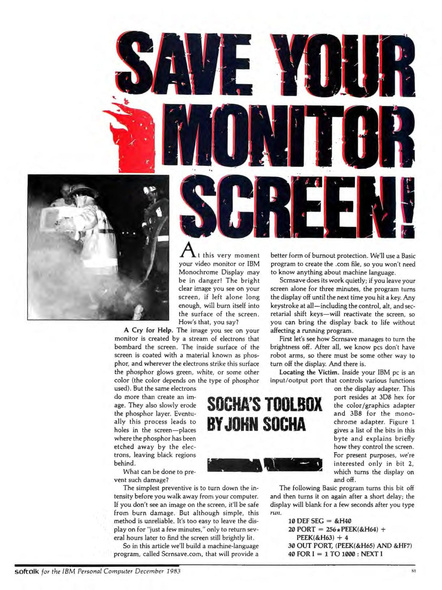
That first PC screensaver was pretty darn simple — it made the screen go blank after an amount of time set in the source code. And, because this was the early 1980’s, you typed the whole thing in by hand from the pages of a magazine.
Want to change how long your computer would wait until the screen went blank? Modify the source code and re-compile.
Side note: Many claim that John Socha’s SCRNSAVE.COM was the first screen saver. Clearly the Apple Lisa shipped first (as did the Atari 400/800). But it very well may be the first screensaver for the IBM PC, which is already a very cool badge of honor. Also worth noting that its author, John Socha (who is also the creator of Norton Commander), would go on to significant things in the screensaver world.
1988
Every attempt at "saving screens", up until now, had been pretty... dull. Black screens. Color cycling. Just enough to pevent screen burn. That was about to change.
The first publicly released screensaver package which contained distinct, configurable displays… was the “Magic ScreenSaver” for Windows 2.0, first released in 1988 by Bill Stewart and Ian Macdonald as a piece of shareware.
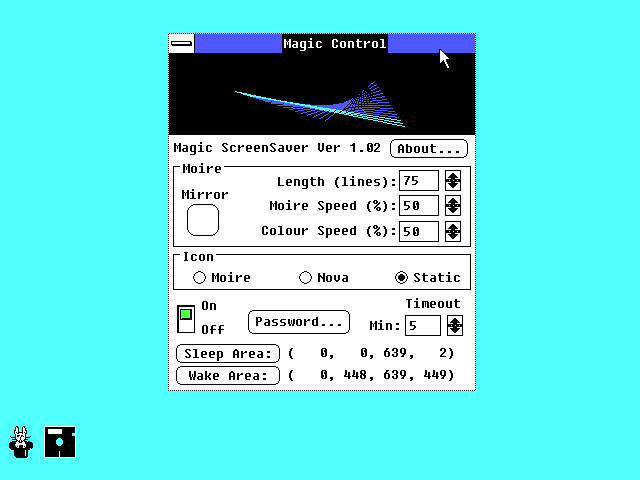
The early versions of Windows did not contain any built-in screensaver functionality. Magic ScreenSaver added that. And it looked like this:
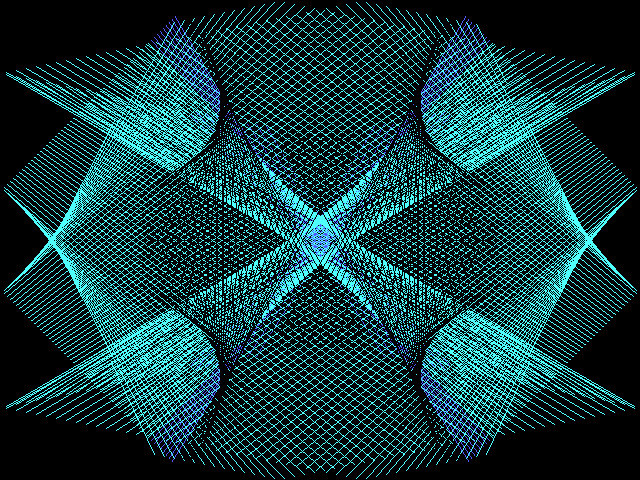
This was it. Magic ScreenSaver in 1988. This was the turning point when "Screensavers" became "Screensavers" as we know them today.
1989
Remember how the Apple Lisa had a built-in screen dimming functionality? Strangely, just like early Windows, the Macintosh did not have anything like that.
Enter: After Dark.
Originally developed by James Eastman, After Dark was a screen saver package for the Macintosh. It was initially an un-named hobby project which, after it was shared with a friend at Berkeley Systems, was acquired and renamed “After Dark”.
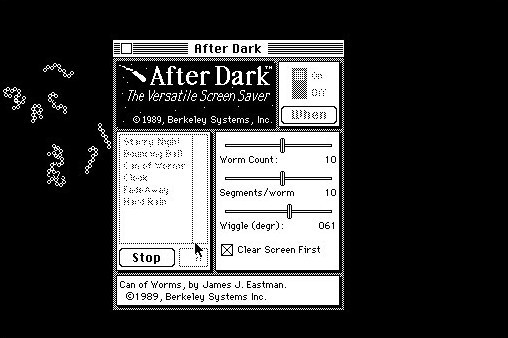
The first release of After Dark used no bitmap artwork (relying entirely on programmatically generated graphics) and was not anticipated to be a big hit. But it was. And the crew at Berkeley then scrambled to polish it up and release a new version.
1990
Berkeley Systems pushed ahead on adding a new artistic flair to After Dark as they worked on the 2.0 release for Macintosh.
To bring a Windows version to market, they contacted the makers of Magic ScreenSaver to modify and enhance their shareware software… thus morphing it into “After Dark for Windows”.
The 2.0 release brought with it a small pile of new screen saver animations…

But the real breakout hit was “Flying Toasters”.

In a 2007 interview with LowEndMac, the creator of After Dark (James Eastman) recalls the birth of those flying toasters:
“For 2.0 we needed to build more personality into it – really engage. We thought this over in the abstract for quite a while. My wife’s a doctor – she was doing her residency then and was frequently gone overnight. So I’d sit up late programming. Very late.
I had a Mac II with a color screen – $5,000 computer in those days.
One of those late nights I was thinking about the artistry problem – how to do something really fun for 2.0.
I was wandering around the house. I drifted into the kitchen, and the toaster caught my eye. My sleep-deprived brain put wings on it.
I went upstairs and drew some animation frames – I used the development system’s icon editor. Little white outline toasters on a black background with little stubby plucked-chicken wings speed lines and a flapping electrical cord. I coded up the animation that night and brought it to Berkeley Systems the next day.
Everybody thought it was hilarious and everybody agreed it needed to be redrawn.
Wes brought in an artist to re-render the toasters, and Patrick re-coded the module in C. The modules all had a little control panel – I insisted on having a slider that controlled the doneness of the toast.”
The result was an instant hit — and an enduring classic.

Which brings us to the end of 1990… the popularity of the screensaver was about to explode.
And, wouldn't you know it, the release of After Dark 2.0 brough with it a Screensaver module named "Aquatic Realm". A virtual fish tank.
Just like Robert Heinlein wrote about way back in 1961.

From Sci-Fi novel to reality. Only took us 29 years to get there.
Not too darn shabby.