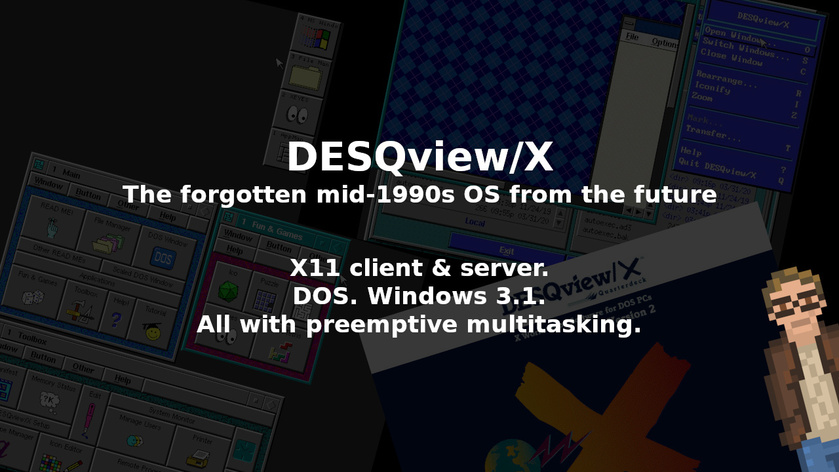Today we're going to be looking at a system that is, in my opinion, rather special. But, for many reasons, is mostly forgotten by todays computer users.
That OS: DESQview/X by Quarterdeck.
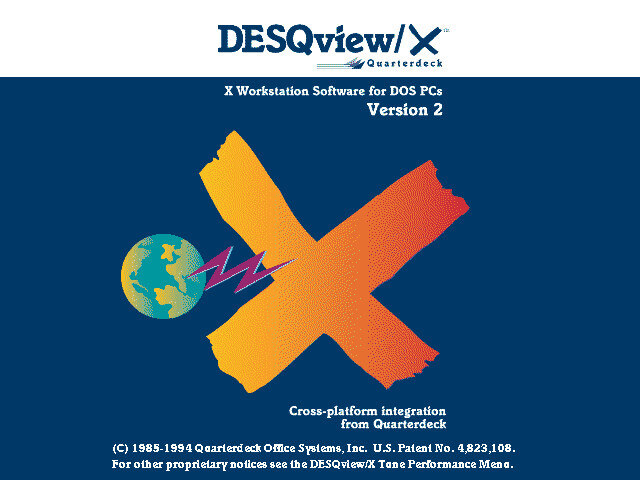
So. What is DESQview/X? Many people, in the current day and age, may have never even heard of this system from the mid-1990s.
Its predecessor, DESQview (without the “/X”) which was first released in 1985, was a multi-tasking, windowing system for DOS. It allowed someone, with very modest PC hardware, to run multiple text-mode DOS applications at the same time. With overlapping, resizable windows.
Pretty darned cool.
This multitasking wasn't the cooperative multi-tasking that we saw in early Windows (through 3.11) and MacOS up through version 9. No sir-ee bob. DESQview had true, preemptive multi-tasking. Fast. Stable. Lightweight. It was downright impressive.
But it was all text-mode.
Then DESQview/X came along, in the 1990s, bringing a complete X11 (aka X Windows) graphical interface with it.
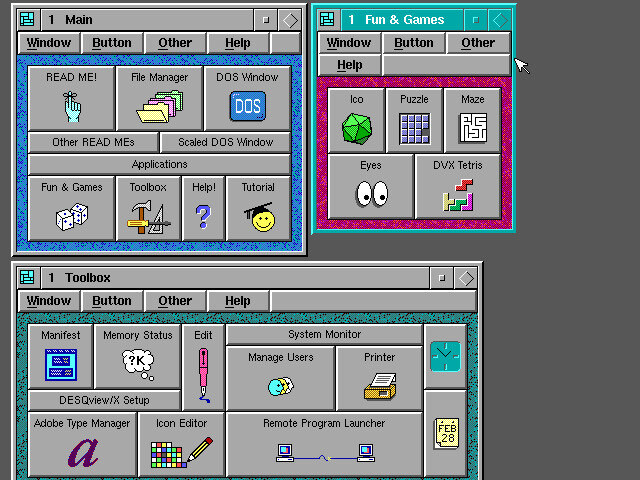
To give you an idea of what this system is capable of, here's a quick run-down of just some of the features of DESQview/X:
Full, preemptive multitasking.
A complete X Window system with:
Overlapping, resizable, movable windows.
The ability to act as an X11 client (run X Windows applications running on another computer, such as a UNIX/Linux box).
The ability to act as an X11 server (allowing another X Windows client to run applications on the DESQview/X computer).
The ability to run DOS applications.
The ability to run a complete instance of Windows 3.1x as a movable, resizable X11 window.
An SDK for building (and porting from other systems) X11 applications.
Including networking applications, like early Web Browsers.
Now...
Many might make the case that DESQview/X is not actually an Operating System. It does, after all, sit on top of DOS (much like early versions of Windows).
I would posit: that doesn't do DESQview/X justice.
A preemptive multitasking system, capable of running DOS, Windows, local X11, and remote X11 applications? I mean. Wow. That's more power than many other Operating Systems even of today. So, yes. DESQview/X is an OS.
… Just one that also needs DOS.
DESQview/X is so much fun
I'll put this simply: DESQview/X is easy and fun to use.
Tap the ALT key on the keyboard, and up pops a global system menu. From there you can launch applications, manage the window layout, close applications, and the like.
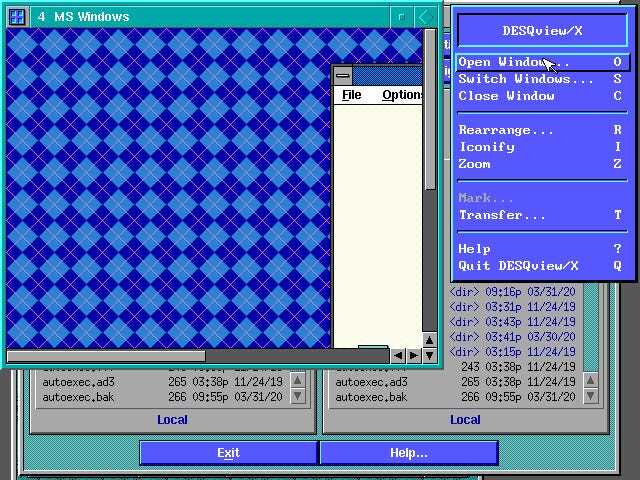
Just about everything (including resizing and moving windows) can be done entirely from a keyboard without ever touching a mouse. The mouse works everywhere, but you don't need to take your hands off the keyboard if you don't want to.
I love that.
Add to that the ability to run DOS, Windows 3.1, and X Windows applications… it's just so much goshdarned fun.
Oh. Check this out:
I mentioned that DESQview/X works as an X11 server, right? And we know that can run an entire instance of Windows 3.1 as an X11 window.
Think about that for a moment.
If you have a DOS + Windows 3.1 + DESQview/X computer somewhere… you can run Windows 3.1 applications on a separate UNIX-y box (such as a Linux machine running Xorg), acting as an X11 client.
Cool, right? I tell ya. This system is fun.
Here's something really crazy… DESQview/X is the easiest X11 based system I've ever installed. A seamless, fast, almost impossible to mess up installation process.
It also ranks as the easiest X Windows based system to learn that I've ever used. Launching applications. Managing windows. All super simple.
Without the slightest bit of documentation, a user can figure out how to use most aspects of the system (including the keyboard shortcuts) without no more than about 4 or 5 minutes.
While there are places where I would love to see more customization options… there's already quite a lot here – including multiple window managers like twm, Open Look, and Motif.

My biggest complaint with DESQview/X would be a simple (and obvious) one…
Because DESQview/X was developed by a company that no longer exists – and the software is not open source – the development of support for newer hardware has ended. While this doesn't present much of an issue when using VMs or older hardware, it would be quite nice to be able to run DESQview using newer graphics cards (read: higher resolution), be able to user larger amounts of RAM, and the like.
In all honesty… if this system were released as open source (under any of a wide variety of licenses) it would still be useful today. In fact… I could make an oddly strong case for using DESQview/X as a daily driver system.
If you have never tried out this oddly beautiful system, I highly recommend it.
It is so choice.