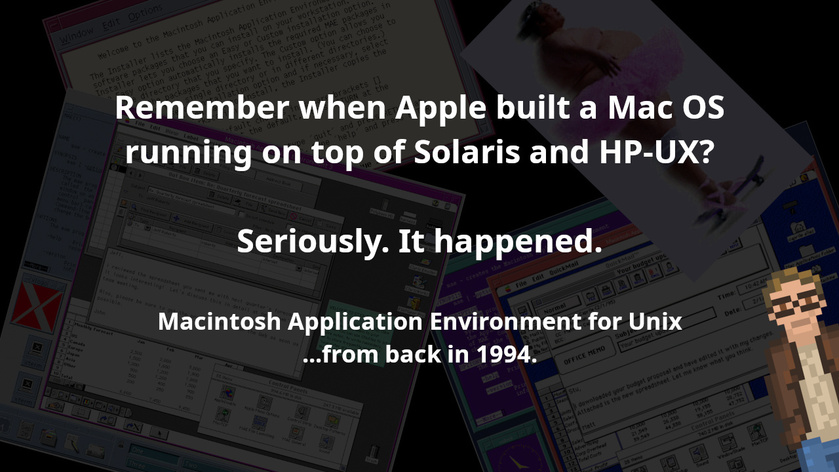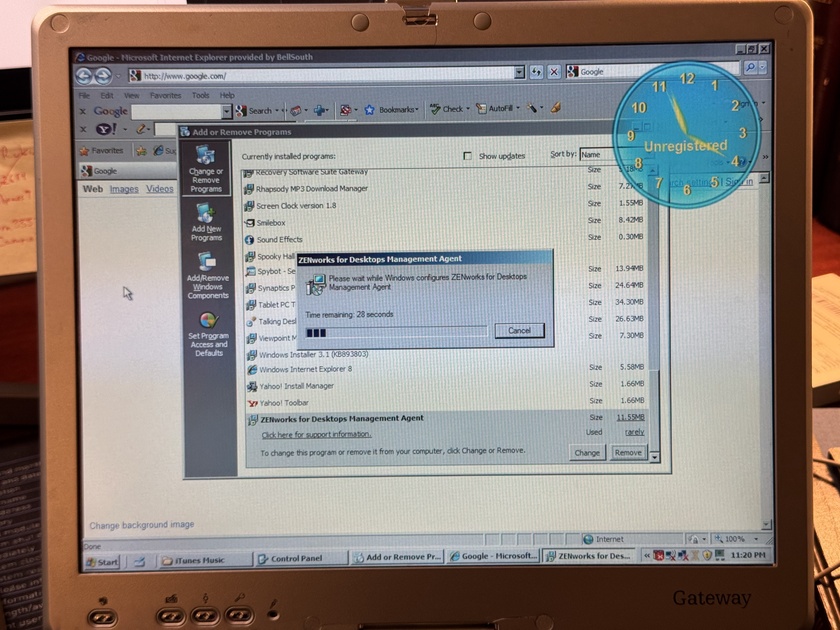In the 1990s, Microsoft developed software (Internet Explorer, Windows Media Player, and Outlook Express) for both Solaris and HP-UX — which brought a small dash of “Windows-y-ness” to UNIX-land.
But did you know that Apple brought the entire Mac System 7 to Solaris and HP-UX?
It’s true! First released in 1994 — and discontinued in 1998 — it was called “Macintosh Application Environment”. And it really-really works!
Note: The “Macintosh Application Environment” is not A/UX, Apple’s UNIX system for some of their 68k Macintoshes. Two totally different beasts. Apple has had a lot of toes in the UNIX waters for quite some time.
If you have a Sun SPARCstation (running Solaris 2.4) or an HP UNIX workstation (HP-UX 9 or 10)… you can run an entire Mac System 7.x instance… right within it’s own X window. With the ability to copy and paste text (and graphics) between Mac applications and UNIX applications.
Check it out. This is the screenshot that Apple, itself, used to promote this crazy beast.
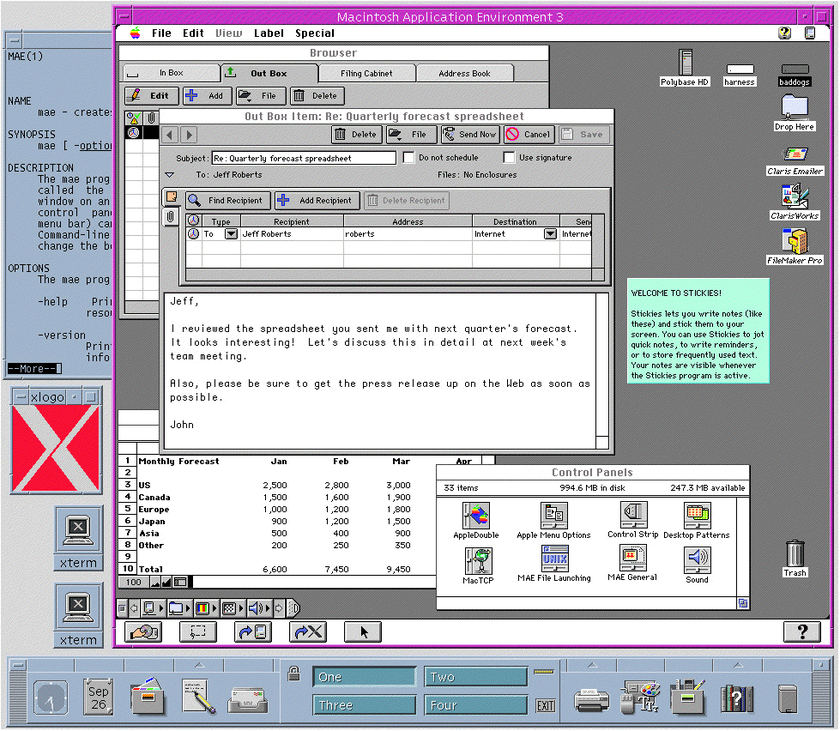
That screenshot is using CDE (Common Desktop Environment), which was de-facto on Solaris and HP-UX back in those days.
But, technically, there’s no reason the Macintosh Application Environment (MAE) can’t be run under other desktop environments on top of either system. In fact, here’s a screenshot of MAE booting on Solaris… running the GNOME desktop.

Before we go any further… we need to take a detour over to Apple.com.
Not Apple.com nowadays… Apple.com from back when the final version of the Macintosh Application Environment was released — 1997. And, not really “Apple.com”, per se. But “MAE.Apple.com.”
Here — I kid you not — is what that glorious website looked like.
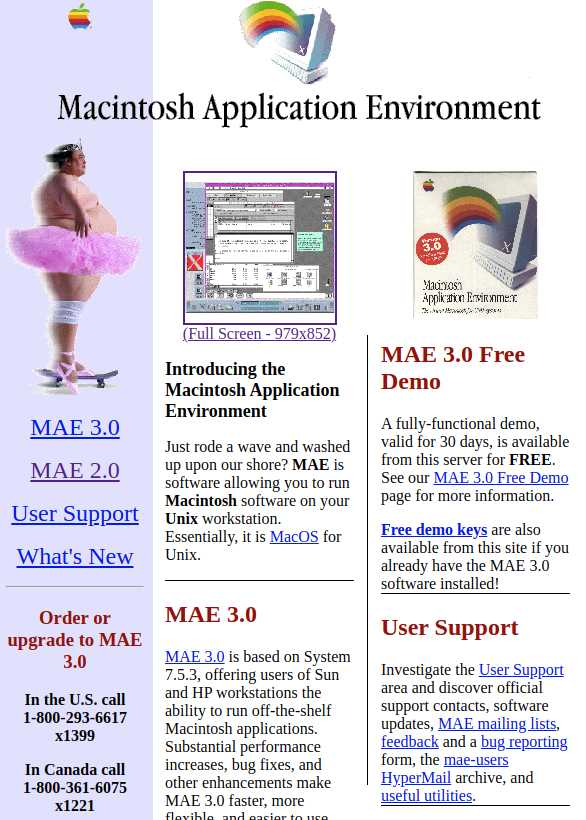
Ok. Seriously. There’s a lot of fascinating information here. How Apple handled the demo version. The prominent 1-800 number listings. But… But… WHAT IN THE WHAT.
Zoom in. Upper left quadrant. ENHANCE!

That, right there, is what we call a decision.
Someone was working on this website at Apple, back in the late 1990s, and was thinking to himself, “I got it. I know just what this website for the Macintosh Application Environment for UNIX needs.”
Powerful stuff.
I was pretty on-the-fence about this whole MacOS-on-UNIX thing. But then I saw this sumo wrestler. In a tutu. Wearing a tiara. And, well, that really — Holy cow, is he on a skateboard? Yep. He’s on a skateboard.
Well. That settles it. This is the coolest thing to grace Apple.com. Ever.
*ahem* Where were we? Ah. Yes.
So. How does all this work?
Is it a virtual machine? Yes. Yes it is. Mostly.
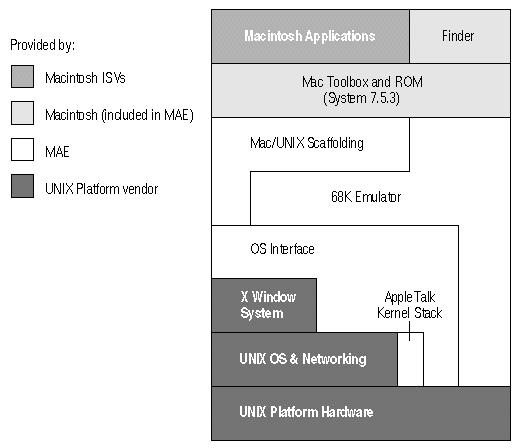
It is, essentially, a 68040 emulator with a Mac ROM and System 7.5.3 sitting on top of it. Though, it’s performance — thanks partially, I think, to that wonderfully named “Mac/UNIX Scaffolding” chunk there in the middle — was quite reasonable.
Side Note: I worked for HP back in the late ‘90s, supporting HP-UX and other UNIX workstations. Only ever saw one machine with the MAE in use. But I recall thinking that it wasn’t the fastest Macintosh you could use at the time… but it wasn’t the slowest, either. Which I found impressive.
This system, by the end, was pretty doggone powerful. You could copy/paste between the Mac “virtual machine”…. and UNIX software. And you could access all of your UNIX partitions from the Mac side.
Thanks… you know… to the “scaffolding”.
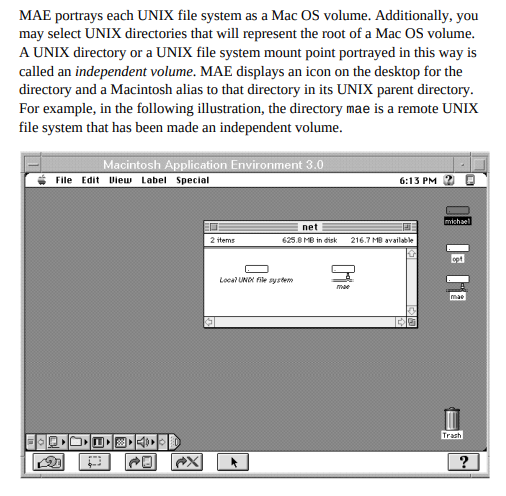
Note the toolbar along the bottom to provide some extra UNIX integration features.
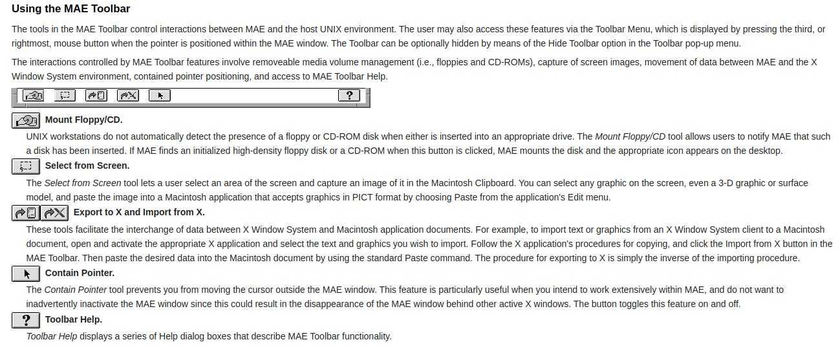
Oh! And check out the detailed breakdown of memory usage.
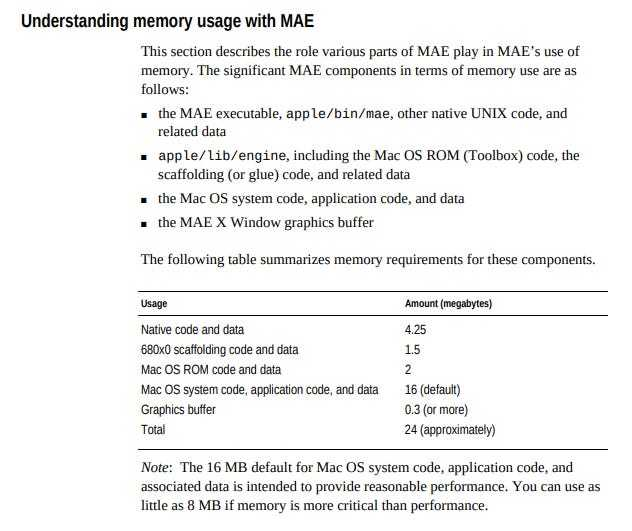
How awesome would it be if software nowadays shipped with details about memory usage like that? “We use this many MB for this code over here… and another X MBs for the graphics buffers…”
That should be a thing!
Also… Only 24 MB of RAM! Total! Ah, those were the days! The 90s were awesome.
Supposedly even AppleTalk works, at least according to the User Manual (which is different than the Administrator’s manual).
Installing MAE was a decidedly old-school, UNIX-y affair. All in the terminal, baby!
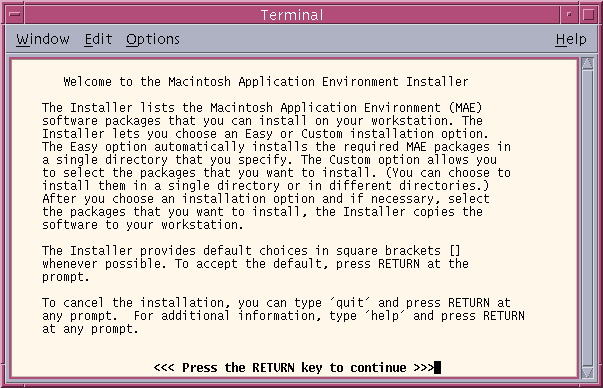
And here’s the About screen for the demo version of the very first release:
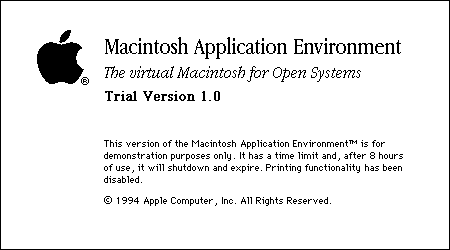
”The virtual Macintosh for Open Systems”… love that.
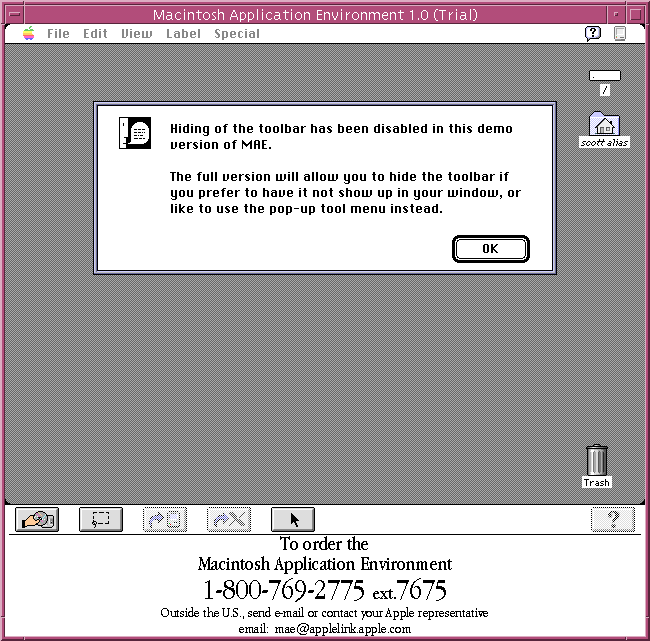
A screenshot of the trial version… because it amuses me. That HUGE 1-800 banner along the bottom of the window. It just takes up so much space. And simply seeing a 1-800 on screen, in an application window, is almost jarring. You just don’t expect to see that anymore.
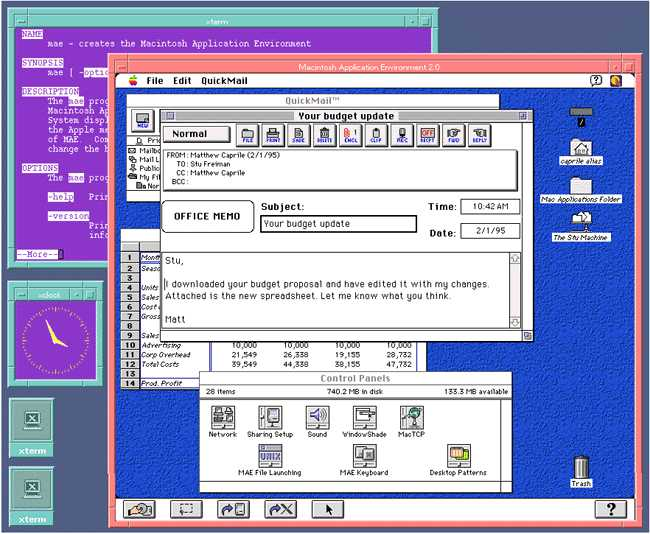
You know. Worth pondering on… This was 1994. In context, here are other things that came to pass in 1994:
Linux hit version 1.0.
Windows 95… was not out yet.
The idea of being able to run a SPARCstation or HP-UX box… and have a full Mac inside it (essentially)… during a time dominated by Windows 3.1… sounds pretty darned amazing.
Oh. Oh! Check this out.
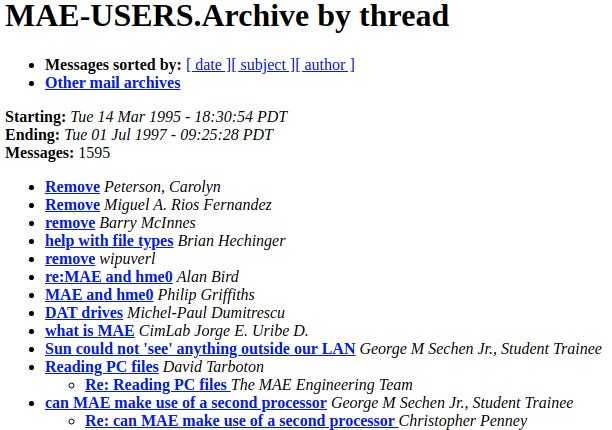
There was a time when Apple has email mailing lists. That is the MAE User list. And Apple published the archives for people to search. I tell ya. Was a different time at Apple.
A couple final, parting thoughts:
This is Apple making, selling, and supporting running a version of the Mac operating system… on non-Apple hardware. Even hosted on non-Apple software!
That sumo wrestler in the tutu. That... that is something.