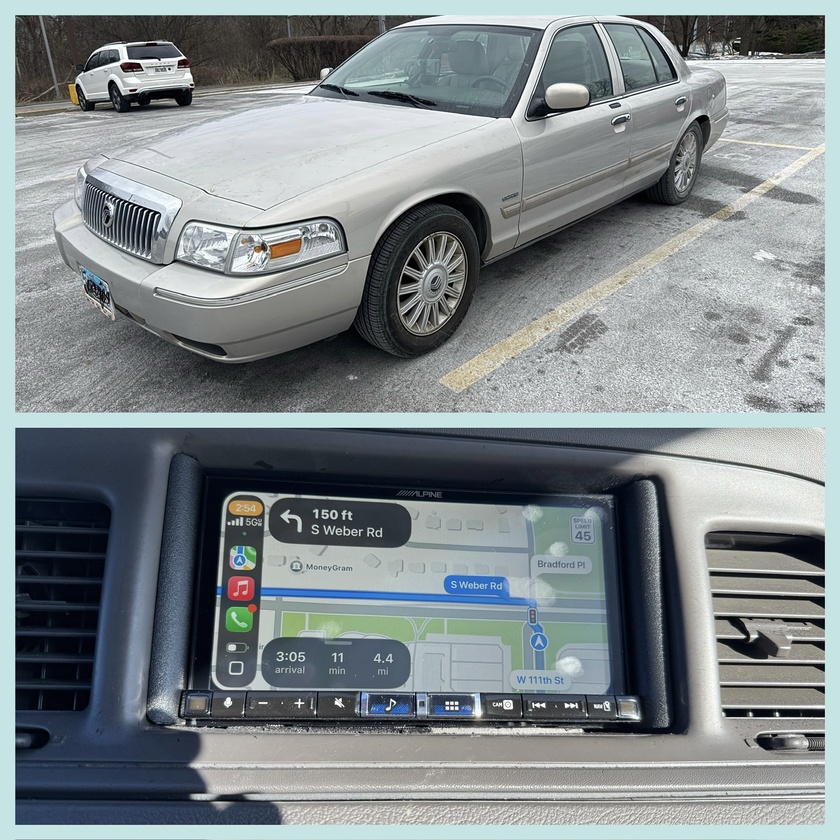Pop open any search engine, any forum, or any social network -- and ask if DOS is a multitasking operating system (able to run multiple programs at once)... or if it is single-tasking (only able to run one program at a time).
Heck, find any modern-day computer nerd and ask them that same question.
9 times out of 10 you'll get the same answer:
"No, DOS doesn't do multitasking. DOS can only run one program at a time."
I'm here to tell you right now... that is false.
The correct answer is:
"Some DOS systems multitask, and some -- out of the box -- do not. And, even those that do not multitask out of the box... can be made to handle mulitasking with very little effort."
To make that point, here's just a few early versions of DOS that handle multitasking (plus some extremely common software that gives all DOS users the ability to multitask).
Concurrent DOS (1984)
Gary Kildall's Digital Research had been selling a multitasking system known as "Concurrent CP/M" for quite some time.
And, in 1984, they began selling an add-on to Concurrent CP/M which added support for running PC-DOS and MS-DOS software as well.

That add-on, known as "Concurrent DOS", was updated to add full support for 386 CPUs and -- over time -- provided the basis for what would become DR-DOS.
In fact, the legacy of Concurrent DOS is long-standing -- eventually becoming parts of products from Novell and more.
Historical Sidenote: MS-DOS and PC-DOS owe their very existence to Gary Kildall's CP/M -- as they are built on top of a CP/M clone. So adding in "DOS compatibility" to a multitasking CP/M was a reasonable thing to do.
IBM TopView (1985)
Want to run multiple pieces of software -- all at once -- even on an 8088 CPU? IBM's TopView could do it. It even included a text-based windowing environment.
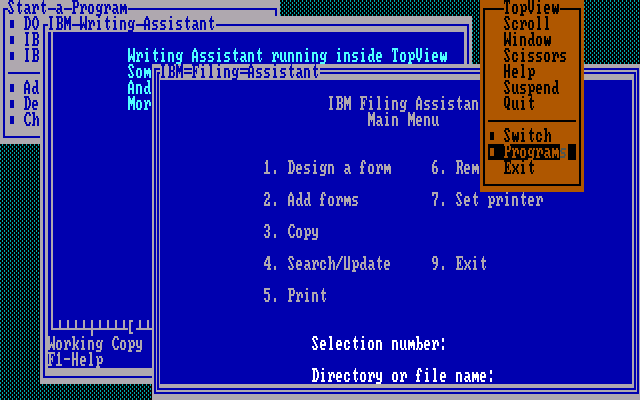
While TopView was quickly abandoned, by IBM, as a standalone product... it ended up having a massive impact on the overall computer industry.
As the story goes...
IBM management invited Microsoft to fly down to Boca Raton, Florida (where the IBM development team of TopView was located) to get an in-person demo of the DOS multi-tasking system. Bill Gates, reportedly, liked what he saw and wanted it. This led to IBM management forcing the TopView team to give the full source code to Microsoft... even without any agreement in place.
Microsoft then gave that code to another company named Dynamical Systems Research -- with the goal being to created a clone of TopView, with specific changes requested by Gates. After this project got underway, Microsoft purchased Dynamical Systems Research (and the TopView clone named "Mondrian") outright.
This TopView clone never shipped... but all of this laid the groundwork for Microsoft's collaboration with IBM for OS/2.
DESQview (1985)
Just a few months after the release of IBM's TopView, a company named Quarterdeck Office Systems updated their "DESQ" software (which was a non-multi-tasking software switcher for DOS) to include full multitasking.
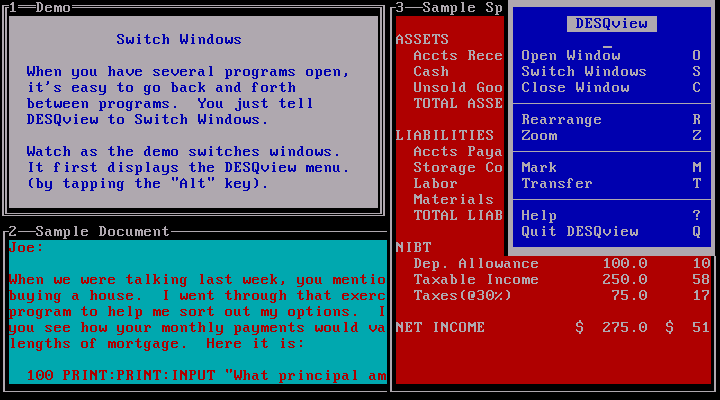
Over time many features would be added to the popular DESQview software -- including support for 386 processors and, eventually, even a full X Windows system.
MS-DOS 4.0 (1986)
While most versions of Microsoft's MS-DOS were, indeed, single-tasking systems (which appears to be where many get the false impression that DOS, in general, is single-tasking)... this wasn't universally the case.
In 1986, MS-DOS 4.0 made its debut. With full, preemptive multitasking. Seriously.

Unfortunately, IBM wasn't terribly interested in a multi-tasking MS-DOS at this point. Instead, IBM wanted to focus on the new OS/2 project. Which meant that Microsoft scaled back the MS-DOS 4.0 project significantly.
As such, future versions of MS-DOS (including 5.0 and 6.0) would be single-tasking systems.
Wendin-DOS (1987)
Wendin-DOS is a fascinating system. Multi-tasking. Multi-user. And, originally, based on a VMS clone. Seriously... one powerful system.
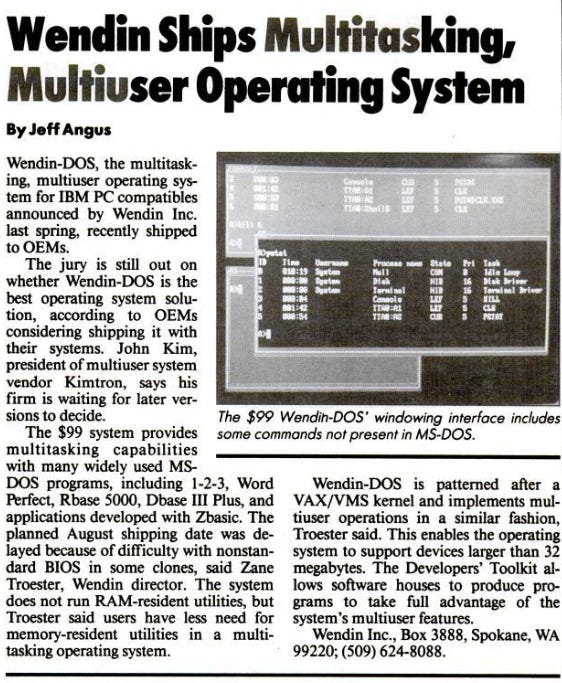
While Wendin-DOS had limited commercial success, it remains one of the most interesting operating systems of the 1980s. I recommend reading my history of Wendin-DOS (which includes an interview with the original creator).
The reality of DOS multitasking
Those are simply a few of the versions of DOS that provide powerful multitasking (and, often, multi-user functionality). But I think it's enough to make the point.
So. What have we proven here?
- DOS systems are, often, multitasking.
- Even MS-DOS (the most popular version) is, sometimes, a multi-tasking system.
- The handful of DOS systems which are not multitasking... can add multitasking functionality with extremely common software, available since the early 1980s.
- Lunduke can't seem to decide whether or not to use a hyphen in multitasking (multi-tasking).
The next time a person tells you "DOS doesn't multitask"... send them here and set them straight.