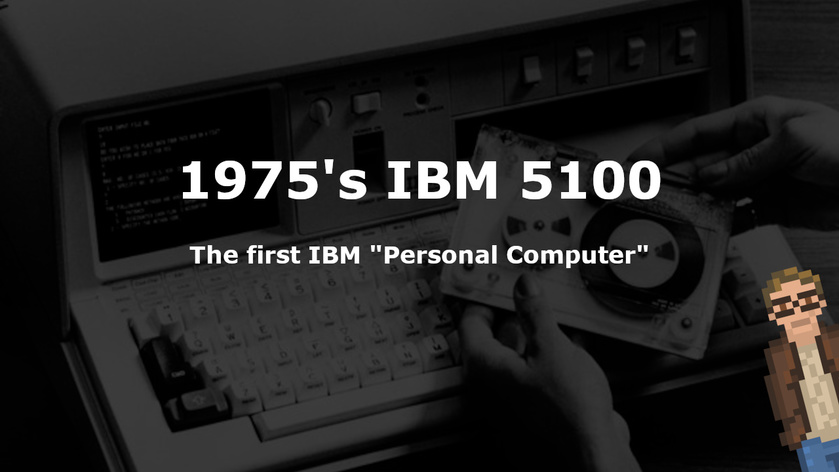In September of 1975, IBM released the 5100 "Portable Computer". And she was quite a machine!
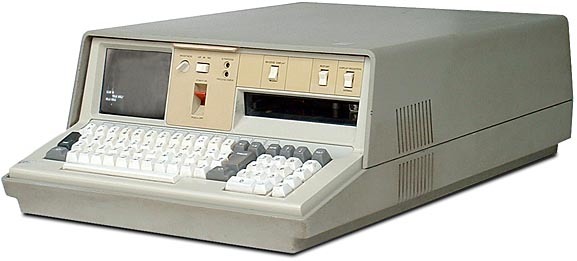 The 5100 was -- in all practicality -- IBM's first move into "Personal Computing". A 55 lbs (give or take) "portable" machine which would, over the 6 or 7 years that followed, slowly influence PC design within IBM... eventually resulting in the famous "IBM 5150 Personal Computer".
The 5100 was -- in all practicality -- IBM's first move into "Personal Computing". A 55 lbs (give or take) "portable" machine which would, over the 6 or 7 years that followed, slowly influence PC design within IBM... eventually resulting in the famous "IBM 5150 Personal Computer".
The guts of the 5100 were rather fascinating (especially when viewed through the lense of modern time).
The processor was not a single CPU chip -- instead the 5100 was powered by PALM ("Program All Logic in Microcode"). PALM was on a larger circuit board, which used a series of 13 gate arrays (and transistors) which were designed to execute microcode... which would, in turn, provide a high level instruction set.
The purpose of this design was to make it possible for a small, "portable" computer to be able to emulate an IBM/360 (a mainframe). The ability to run code (specifically APL and BASIC) meant for a massive mainframe... on your desk? Definitely enticing to the right audience.
In fact, the 5100 was based (in part) on an earlier prototype known as SCAMP.

The SCAMP prototype computer, built in 1973, operated in much the same way as the 5100 in that it emulated an earlier IBM computer (the IBM 1130).
Some consider SCAMP to be the world's first "Personal Computer".
This, however, is definitely up for debate. While SCAMP is the first "Personal Computer" that has that modern "Personal Computer" feel... other systems (such as 1971's Kenbak-1) may hold that crown.
But I digress. Back to the 5100.
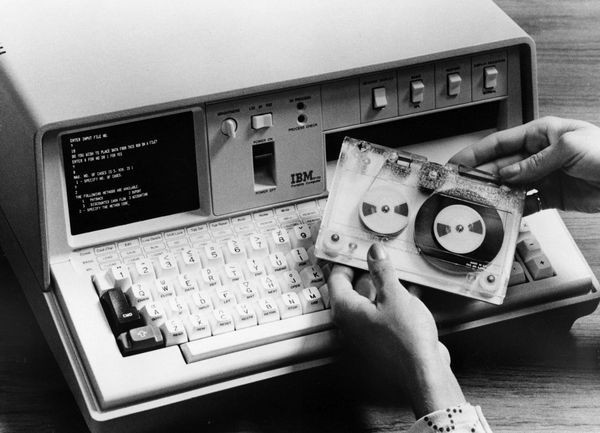
You'll note that the 5100 has no floppy drive. Storage was provided by removable tape drives, which could store a whopping 204 KB.
Those tape cartridges looked cool, didn't they?
And, with between 16 and 64 KB of RAM, the 5100's capabilities were not too shabby for 1975.
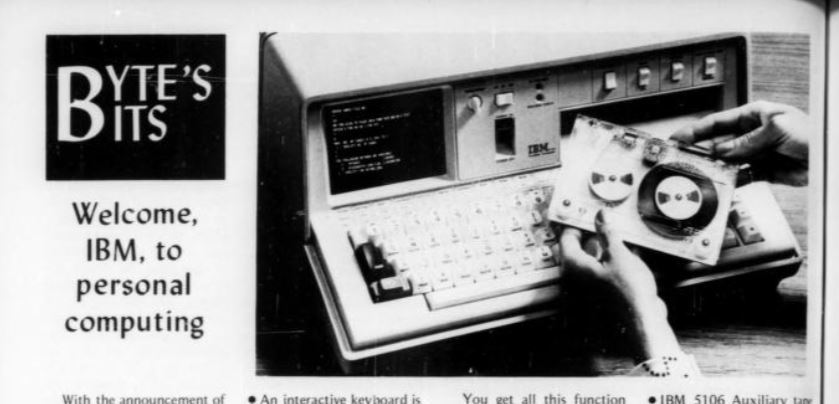
The computing press generally loved the 5100 when it hit the streets. "Welcome, IBM, to personal computing," declared Byte Magazine. "IBM Scores Another Technological Point with 5100," said ComputerWorld.
In general the reviews and early analysis was glowing.

And, of course, because the computer industry was a bit more -- ahem -- open back then... IBM published detailed schematics of every aspect of the 5100.
Need to repair your new "portable" IBM computer? The "5100 Information Manual" will provide you with a detailed break out of darn near everything you could ever need to know. Pages and pages of parts, diagrams, and instructions.
Could you imagine a computer company providing this level of detail to the public nowadays?
Shoot. In 2023, Apple doesn't even want you to be able to change a battery.
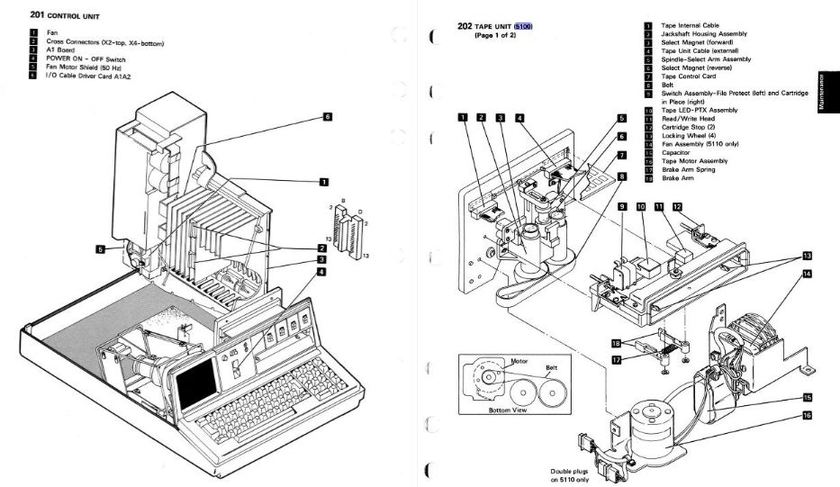
The innards of the 5100 were all easily accessible. The top of the case had hinges on the right hand side which allowed the whole thing to just... open right up.
The power supply (and most of the logic boards) were secured on the top of the case -- while the 5 inch CRT monitor (capable of 64x16 characters) sat on the bottom... right next to the tape drive.
The mechanical keyboard, also in the same physical case, would slowly morph -- over the next few product updates -- into the famous "Model F" keyboard that shipped with the first "IBM PCs" some years later. What we see here in the 5100 is almost a prototype to those later keyboards.
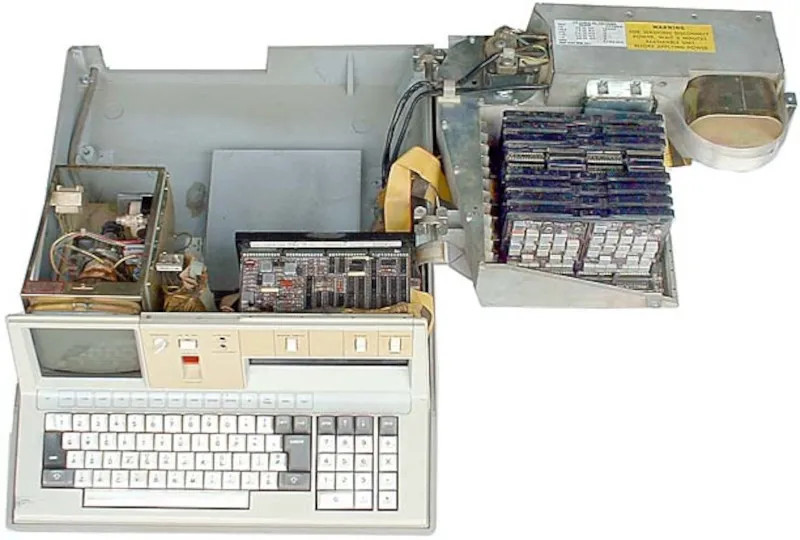
Throughout the 70s, there was a small (but thriving) hardware peripheral business. Items like the Comm-Stor/5100: an 8 inch floppy drive which connected to the 5100's serial port.
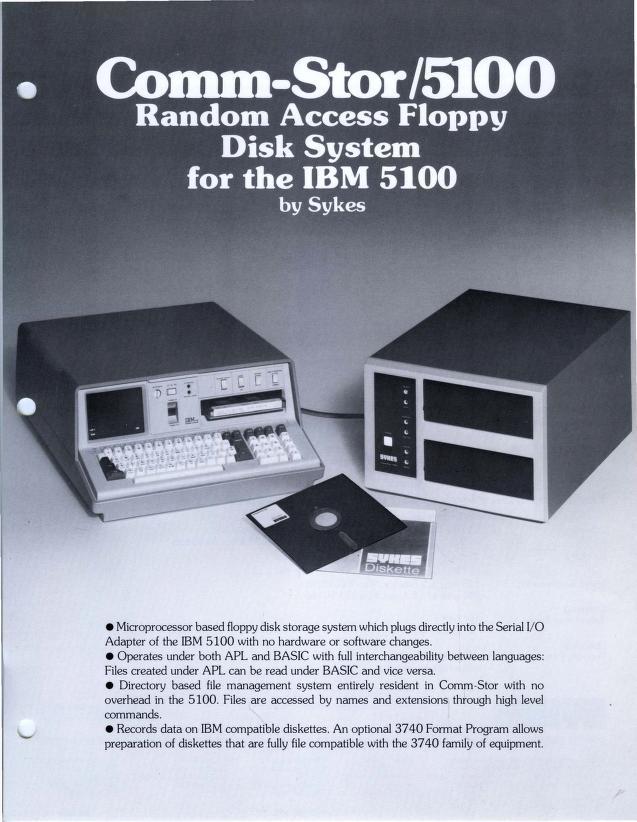
While the 5100 is a wildly different machine than later models... it's fascinating to look back at where the journey towards the IBM PC really go rolling.
I'll leave you with a commercial for the 5100. Because old commercials are fun.