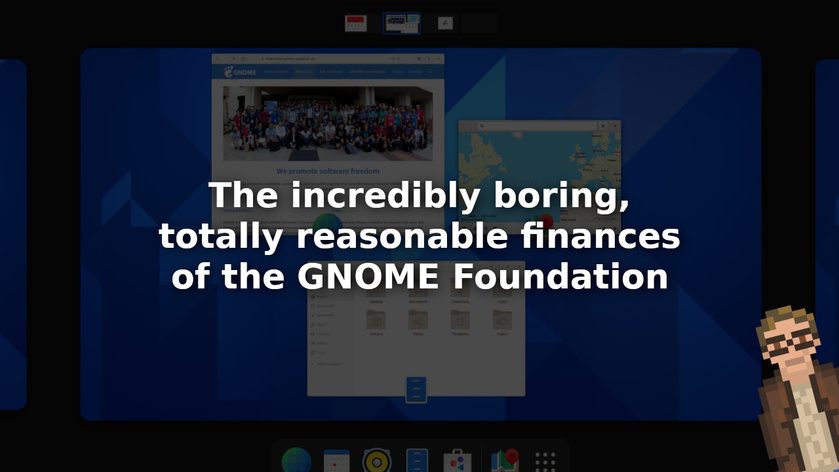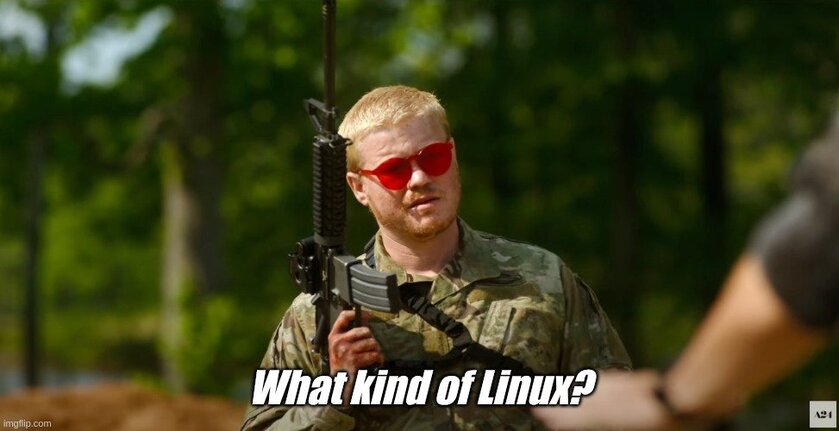I recently reported on the incredibly bizarre finances of Mozilla (the makers of Firefox). Payments to nonexistent companies, major payments to political extremists (that have no relation to their core business), a total reliance on a single customer… and that’s just for starters. The finances of Mozilla are absolutely wild.
Which brings up a question:
How does that compare to the financial operations of other “non-profit” organizations in the Tech and Open Source world?
Are the finances of other organizations similarly corrupt and strange? Or is Mozilla… unique?
In order to (begin to) answer that question, I dove into the available financial data of the GNOME Foundation — the Non-Profit Foundation behind the GNOME Desktop Environment (among many other software projects).
What I found was shockingly boring. Full transparency. Reasonable salaries and expenditures. Not one drop of anything even remotely controversial, shady, or questionable.
In other words… the exact opposite of Mozilla.
Read on to be utterly bored by the reasonableness of The GNOME Foundation… IF YOU DARE.
What does The GNOME Foundation actually do?
GNOME is, without question, the most commonly used Desktop Environment on Linux operating systems in 2022. It provides the default experience for the majority of the most popular Linux variants in existence (including Ubuntu).
But what, exactly, does the GNOME Foundation do? What is the Foundation’s role in all of this?
In their own words…
The GNOME Foundation is a non-profit organization that works to support the GNOME project.
Together we create a computing platform, composed entirely of free software, that is designed to be elegant, efficient, and easy to use. To achieve this goal, the Foundation coordinates releases and determines what software to include in these releases.
The Foundation provides the infrastructure necessary to building a technical project, including email services, hosting servers, and software for collaboration.
The Foundation acts as an official voice for the GNOME project, providing a means of communication with the community, media, and commercial and noncommercial organizations interested in GNOME software.
The Foundation produces educational materials and documentation to help the public learn about GNOME software.
In addition, it sponsors and helps organize GNOME related conferences, such as GUADEC, GNOME.Asia, and the Pan African GNOME Summit; represents GNOME at relevant conferences sponsored by others; helps create technical standards for the project; and promotes the use and development of GNOME software.
Infrastructure, release coordination, documentation and educational materials, conferences…
A good, clear list of services. All of which are clearly focused on the core business and market of GNOME.
How much money does the GNOME Foundation take in?
Now that we know what The GNOME Foundation sets out to accomplish… let’s take a look at how much money they take in with the purpose of accomplishing their goals.
Here are the breakdowns, for both 2020 and 2021, according to the GNOME Foundation annual report:
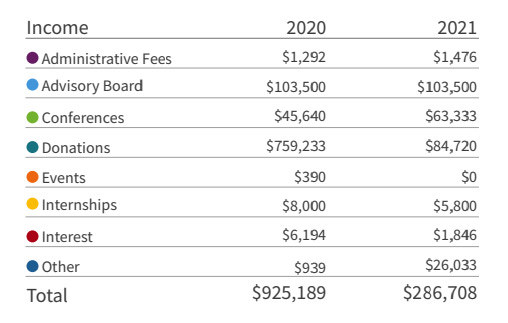
In 2020, The GNOME Foundation brought in a total of $925,189 dollars (USD). In 2021… that number dropped substantially. Down to $286,708.
One heck of a drop.
While that decrease in income is not a great thing… there’s nothing shady there. Simply a down year in terms of donations. As the Foundation stated in their report:
“The income for 2021 was a bit higher than projected. While down significantly from 2020, that was to be expected as 2021 did not have any high stakes events and the pandemic did not allow for many in-person events”
Here’s an important bit: All of these numbers are confirmed (at least for 2020) by the publicly available 990 forms from the IRS. (We don’t have the full 990 forms from the IRS for 2021 yet… thanks to the IRS being very, very slow.)
How much money do they spend?
Like with their income, The Gnome Foundation has provided clear breakdowns of their annual expenditures.
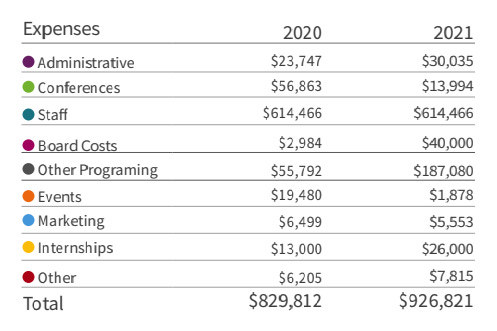
You’ll note that total expenses were actually higher in 2021. Which is concerning, considering the decreased income.
“While we spent less money in 2021 for conferences and other in-person events, we had directed funds that needed to be spent on specific programming items like the community challenge. Reduced staffing mid-year led to a slight decrease for staff spending for the year.”
For those of you doing the math at home, you’ll notice a little potential issue.
The GNOME Foundation brought in $286 Thousand in 2021… and they spent $926 Thousand. That means they spent $640 Thousand dollars more than they earned. Not great. How did they pull that off?
Digging into their 990 for 2019 and 2020 provided the answer: They had some money in the bank. You know. For a rainy day.
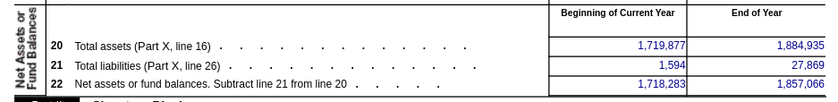
Specifically $1.8 Million in the bank. Which more than covered their losses in 2021.
While a loss year like that is not fun for any company or foundation… they happen. Just hopefully not too often.
Looking deeper into where the expenditures go reveals an organization that is quite frugal.
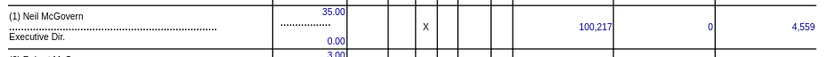
For example: The Executive Director of the Foundation earns a yearly salary of almost exactly $100,000 USD.
By comparison, the head of Mozilla earned $5.6 Million.
Note: You could make the argument that the head of Mozilla deserves to earn more because of the larger total market share of Firefox. Except… the difference between GNOME and Firefox, in terms of total users, is actually not all that dramatic. Firefox has a market share of around 3% (across all operating systems). Linux has almost the exact same market share (slightly less)… with GNOME being the dominant Desktop Environment. While it’s difficult to pin down, precisely, a good “from the hip” estimation would put the GNOME user-base at roughly half of Firefox’s. Give or take.
And, heck, a senior software developer or engineering management position in the United States is going to be able to earn far more than $100,000 yearly. $100k is nothing to sneeze at, to be sure, but is a potential drop in terms of what the same person could earn elsewhere.
Which means: The Executive Director of The GNOME Foundation is (most likely) sacrificing some of his earning potential in order to be able to work at GNOME.
At present, other than an Executive Director, there are 6 staff members of the Foundation. Which means the average salary of a Foundation employee is going to be less than $100k.
And, here’s something that struck me: No major discretionary spending. With GNOME, every dollar spent seems to be accounted for and earmarked for specific purposes — with clear relationships to the core business.
Reasonable salaries. No shady spending. All very carefully spelled out.
If anything, some of their staff probably could use a raise.
Seriously? There’s no shady stuff going on?
I warned you: Boring.
I can’t find a single objectionable thing in either their annual report or their filings with the IRS.
No bizarre business dealings whatsoever. Every dollar accounted for. All spending is very reasonable — and, importantly, all focused on their core mission and business.
I have a few take-aways from this:
This makes me more comfortable in donating to the GNOME Foundation… I know that my donated dollars will be used carefully.
It stands in stark contrast to the concerning, bizarre financials of Mozilla.
I now am curious: Is Mozilla the oddity for being so strange and shady? Or is GNOME the oddity for being so frugal, transparent, and focused on their core business? This may require some additional research to determine the answer to that question.
I’ll be honest. I’ve had a few criticisms of GNOME in the past — both in terms of the technical aspects of the Desktop Environment and related software… and of the running of the community and Foundation.
But, after doing some digging — and finding their operations and financials to be so utterly reasonable and boring — I am finding that I am having increasingly positive feelings towards them.