Buckle up, Buttercup!
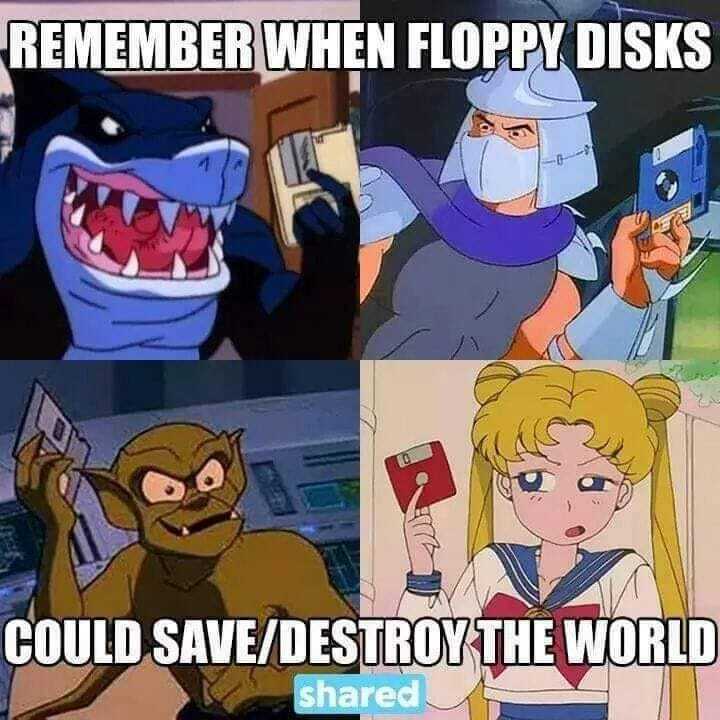

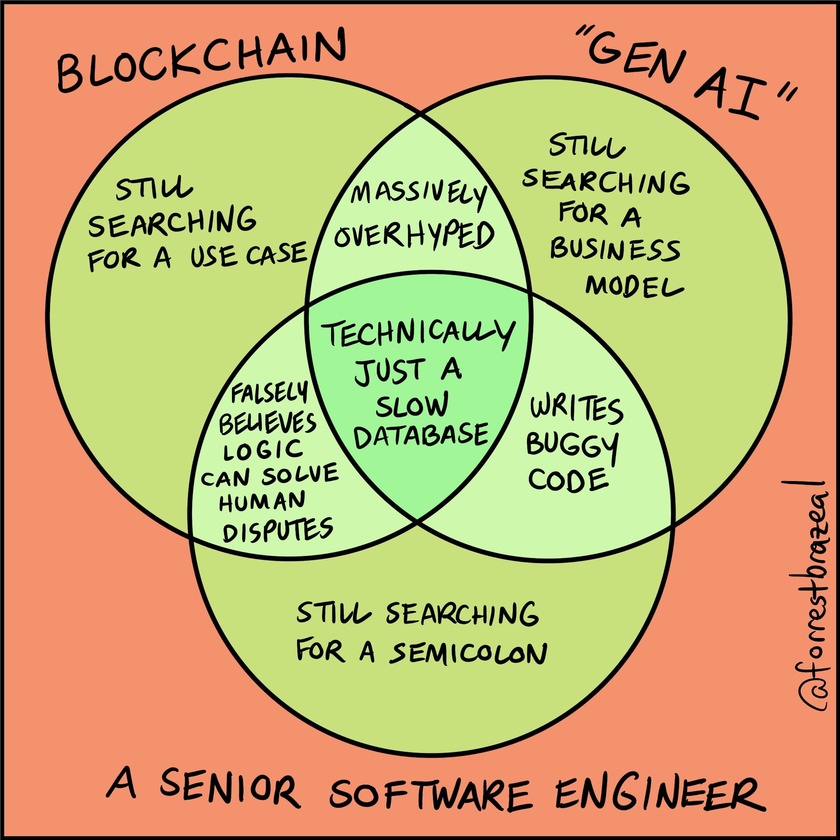
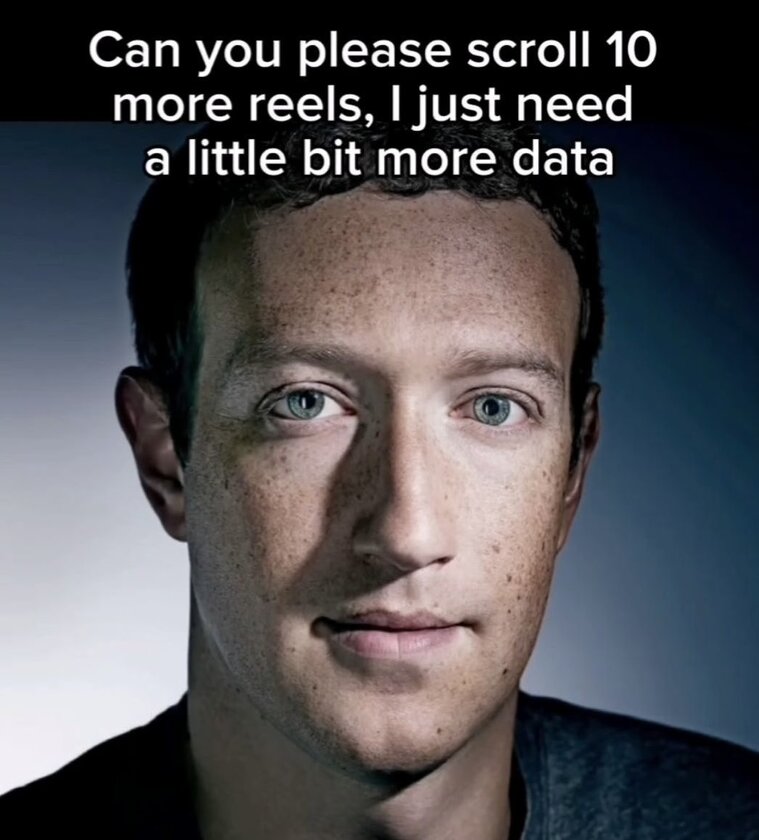
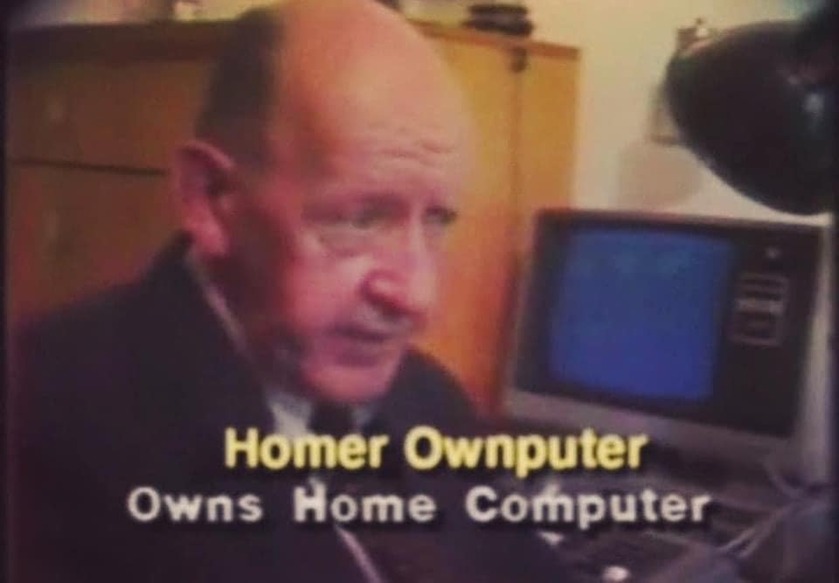
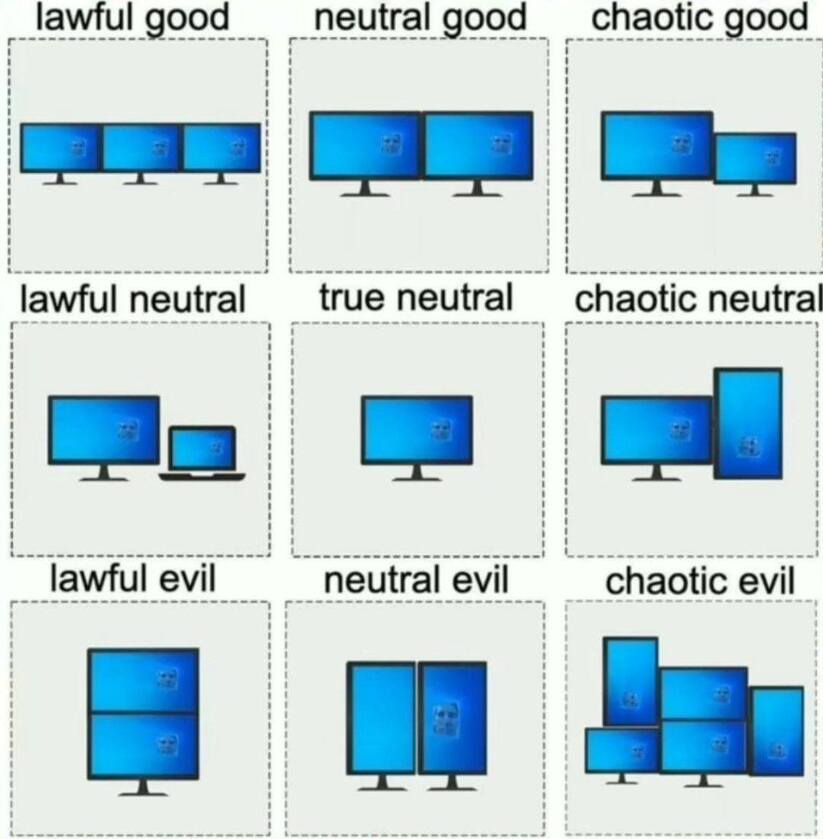

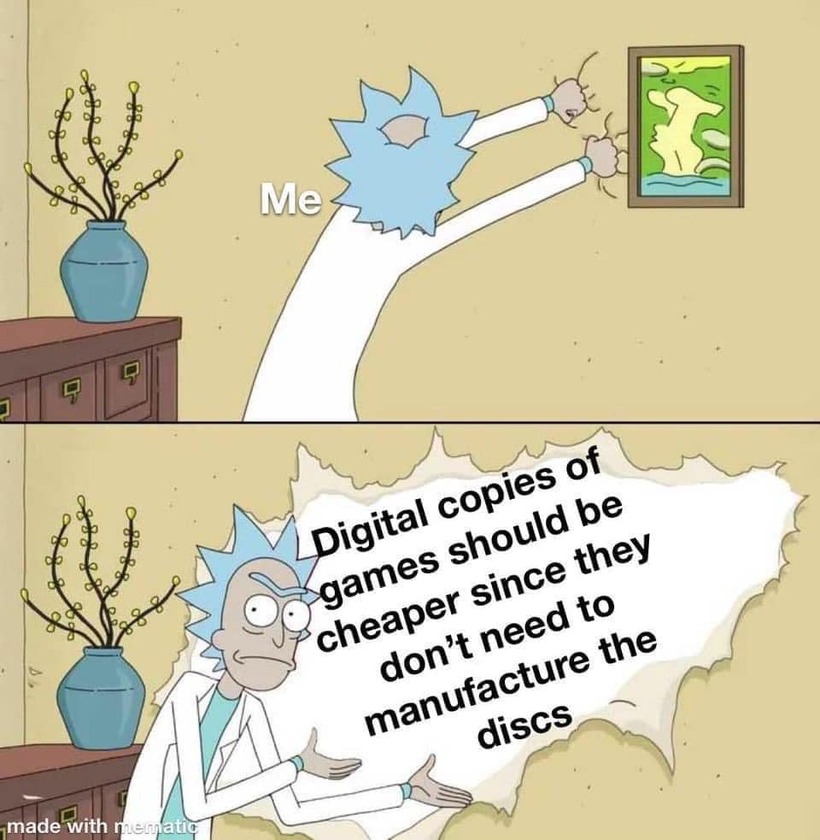
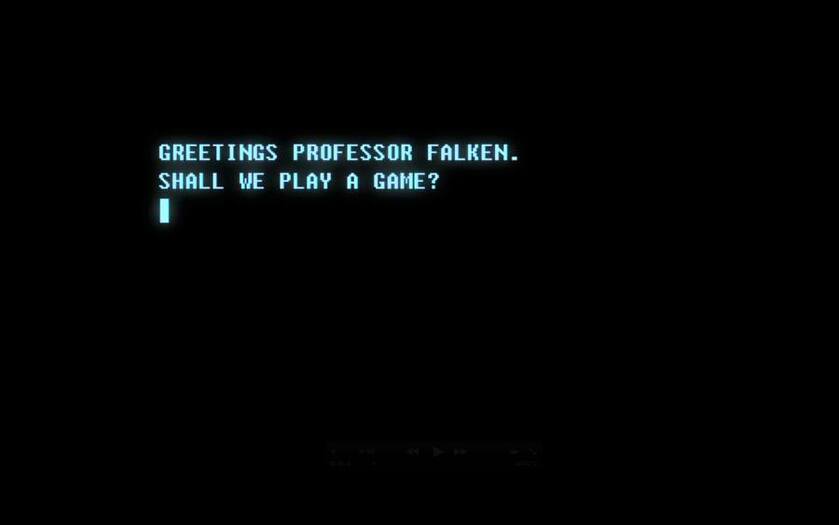
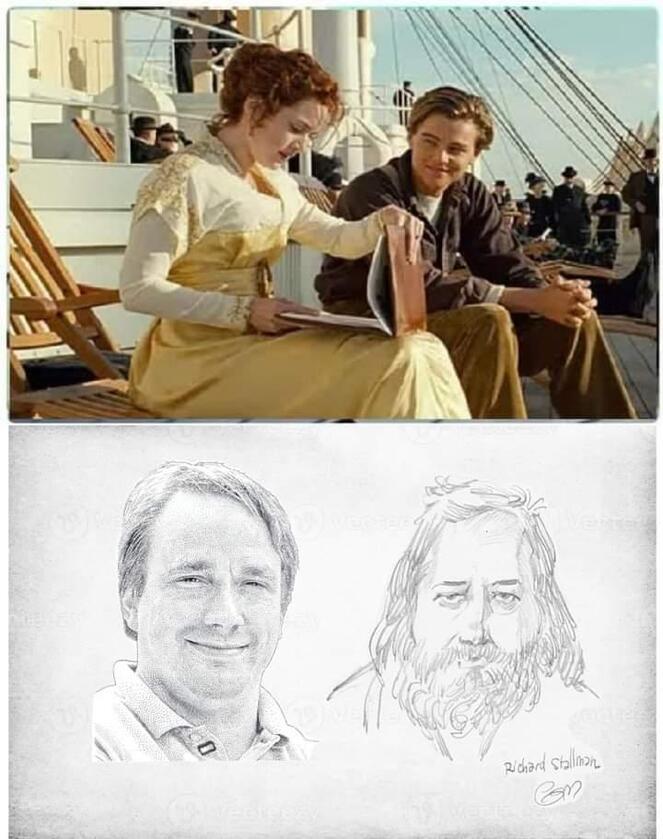
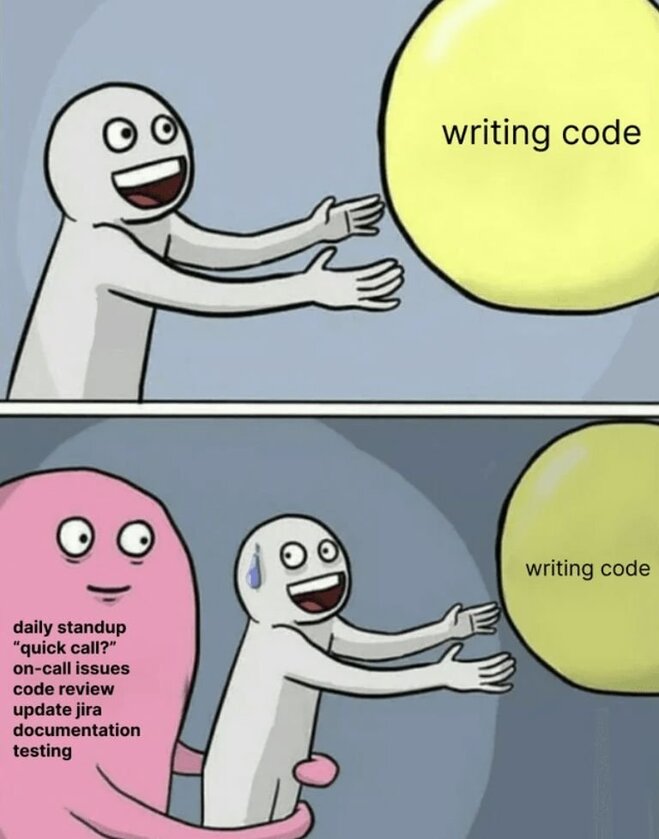
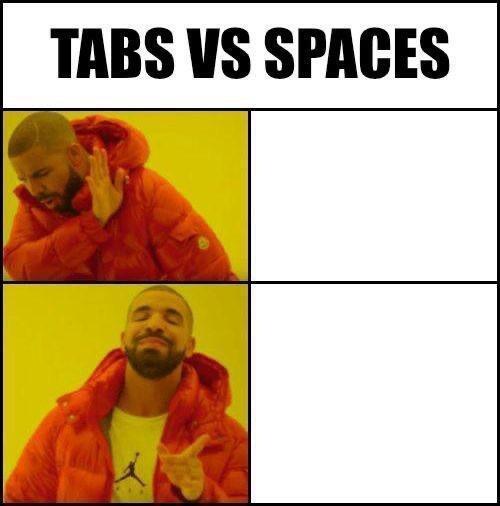
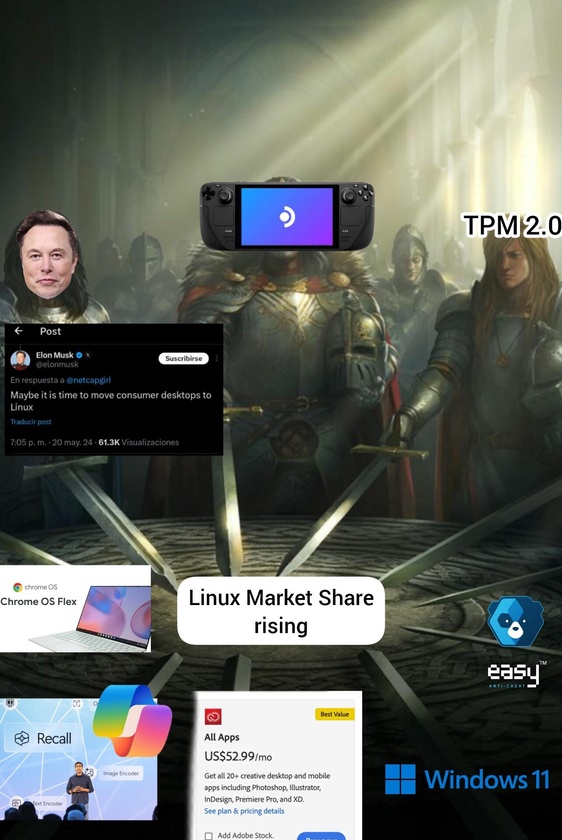
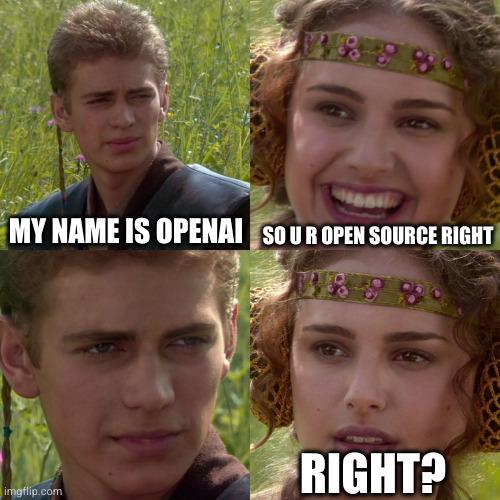
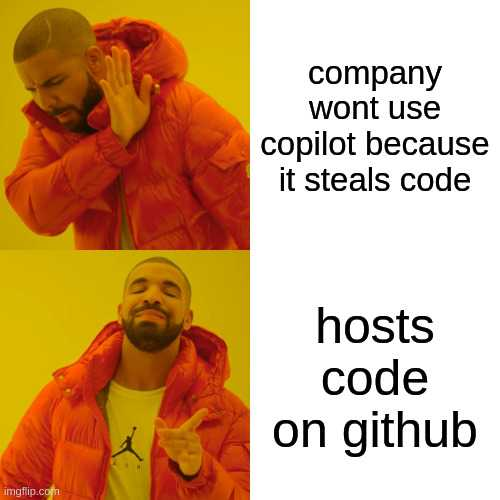
I feel like there's a picture I'm missing somewhere.
Hmm...
... that picture has got to be around here somewhere.
Where could it be... where could it be...
...
Ah!
There it is!


Buckle up, Buttercup!
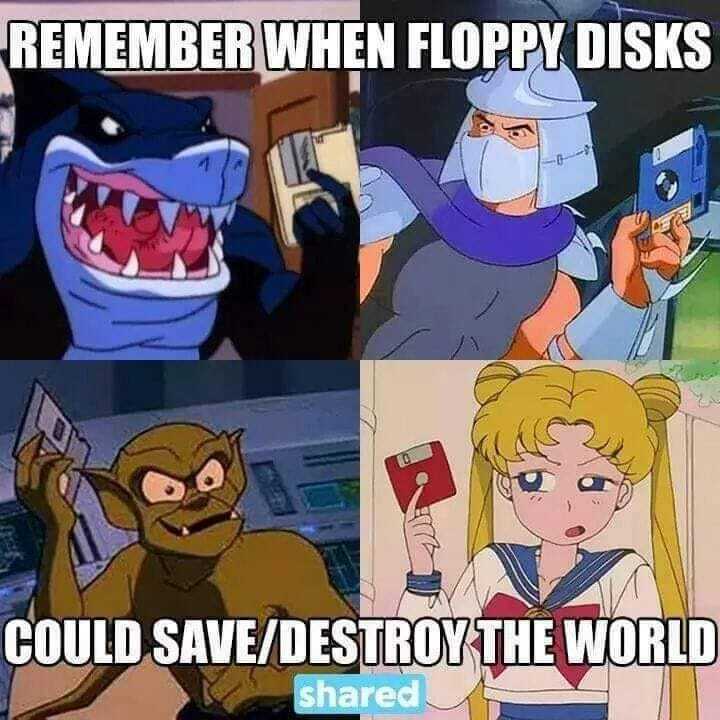

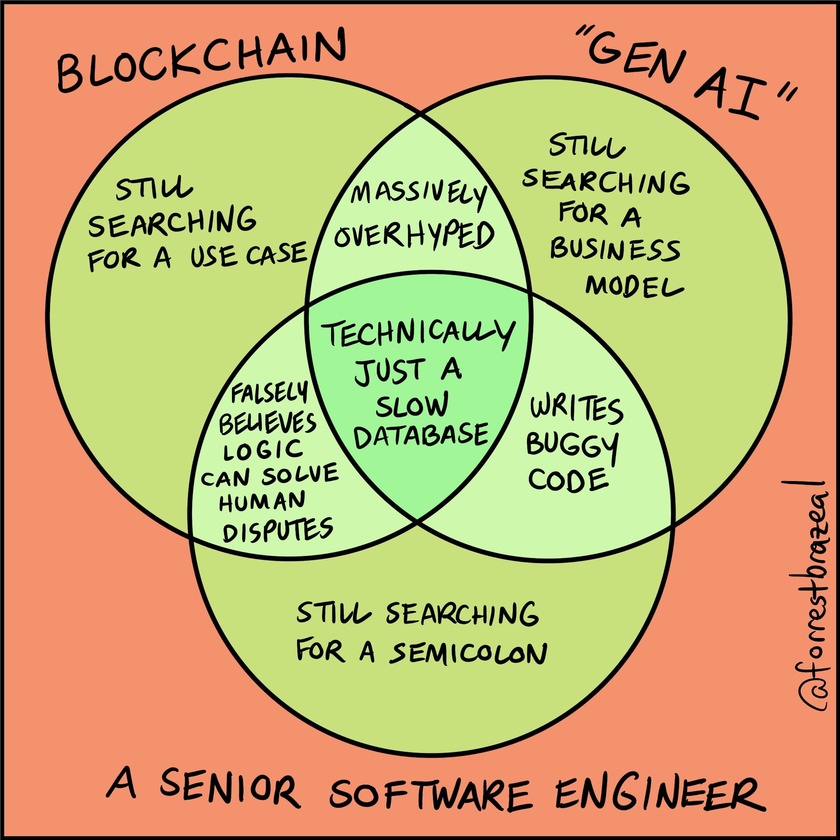
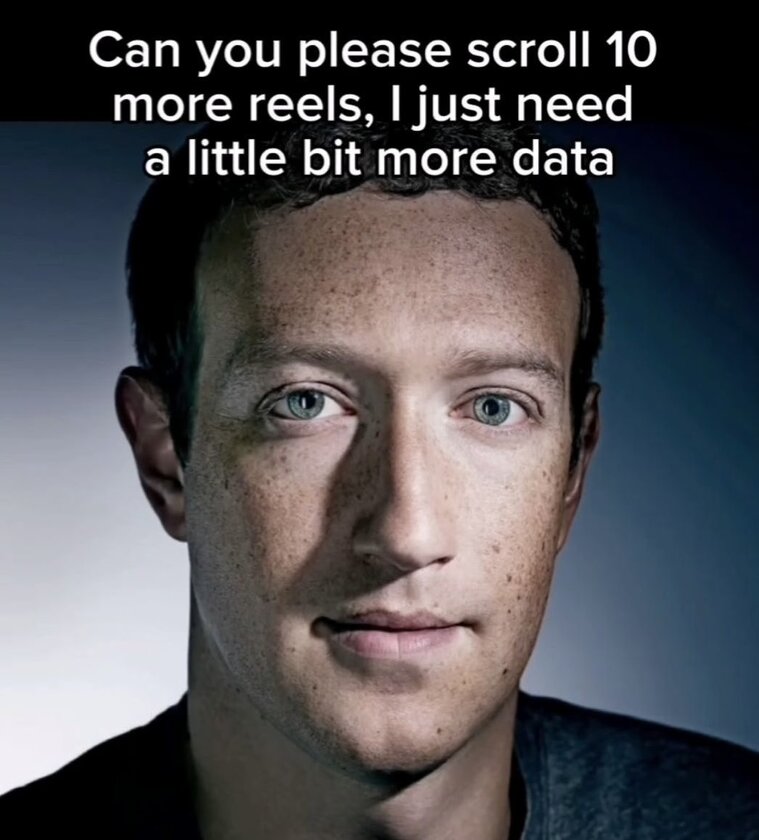
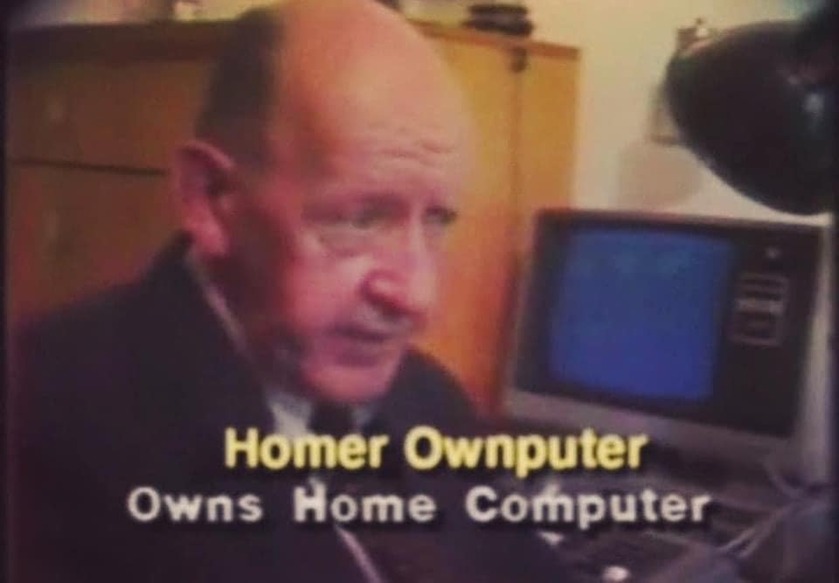
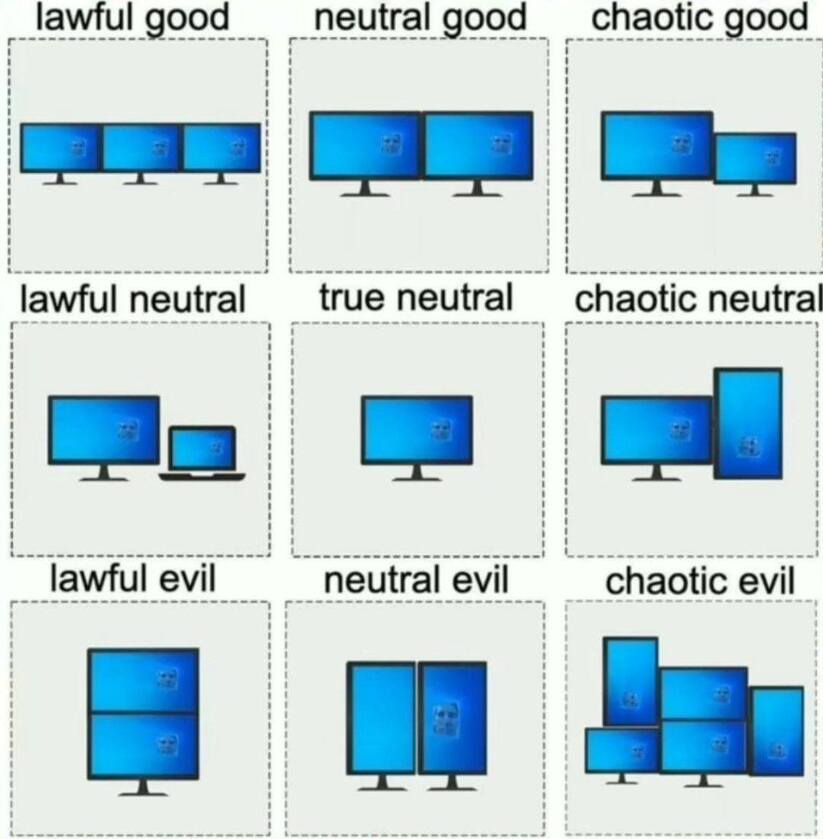

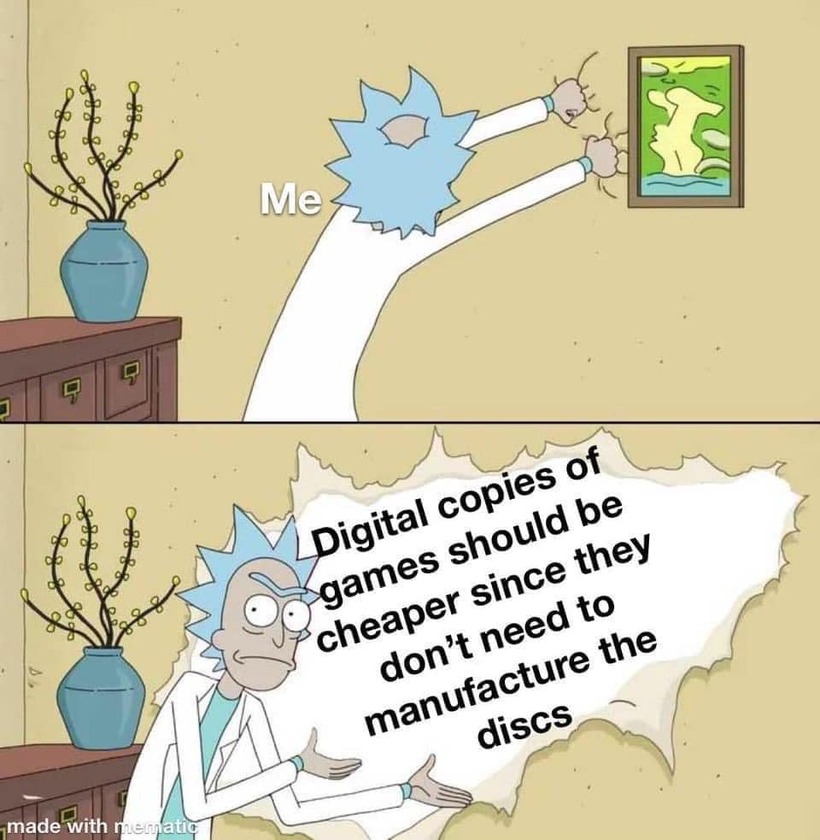
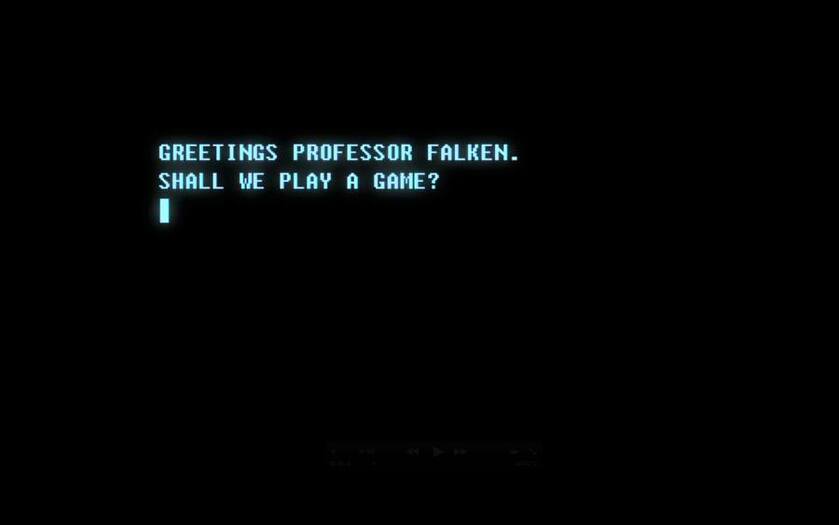
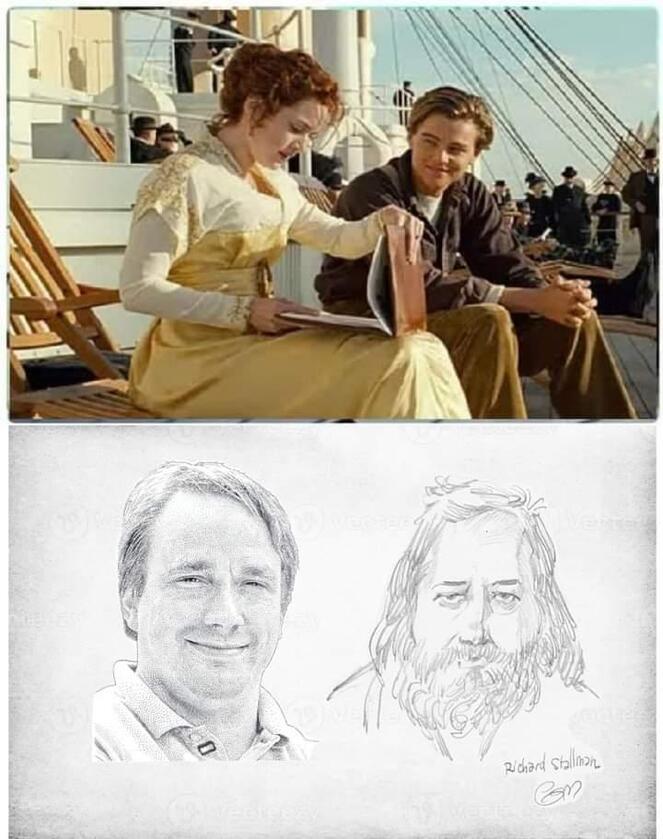
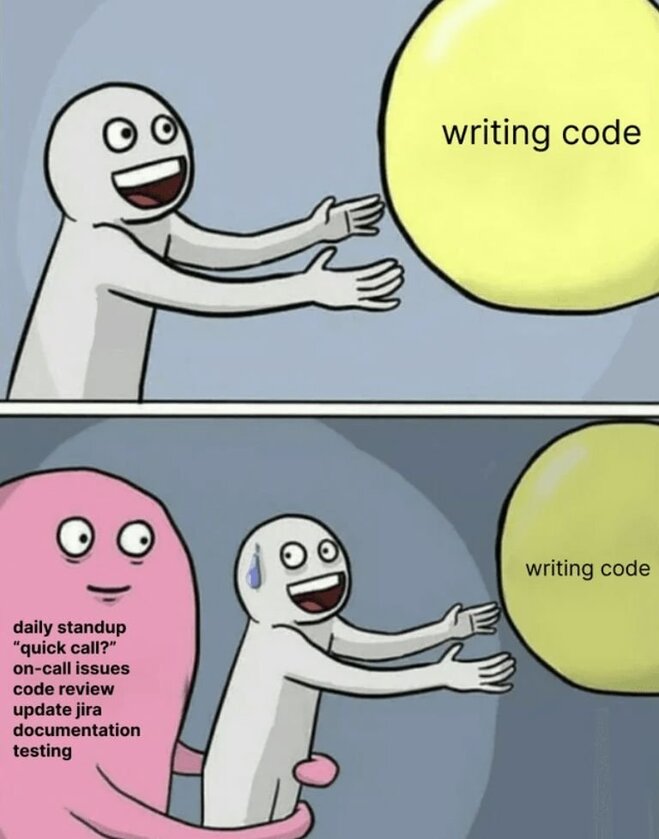
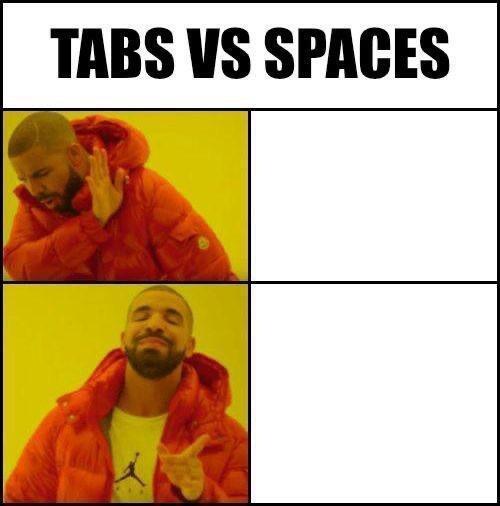
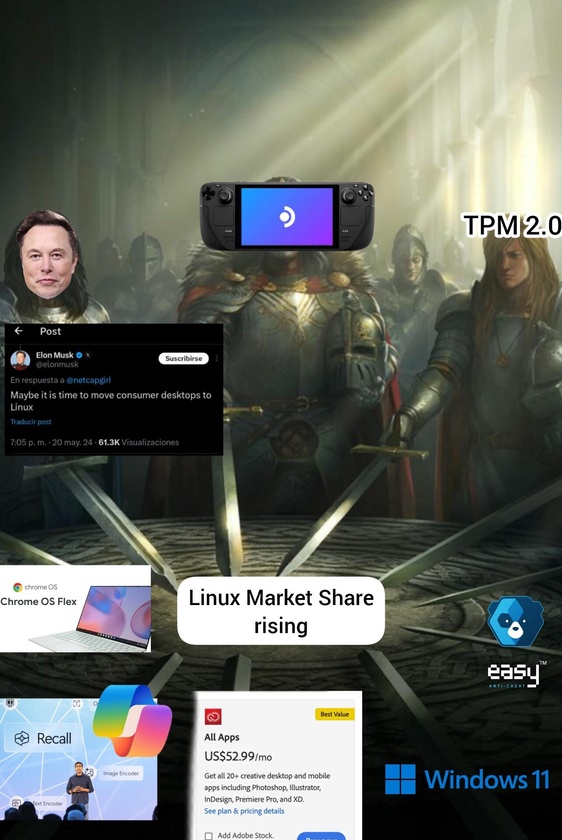
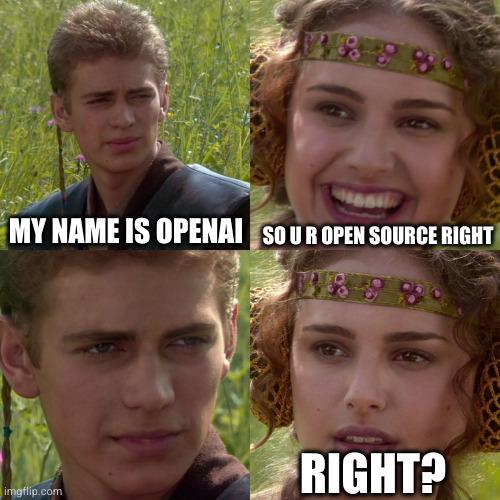
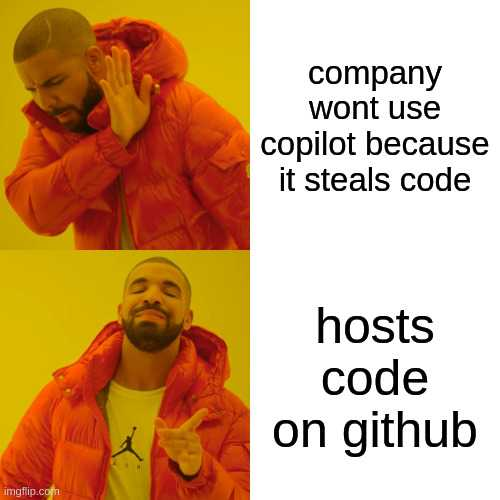
I feel like there's a picture I'm missing somewhere.
Hmm...
... that picture has got to be around here somewhere.
Where could it be... where could it be...
...
Ah!
There it is!

"Until we have a better plan, we modified our license to exclude residents of California from using MidnightBSD for desktop use, effective January 1, 2027."
More from The Lunduke Journal:
https://lunduke.com/
In related news: The GRANITE Act (which would provide a legal framework for protecting against foreign censorship), has passed the Wyoming House of Representatives.
More from The Lunduke Journal:
https://lunduke.com/
A new California Law (AB-1043), signed by Governor Gavin Newsom, requires all Operating Systems (from macOS to FreeBSD) to implement age verification, at the system level, this year.
More from The Lunduke Journal:
https://lunduke.com/
Ads are filling the entirety of the Web -- websites, podcasts, YouTube videos, etc. -- at an increasing rate. Prices for those ad placements are plummeting. Consumers are desperate to use ad-blockers to make the web palatable. Google (and others) are desperate to break and block ad-blockers. All of which results in... more ads and lower pay for creators.
It's a fascinatingly annoying cycle. And there's only one viable way out of it.
Looking for the Podcast RSS feed or other links? Check here:
https://lunduke.locals.com/post/4619051/lunduke-journal-link-central-tm
Give the gift of The Lunduke Journal:
https://lunduke.locals.com/post/4898317/give-the-gift-of-the-lunduke-journal
Those in power with openSUSE make it clear they will not allow me anywhere near anything related to the openSUSE project. Ever. For any reason.
Well, that settles that, then! Guess I won't be contributing to openSUSE! 🤣
Looking for the Podcast RSS feed or other links?
https://lunduke.locals.com/post/4619051/lunduke-journal-link-central-tm
Give the gift of The Lunduke Journal:
https://lunduke.locals.com/post/4898317/give-the-gift-of-the-lunduke-journal
The like button is not holding it's likes from login to login...
I've reliked a few posts for the third time now and they keep resetting on me...
Don't think that I'm unfriendly becuase I don't like your posts...
I'll keep trying!!
Questions about AI
1) If you create something with AI, who holds the rights??
2) If you do hold the rights, how can you enforce them??
3) If you have no rights, then should anything you create be considered Public Domain??
4) If you want to make something private, how do you tell AI to make it so??
5) How can you be sure that using AI can be totally private??
6) Do you or can you trust any big company to be private and respect your rights??
7) With AI having the right to scrape the internet with out reguard to privacy, what do you do now???
Woo-hoo! The 4th Lunduke Journal Lifetime Subscriber Wall of Shame Awesomeness is almost full!
That means that, within the next day or two, the massively discounted Lifetime Subscriptions will go back to their normal price. So if you wanted to snag the $89 / $99 Lifetime Sub (instead of paying $300), now’s your last chance.
If you are already a Lifetime Subscriber and want to be added to the 4th (or the start of the 5th) wall, email me (bryan at lunduke.com). There are only a couple of spots left on Wall 4.
The new Lifetime Wall designs are locked and loaded, and will make their grand debut at the end of all new shows starting either Friday or Monday.
I also wanted to take a moment to thank all of the non-Lifetime Subscribers. The Lifetime Subs may get a little extra attention at the end of the shows… but every subscriber (Monthly & Yearly) helps to make this work possible.
All of you rule.
-Lunduke
Welcome to February, all of you amazing nerds!
January was a fun month for The Lunduke Journal (thanks to all of you). For those interested in a little Inside Baseball, I’ve pulled together some stats and charts below.
The short version: Great month. Crazy news stories. Solid growth. Can’t complain!
Oh! And the “Lifetime Subscriber Wall” is getting a “retro” facelift.
This is what the four Lifetime Walls currently look like:

Once that 4th Wall is filled (a little over 75% of the way there as of this morning), I’ll be introducing the new designs (for all the walls) along with the starting of Wall Number 5.
Each Wall now has its own, distinct look and theme. Very Retro Computer-y. You’re going to dig it.
To make that “Wall Number 5” get here as fast as possible, I’ve gone ahead an reinstated the “$89 Lifetime Subscriber” deal. But only until Wall Number 4 is full.
Want to be on the Wall? If you don’t have a Lifetime Subscription, grab one. If you already have one, email me (bryan at lunduke.com) to let me know how you want your name to be displayed.
Once Wall 4 is full, the Super-Mega-Ultra Discounted Lifetime Subscription goes back to regular price. And, the next day, the new Lifetime Wall design appears at the end of new shows.
At the current rate, I expect that to happen in the next couple days.
Now let’s look at the stats for January.
Can’t lie. I’m pleased.
30 new shows (just shy of one new show every day)
15.2 Million views (including podcast downloads)
2,326 new subscribers
The most popular story of January, 2026:
Taking a high level view: This means that, in the last 6 months (Aug ‘25 - Jan ‘26), The Lunduke Journal has had:
79.4 Million views
21,694 new subscribers
Bonkers, right?
Here’s a chart of “views” for last 6 months:

The long-term trend continues to be solidly upward, with February (in the first 7 days, so far) currently tracking slightly ahead of January.
For those interested in the specific platforms: The Lunduke Journal is seeing the most growth on X and the Audio Podcast.
Here’s a combined subscriber chart for January (up 2,326 subscribers from the month prior):

Wild. It is truly amazing to me how widely these stories are spreading nowadays.
Over 15 million. In one month.
These are numbers that most of the big, “Main Stream” Tech Journalists could only dream of.
The reach of The Lunduke Journal, thanks to all of you, is now wildly exceeding any other publication I have ever worked with.
Even though most “Main Stream” Tech Journalists are refusing to cover some of the biggest stories in Tech… those stories are still getting out there.
They are being seen. Far and wide.
Thanks to all of you.
-Lunduke
I’ll make this quick: The $89 Lifetime Subscription offer for The Lunduke Journal ends at midnight tonight (Saturday, January 31st).
Once the calendar reads “February” — poof — the deal is gone.
If you wanted to save 70% on a Lifetime Subscription, these are your final hours.
A huge thank you to everyone who has signed up during this crazy deal. We are this close to filling up the 4th Lifetime Subscriber Wall (there’s a possibility it might fill up in the next few hours).
Far beyond anything I was expecting. All of you are absolutely amazing. The Lunduke Journal would not be possible without you.
If you were on contemplating grabbing that Lifetime Sub, I’d jump on it right now. The price goes back up to normal ($300) in about 12 hours or so.
Get it while it’s cheap!
-Lunduke