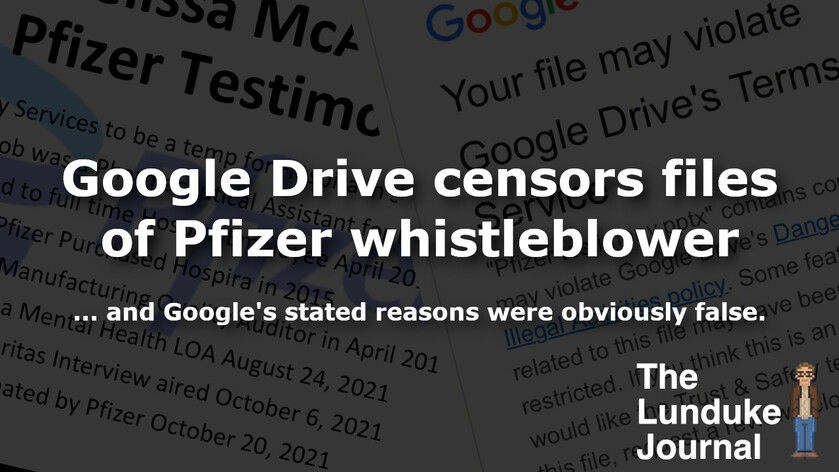Another day, another story of Big Tech suppressing information and censoring individuals.
What follows is a story which deals with topics that many will find extremely political. But, in truth, the core of this story is one which should be a concern to everyone, regardless of political stances: Big Tech (in this case, Google) actively censoring whistleblower material regarding a different corporation.
Google Drive vs The Pfizer Whistleblower
On May 8th, 2024, a corporate whistleblower by the name of Melissa McAtee, uploaded a 40 slide PowerPoint file to her Google Drive.
That PowerPoint slide deck -- "Pfizer testimony.pptx" -- contained documentation and emails from her time working for Pfizer. Over the days that followed, Mrs McAtte shared this file with others.
15 days later, on May 23rd, Google sent an email to Mrs McAtee, letting her know that Google had determined the file "contains content that may violate Google Drive's Dangerous and Illegal Activities policy" and that "Some features related to this file may have been restricted."
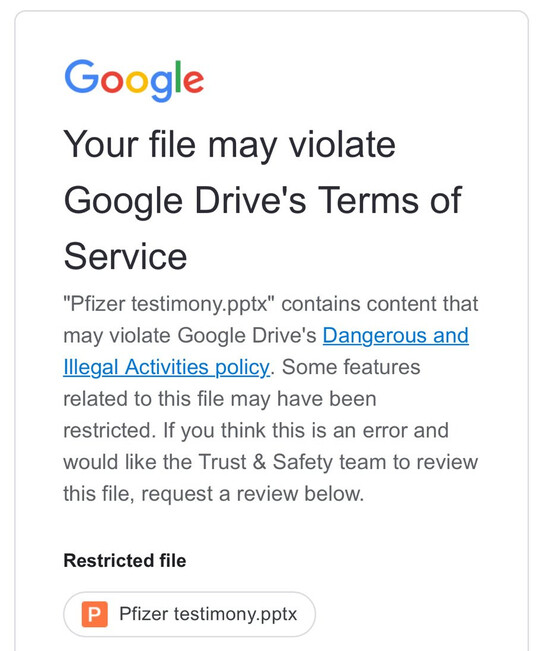
What, exactly, is the "Google Drive Dangerous and Illegal Activity" policy? Turns out... it consists of just one paragraph. Here it is, in its entirety.
"Do not use this product to engage in illegal activities or to promote activities, goods, services, or information that cause serious and immediate harm to people or animals. While we permit general information for educational, documentary, scientific, or artistic purposes about this content, we draw the line when the content directly facilitates harm or encourages illegal activity. We will take appropriate action if we are notified of unlawful activities, which may include reporting you to the relevant authorities, removing access to some of our products, or disabling your Google Account."
Which begs the question... did this PowerPoint file "directly facilitate harm or encourage illegal activity"?
The short answer: No. Not even remotely.
The Lunduke Journal reached out to Mrs McAtee to obtain a copy of this file, which was promptly provided. And, after a careful review, it can be definitively said that this file neither facilitates harm, nor encourages illegal activity.
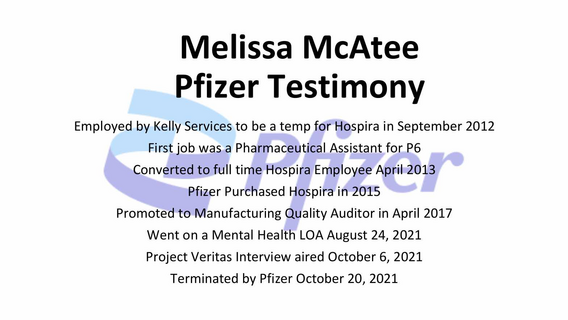
The contents of this PowerPoint slide deck consists predominantly of notated screenshots of corporate emails and policy documents. Which, while some of the contents may be embarrassing to Pfizer (a mega corporation of over 80,000 employees, with roughly $100 Billion in revenue for 2020), those leaked emails or policy documents are not even remotely "directly facilitating harm".
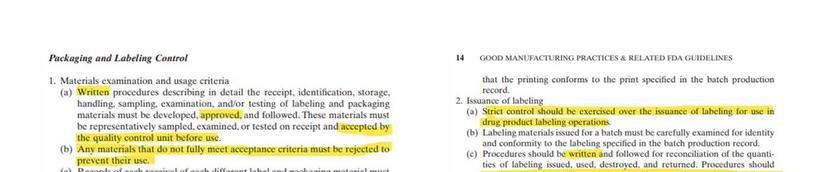
Regardless of what you, me, or anyone else thinks of any politically charged topics surrounding Pfizer, vaccines, the medical industry, or corporate whistleblowers... this incident raises a few questions regarding both Google and censorship of digital files.
Why, exactly, did Google censor this file?
As of this moment, the details of why Google censored this file remains... murky.
Being as it can be easily demonstrated that this PowerPoint file does not violate Google Drives "Dangerous and Illegal Activity" in any obvious way (ie. it does not "directly facilitate harm or encourage illegal activity"), this suggests that there is some other reason for this censorship.
- Did Pfizer request or demand the censorship?
- Is there a business relationship between Google and Pfizer at play?
- Was this censorship approved because of personal, political leanings of leadership within Google?
- Or, perhaps, is this simply a matter of file scanning and AI systems auto-censoring files stored within Google Drive?
The truth is, while many will make some assumptions regarding Google's motives, we don't really know.
When The Lunduke Journal asked Mrs McAtee, she was uncertain of what initiated the censorship. "It may have been reported," stated McAtee. "Or they had AI scan it because it had the word Pfizer in it."
The Lunduke Journal reached out to Google for comment and clarification. Likewise, The Lunduke Journal reached out to Pfizer, asking if their company had requested that Google censor this material. As of the publishing of this article, no response has been received from either company.
What we do know: Their real reasons for censoring this file were not, at all, what they stated to the person they censored.
Is it safe to store files with Google?
Regardless of why Google decided to censor this file, one thing is made very clear:
If we, as individuals, are looking to store critical, or potentially controversial files... Google Drive (and, likely, other Google services) are not reliable systems to use.
Because Google censors files. And they misrepresent their reasons for doing so.
It's also important to note that this is not an isolated incident. Google has a long track record of censoring, shadow-banning, and otherwise removing content from all of their services. Be it public facing videos on YouTube or personal files stored on Google Drive.
Heck, The Lunduke Journal was temporarily banned from YouTube -- earlier this year -- after the publishing of polling data which Google / YouTube did not like. And that was not the first time YouTube censored The Lunduke Journal for expressing an opinion or publishing a set of data.
So. Is it safe to store files with Google? Can we count on them, as a company, to not arbitrarily censor content? Obviously not.
Where can we reliably store sensitive files?
While Google is, obviously, not a good option to store or distribute files (unless you want them censored without warning or cause)... there are, luckily, a few options out there which are a bit more... reliable.
Both Rumble and Locals have taken firm non-censorship stances on published videos. Likewise Locals and Substack have stood firm on not censoring articles, PDFs, and other types of files (even when their executive teams and staff disagree or dislike the content being published).
And, of course, there is always the option of self-hosting your own files -- which provides an extra layer of safety from censorship. But that's a bigger topic, for a different time.
But, if you are going to use Google (or other Big Tech services for hosting your potentially sensitive files)... be sure to have local backups. Because the odds of your files being deleted for "wrong think" are... non zero.