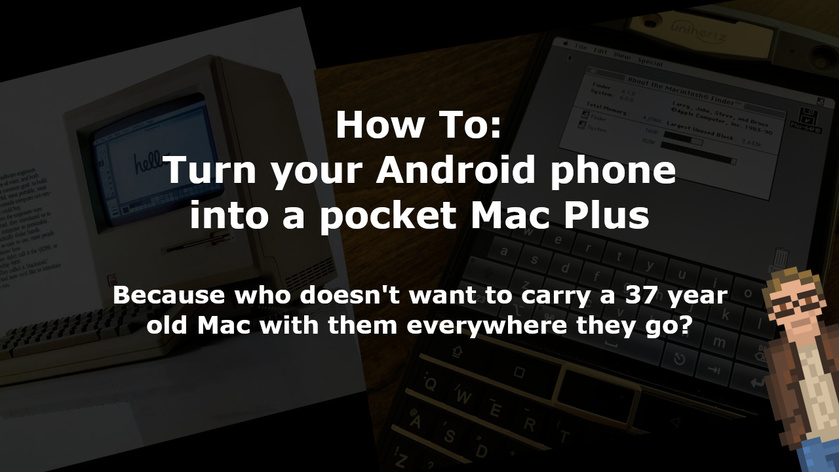The old Mac Plus is over 37 years old. Despite its age, that old workhorse is an oddly capable little machine. Word processing, painting, gaming… there’s a lot you can do with this Black & White screened powerhouse.
… if only you could bring it with you everywhere you went. While the Mac Plus has a compact, “All-in-One” design (complete with a handle), the 16 pound heft is a bit much to lug around everywhere you go.
Even if you could fit the darn thing in your pocket… you’d need a pretty hefty belt to keep your pants up.
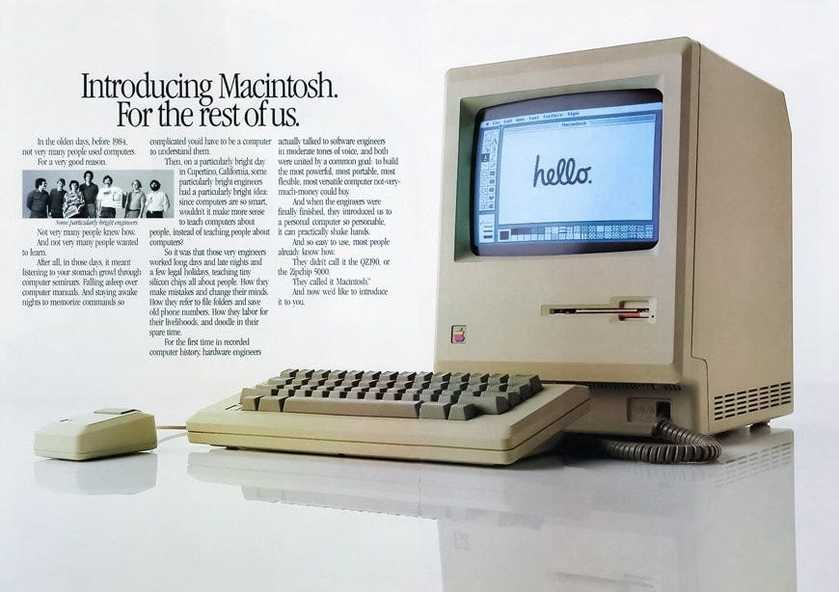
Let’s be honest, if Apple were to release a “Pocket Mac Plus Classic” — a little hand-held that emulated a Mac Plus faithfully — they would sell a boatload of them. Heck, I’d buy it. I might buy two.
Luckily we don’t need to wait for Apple to release such a beast.
We can accurately emulate a Mac Plus, right now, on any Android Phone or tablet.
Step 1) Install Mini vMac on your Android device (this should also work on a Chromebook which has Android Play Store support).
Step 2) Get a Mac Plus ROM file. Rename that file to “vMac.ROM” and put it in the “minivmac” folder on your phones SD card (for me the path is “/storage/emulated/0/minivmac”).
Note: I can’t legally link to a Mac Plus ROM file. Which is super silly, since the Mac Plus was discontinued over 32 years ago. But, just the same, gotta keep things legal. Luckily finding a “mac plus rom”, or extracting one from the Mac Plus you own, is crazy easy with a little search engine magic.
At this point, if you launch “Mini vMac” on your Android phone, you’ll see this:

That little disk icon should have a flashing question mark in it. That’s an old Macintosh way of saying, “Hey! You! Where’s the drive I’m supposed to boot from?!”
Let’s fix that.
Step 3) Apple used to make Macintosh System 7.5.3 available as a free download right from their websites. Over the last few years they seem to have stopped offering the download... but version 7.5.3 is still free to legally download and use. You can grab “System7_5_3.img” from the Internet Archive. Other versions of Macintosh system software will also work (such as version 6.1), but 7.5.3 is one of the latest versions that run on a Mac Plus. So download that and put it wherever you like. Personally, I use “/storage/emulated/0/minivmac” for all of my Mac Plus disk images, but there’s no hard requirement.
Step 4) With Mini vMac running, tap on the top of the screen to make the toolbar appear. Tap the floppy disk icon, and then “Select a disk…”. Navigate to wherever you put your “System7_5_3.img” file and choose it.
Shazam! You’ll now boot right into your desktop! Should only take a few seconds.
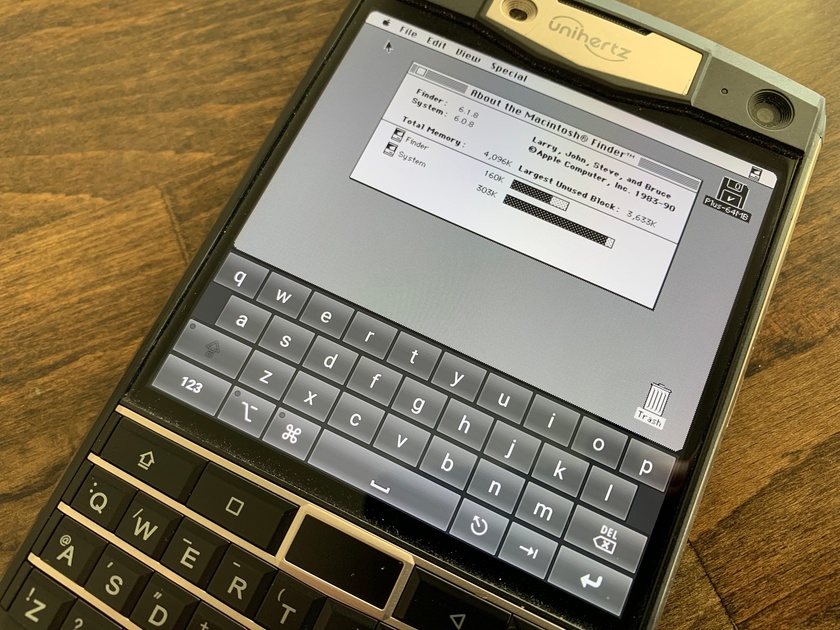
A Mac Plus! In your pocket! The future is now!
A few little pointers on emulating a Mac Plus on your Android phone / tablet:
The mouse cursor will click wherever you tap your finger. For most applications or games, this makes them work oddly well on a mobile device. Occasionally smaller items can be a bit clumsy to click.
Pressing the “Back” button on your Android device will bring up the virtual Mac keyboard. This is absolutely essential. Macintoshes have two buttons that your Android keyboard (real or virtual) do not have: Command (also known as “Open Apple”) and Option. You will need those to work with most Mac software. I end up leaving the Virtual Mac keyboard up all the time because of that.
Mini vMac works great with an external mouse and keyboard. Seriously. If you hook up a Bluetooth (or USB) keyboard and mouse you have a full Mac Plus — with full sized, regular input — on the go.
You can create your own disk images right from inside Mini vMac. You can then mount multiple disk images in order to set them up however you like.
Make sure to back up your disk images regularly. They can also be used in Mini vMac on your desktop computer. You can, quite literally, have the same “Mac Plus desktop” with you on your phone as on your Linux / Windows / Mac desktop.
You can find some software ready to go over at Gryphel.com. Enough to get you started. There is a lot of software out there that runs on a Mac Plus. Oodles. But I’ll leave that for you to search out and enjoy. ;)
I find that Mini vMac is not as big of a battery drainer as you’d think. Emulating a full Mac Plus, in my usage, seems to drain the battery a bit less than most games do.
Different versions of the Mac System software have advantages and disadvantages. The earlier stuff tends to be lighter and faster. The later stuff has more features. I tend to like the 6.x series when running most Mac Plus software. But 7.5.3 should work fantastically for most things.
If black and white isn’t your thing, there is a build of Mini vMac called “Mini V II” on the Android App Store… with Macintosh II support. Which means 256 color goodness. It works nearly identically to Mini vMac… but slower. You’ll need a relatively peppy Android phone to run this one without lag.